Building a Node.js and React Application Guide


Intro
Building web applications has become increasingly significant in modern software development. Among the most popular frameworks for creating dynamic web applications, Node.js and React stand out due to their robustness and scalability. Node.js allows server-side development with JavaScript, while React is a powerful library for building user interfaces. Together, they offer a strong foundation for creating full-stack applications. Learning how to integrate these technologies is crucial for any aspiring web developer.
When we explore the basics of building a Node.js React application, we first need to understand the development ecosystem. Choosing the right tools and architectures will set the groundwork for a successful project. Additionally, being aware of best practices can enhance maintainability and performance significantly.
This guide aims to cover essential concepts related to Node.js and React, empowering developers to build applications effectively. Below, we begin with a foundational overview.
Prelude to Node.js and React
Understanding the frameworks and technologies available for web development is crucial in today's digital landscape. In this section, we will delve into the essential concepts behind Node.js and React. They serve as a foundation for creating efficient and responsive web applications. Knowing how these tools work individually and together is not just beneficial; it's essential for building modern web solutions.
This introduction aims to flesh out their significance and provide context for their increasing popularity among developers. Grasping these concepts can ensure you’re well-equipped to navigate your programming journey.
Overview of Node.js
Node.js is a runtime environment that allows JavaScript to run on the server side. Built on Chrome's V8 JavaScript engine, it employs an event-driven architecture. This design makes it highly efficient and capable of handling numerous simultaneous connections.
Some notable features of Node.js include:
- Non-blocking I/O model: This feature allows Node.js to perform asynchronous operations efficiently. Instead of waiting for I/O tasks to complete, it continues executing other code, thus improving performance.
- Single programming language: By using JavaScript for both client-side and server-side development, developers can streamline their workflow. This unification can reduce the cognitive load and make the development process more cohesive.
- Rich ecosystem: With npm, Node.js has access to an extensive library of packages. This encourages code reuse and speeds up the development process.
Node.js plays a significant role in building scalable network applications. It enables developers to write high-performance applications that can handle a large volume of data, making it a preferred choice for developing APIs and real-time applications.
Overview of React
React is a JavaScript library created by Facebook for building user interfaces. Its component-based architecture allows for the creation of reusable UI components. This modularity enhances code maintainability and readability, particularly for large applications.
Key characteristics of React include:
- Declarative syntax: React’s declarative nature simplifies the way UI elements update. This approach makes the code more predictable and easier to debug.
- Virtual DOM: Instead of manipulating the actual DOM, React uses a virtual representation of the UI. This leads to improved performance because only the components that require updating are changed, reducing the need for expensive DOM operations.
- Unidirectional data flow: Data flows in one direction from parent to child components. This structure enhances clarity, especially in complex UIs, as it becomes easier to understand how data changes affect the interface.
React enables developers to create dynamic user experiences, making it particularly useful for single-page applications where performance and usability are paramount.
The Synergy Between Node.js and React
The combination of Node.js and React offers a robust framework for full-stack JavaScript development. They complement each other in ways that maximize their strengths and mitigate their weaknesses.
Advantages of using Node.js with React include:
- Seamless data exchange: Since both use JavaScript, transitioning data between the server (Node.js) and client (React) becomes more intuitive. This leads to smoother data handling.
- Improved development speed: By leveraging Node.js for backend logic and React for the frontend, team members can work in parallel. This division of labor often leads to quicker results.
- Unified codebase: A single stack simplifies development and makes onboarding for new developers easier. They only need to focus on JavaScript.
Overall, the combination of Node.js and React represents a powerful alternative to traditional development stacks, allowing developers to build fast, scalable applications that are easier to manage.
Understanding how to effectively use Node.js and React together is fundamental for any modern developer aiming to deliver superior web applications.
Setting Up Your Development Environment
Setting up your development environment is a fundamental step when embarking on the journey of building applications with Node.js and React. This process lays the groundwork for a smooth development experience. A well-configured environment can minimize frustrations and allow developers to focus on writing code rather than wrestling with configuration issues. This section will discuss the key elements involved in setting up the environment, including installing Node.js, establishing a React application, and selecting appropriate code editors or Integrated Development Environments (IDEs).
Installing Node.js
Node.js is the server-side platform that empowers JavaScript to run on the server, and installing it is crucial before beginning any project. To install Node.js, one can simply visit the official Node.js website. There are two versions available: the LTS version recommended for most users and the Current version that contains the latest features. It is advisable for beginners to start with the LTS version since it provides better stability.
After downloading the installer, follow the prompts to complete the installation. To verify that Node.js has been successfully installed, you can open a terminal or command prompt and run the following command:
This should return the version number of Node.js you have installed. Additionally, npm, or Node Package Manager, is bundled with Node.js. npm allows you to manage packages that assist in application development. To check if npm is installed, you can run:
Setting Up a React Application
Once Node.js is installed, the next step is establishing a React application. The recommended way to create a new React app is using the Create React App tool. This tool sets up a new React project with a sensible default configuration, making it easier to get started.
To create a React application, open your terminal and run:
Here, can be replaced with your desired application name. This command will create a new directory with all necessary files and configurations. After the setup is complete, you can navigate to your application folder and start the development server by executing:
This will launch the application in your default web browser, showcasing a basic React interface.
Using Code Editors and IDEs
Choosing the right code editor or IDE will enhance coding efficiency and streamline the development process. Popular text editors for JavaScript development include Visual Studio Code, Atom, and Sublime Text. Each has unique features, but Visual Studio Code is highly favored for its extensive library of extensions and integrated terminal.
Configuring linting tools, such as ESLint, can also greatly improve code quality and compliance with style guidelines as you code. This can be set up easily in Visual Studio Code by installing the corresponding extensions.
"Investing time in setting up your development environment properly pays off in terms of efficiency."
In terms of using terminal applications, familiarity with command-line tools is a valuable asset. Being comfortable using commands to manage packages, run scripts, and access Git functionalities can save time.
Culmination
With Node.js installed and a React application created, along with the choice of a suitable code editor or IDE, you are now prepared to delve into the more intricate aspects of your application. This thoughtful approach to setting up your development environment will facilitate a more productive and enjoyable coding experience.
Understanding Project Structure
Understanding project structure is crucial when building applications using Node.js and React. A well-organized project enhances collaboration, maintainability, and scalability. It lays a solid foundation for both current and future development efforts. Defining a clear structure allows developers to locate files quickly, understand the logical flow of the application, and separate concerns effectively. This guide dives into essential elements of project structure, covering folder and file organization, managing dependencies, and understanding the roles that Node.js and React play within the entire architecture.
Folder and File Organization
Folder and file organization is about more than aesthetics. It improves productivity by reducing the cognitive load on developers. When files are logically organized, navigating the project becomes intuitive. In a typical Node.js React application, a common structure includes:
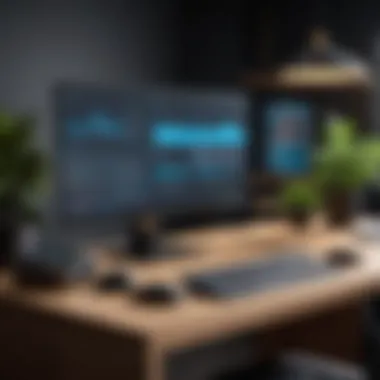

- src/: This folder usually holds all source code, organizing subfolders for components, containers, services, and utilities.
- public/: Static files such as HTML, images, and other resources can be stored here.
- node_modules/: Contains npm packages required for your application. This folder is autogenerated, so it does not need manual management.
- package.json: This file includes metadata relevant to the project, including dependencies, scripts, and project configurations.
Using this structure helps developers quickly find components, understand dependencies, and debug issues effectively.
Managing Dependencies
Dependency management is a critical aspect of development. In a Node.js React application, managing dependencies ensures that you maintain consistent environments across different machines and setups. Using package managers like npm or Yarn allows you to add, update, or remove libraries efficiently.
Key Points to Consider:
- Install dependencies using commands like or .
- Use or for version control, which locks specific versions of packages.
- Regularly audit dependencies to avoid vulnerabilities and keep the application up to date.
This diligence is important because outdated or broken dependencies can disrupt the application’s functionality, leading to additional troubleshooting and effort.
Roles of Node.js and React in the Architecture
Node.js and React serve distinct but complementary roles in the architecture of a full-stack application. Their integration results in a robust and efficient system.
- Node.js: Acts as the backend. It handles the server-side processes, including database interactions and API management. Node.js allows developers to write server-side code using JavaScript, which simplifies the development process and reduces context switching.
- React: Functions as the frontend. It manages the user interface and user experience. React's component-based architecture promotes reusability and facilitates the efficient updating of UI elements as data changes. It enables creating dynamic single-page applications that enhance user engagement.
In working together, Node.js and React support a seamless data flow between client and server, thus increasing performance and ensuring scalability. The clarity in roles helps define responsibilities, streamline processes, and facilitate communication between frontend and backend teams.
"The synergy between Node.js and React not only improves development efficiency but also enhances the user experience by creating responsive applications."
Adopting a clear project structure is essential for successful development, enhancing both the workflow and the quality of the final product.
Building the Backend with Node.js
Building the backend with Node.js is a crucial part of this guide. The backend serves as the backbone of any modern web application, managing data, handling requests, and ensuring communication between the client and server. Node.js, with its non-blocking architecture, is particularly suited for efficient data processing and real-time applications. Its event-driven nature allows developers to create scalable systems that can manage multiple client requests concurrently without performance degradation.
Node.js uses JavaScript, which simplifies the development process for those familiar with the language. This consistency between backend and frontend can enhance productivity and streamline the coding experience. Developers need to understand the key components involved, including server setup, API creation, and routing.
Setting Up a Basic Server
Setting up a basic server with Node.js involves the use of the built-in module. This module allows developers to create an HTTP server with minimal configuration. The following code snippet demonstrates the essential steps to start a simple Node.js server:
This server listens on port 3000 and responds with "Hello World" for any incoming request. As the application grows, you might want to use frameworks like Express.js to simplify server setup and enhance functionality.
Creating RESTful APIs
Creating RESTful APIs is fundamental for modern web applications. REST (Representational State Transfer) defines a set of constraints that allow interactions with services. Node.js makes it straightforward to build APIs due to its lightweight and modular architecture.
To create a RESTful API, consider the following endpoints that align with standard CRUD operations:
- GET: Retrieve data
- POST: Create new entries
- PUT: Update existing data
- DELETE: Remove data
By employing the Express framework, the code becomes more readable and maintainable. Developers can expand upon this structure to incorporate additional features and data management capabilities.
Handling Middleware and Routing
Middleware is an essential concept in Node.js applications, particularly when building RESTful APIs. Middleware functions are pieces of code that execute during the lifecycle of a request to the server. They can modify the request or response objects, terminate requests, or call the next middleware in the stack.
Using middleware allows developers to add functionalities like authentication, logging, and body parsing with ease. Here’s how you might include simple logging middleware:
Routing is another critical aspect in structuring applications. Proper routing helps in managing endpoints comprehensively. With Express, routing can be simplified as follows:
This approach not only organizes the code but also enhances readability and maintainability, especially as applications become larger.
In summary, building the backend with Node.js presents numerous advantages, including ease of development, performance efficiency, and an extensive ecosystem. Mastering server setup, API development, and middleware management will provide developers with a solid foundation for creating robust applications.
Developing the Frontend with React
The frontend development of any application plays a major role in how users interact with it. In this context, React is essential due to its component-based architecture. This allows developers to create reusable components, making the code easier to manage and understand. With React, you can deliver a seamless user experience with high performance.
Utilizing React facilitates the rapid development of interactive user interfaces. Developers can assemble complex user interfaces using small, isolated pieces of code called components. This modular approach not only enhances maintainability but also allows for better collaboration among teams, as different members can work on different components simultaneously.
Creating Components and Props
Components are the building blocks of a React application. Each component represents a part of the interface and can be reused throughout the application. When designing a component, it is crucial to think about its purpose and the information it needs. This is where props come in.
Props, short for properties, are a mechanism for passing data from one component to another. They help maintain a unidirectional data flow which simplifies debugging and enhances performance. For instance, in a typical application, if a parent component renders a child component, it sends the relevant data as props.
Here is a basic example of a functional component:
When you use the component, you can pass in different names like this:
By employing props wisely, you empower your components to become dynamic and adaptable to various scenarios.
Managing State with Hooks
React’s ability to manage state has drastically improved with the introduction of hooks. Hooks, such as , allow you to add and manage state in functional components. This is significant for maintaining the user interface's responsiveness.
When you need to maintain a value that changes over time, like a user input or API response, hooks allow you to do this without needing to convert functional components into class-based components. For instance, you can define a simple counter using as follows:
This method allows you to easily manage data updates that impact the UI, leading to cleaner and more maintainable code.


Fetching Data from Node.js APIs
Connecting the frontend to a backend service is a key task in web development. React enables efficient data fetching from Node.js APIs using built-in tools or external libraries, such as or the native API. A common practice is to call the API when the component mounts.
You can perform a data fetch within the hook to keep the UI updated with the latest data.
Here’s an example of fetching data from a Node.js API:
With this code snippet, you can effectively get the data from a Node.js backend and render it dynamically in your React application. Implementing such functionality bridges the gap between the frontend and the backend, ensuring the overall application is responsive to user needs.
The success of a React application often hinges on how well you manage components, state, and data fetching. Emphasizing these elements establishes a strong foundation for scalable applications.
Integrating these practices enhances both the development experience and the final product's quality.
Implementing Authentication
Authentication is a critical aspect of application development, particularly for web applications that handle sensitive user data. In the context of a Node.js and React application, implementing authentication involves verifying user identities and managing their access to resources. This section of the guide delves into various methods of authentication, the use of JSON Web Tokens (JWT), and session management strategies. Understanding authentication is essential for ensuring that applications remain secure and compliant with data protection standards.
Understanding Authentication Methods
Authentication methods can be broadly classified into several categories. Here are some of the most common:
- Basic Authentication: This method requires users to submit a username and password. It is straightforward but lacks security since credentials are often transmitted as plain text.
- Token-Based Authentication: This involves issuing a token upon successful login. The token is sent with each request to authenticate the user. Token expiration and renewal are crucial considerations here.
- OAuth: A widely used protocol that allows third-party applications to access user resources without exposing their credentials. OAuth is commonly used in social media integrations.
- Multi-Factor Authentication (MFA): This adds an additional layer by requiring more than one form of verification, such as a code sent to the user’s phone.
Each of these methods presents different benefits and considerations. Basic authentication is easy to implement but insecure. Token-based authentication improves security but needs careful management of tokens. OAuth facilitates integration but can complicate the process. Multi-factor authentication enhances security but may inconvenience users.
Integrating JWT for Secure Access
JSON Web Tokens (JWT) is a compact, URL-safe means of representing claims to be transferred between two parties. In the context of an application, it serves as a powerful tool for implementing secure access. Here's why JWT is useful:
- Stateless: JWT allows you to store authentication state on the client-side, reducing server load. This stateless nature is well-suited for modern web applications.
- Scalable: Because the server does not need to store session information, applications can easily scale to handle more users without requiring additional database resources.
- Cross-Domain: JWTs can be sent through different domains, making them advantageous for complex applications involving multiple services.
To integrate JWT in your Node.js application, you typically perform the following steps:
- User logs in with credentials.
- On successful authentication, the server generates a JWT and returns it to the client.
- The client stores the JWT, often in local storage, and includes it in the headers of subsequent requests.
- The server validates the token on each request, allowing or denying access based on the token's validity.
This concise code snippet demonstrates how to create a token using the library in Node.js. Remember to protect your secret key as it is essential for token security.
Handling User Sessions
Managing user sessions effectively is crucial for providing a smooth user experience. In Node.js and React, session management can be handled using tokens as well as traditional session methods. Here are some key points:
- Session Storage vs. Local Storage: Understanding the difference between these two is vital. Session storage retains data only for the duration of the page session, whereas local storage can persist even after the browser is closed.
- Session Expiration: Implementing session expiration policies is important to mitigate risks associated with stolen tokens or session leaks. Consider common practices such as refreshing tokens at regular intervals.
- Logout Mechanism: Always ensure there is a secure way to log users out, clearing session data from both client-side storage and server-side references.
Managing sessions effectively enhances security and promotes ongoing access control throughout the user's interaction with your application. As applications scale, robust session management becomes increasingly critical.
Continuous evolution of security measures is vital to address emerging threats. Keep your authentication methods updated and regularly review best practices to maintain security standards.
Testing Your Application
Testing is an essential aspect of application development. In the context of a Node.js and React application, it ensures that the code behaves as expected, maintains quality, and facilitates future modifications. Testing helps catch bugs before deployment, thus reducing errors in production. Furthermore, a well-tested application enhances user confidence and improves overall performance.
Implementing a testing strategy requires understanding various testing frameworks and methodologies. Different types of testing, such as unit tests, integration tests, and end-to-end tests, serve specific purposes. Each type contributes significantly to the overall reliability of the application. By investing time in testing, developers can prevent technical debt and enhance their development efficiency.
Unit Testing with Jest
Unit testing focuses on the smallest parts of an application, often individual functions or components. Jest is a popular testing framework that is particularly well-suited for React applications. It provides a simple way to write tests, with features like zero configuration, snapshot testing, and built-in code coverage.
With Jest, developers can create isolated tests that verify the functionality of components or specific functionalities. For example, testing a small function that processes user input is straightforward. This allows for quick identification of issues during the development phase, ensuring that changes do not introduce new bugs.
To start using Jest, you generally follow these steps:
- Install Jest: You can do this by running in your project directory.
- Write Tests: Create a directory and write test files with the extension. For instance, you might create a test file named .
- Run Tests: Execute to run your test cases. Jest will automatically find and run all test files.
Here is an example of a simple Jest test:
This snippet demonstrates how to define a function and test its expected output.
Integration Testing Strategies
Integration testing examines how different parts of the application work together. It focuses on the interaction between modules and tests the integrated components for correctness. This type of testing is crucial when multiple services are interacting in a Node.js backend or when various React components might affect each other’s functionality.
Using tools like Supertest for APIs or React Testing Library for React components can simplify integration testing. These tools help simulate requests and test responses, enabling developers to assess the integration points effectively. It allows you to catch issues that might not appear during unit testing.
Key considerations for integration testing:
- Define clear interaction scenarios between components.
- Validate the expected outcomes for each scenario.
- Ensure that dependencies are properly mocked or stubbed to avoid external calls during tests.
End-to-End Testing Approaches
End-to-end testing evaluates the complete flow of an application from the user’s perspective. It involves testing the application as a whole, simulating real user behavior. Tools like Cypress or Selenium are widely used for this purpose.
End-to-end tests check various paths and functionalities, such as user authentication, API interactions, and data rendering in the frontend. These tests help ensure that the entire system functions as designed.
While this type of testing is powerful, it should not replace unit or integration tests. It is resource-intensive and can be slower to execute. Thus, it is often best to use end-to-end testing for critical workflows or business logic.
Important aspects of end-to-end testing include:
- Creating realistic test scenarios that mimic user activities.
- Implementing feedback loops to identify any discrepancies in expected outcomes.
- Regularly updating tests as the application evolves.
Deployment Strategies
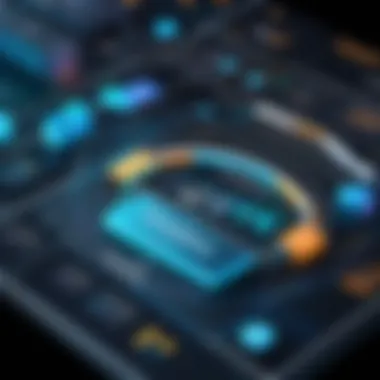

Successful deployment strategies are crucial in the development lifecycle of a Node.js React application. It ensures that the application runs smoothly in a production environment, providing the user with the best experience possible. Effective deployment methods minimize downtime, enhance performance, and support scalability. By understanding different deployment strategies, you equip yourself with the knowledge to make applicable decisions for hosting, scaling, and managing your application effectively.
Preparing for Production
Preparation for production is a very important phase. This means optimizing the application to handle real users and data. It involves several steps:
- Code Optimization: Clean and optimize your code for better performance. Remove any unnecessary comments and console logs, and consider minifying your JavaScript and CSS.
- Environment Variables: Use environment variables to store sensitive information such as API keys. This keeps your credentials secure and manages different configurations for development and production modes.
- Testing: Ensure all tests pass before going live. This includes unit testing and integration testing. Automated tests can greatly help to minimize human errors.
- Build Process: Use tools like Webpack or Babel to prepare the React app. Create a production build that bundles all necessary files, improving efficiency and loading times.
Choosing a Hosting Service
Selecting the right hosting service involves assessing the specific needs of your application. There are different options you might consider:
- Cloud Hosting Services: Platforms like Heroku, AWS, or Google Cloud provide scalability and flexibility. They can handle traffic spikes efficiently.
- Static Site Hosting: If your application is primarily front-end (like a React SPA), services like Netlify or Vercel simplify the deployment process.
- Dedicated Server Hosting: For larger applications requiring more control, a dedicated server can be an option. However, it may increase management responsibilities.
When selecting a host, factors such as performance, price, support, and scalability should guide your decision.
Configuring Environment Variables
Configuring environment variables is essential for security and flexibility. Using environment variables allows sensitive information to be stored outside codebases, reducing the risk of exposure. Here are key points to consider in the process:
- Use a .env File: Create a file in your project root. Here you can define your environment variables. For example:
- Load Environment Variables: Utilize packages like dotenv in Node.js to load these variables into your application during runtime. This enables you to access these values as .
- Separation of Concerns: Keep development, test, and production configurations separate. This avoids potential conflicts and ensures that the correct settings are used in the right environments.
Remember, keeping sensitive information out of your source code is paramount.
Managing deployment strategies adeptly can lead to a more streamlined process and enhance the overall stability and performance of your Node.js React application.
Handling Common Issues
In the process of developing a Node.js React application, issues can arise that may hinder progress and negatively affect the final product. This section addresses the crucial aspects of handling such issues, ensuring developers can maintain the integrity and performance of the application throughout its lifecycle. Understanding how to debug effectively, resolve dependency conflicts, and optimize performance not only alleviates immediate frustrations but also nurtures a smoother development experience in the long term.
Debugging Techniques
Debugging is an essential skill for any developer. It involves identifying and fixing errors or bugs in the code that prevent the application from functioning as expected. The first step in debugging is utilizing the built-in tools provided by browsers and Node.js, such as console statements, which can help track variables and flow of control.
Another effective technique is using breakpoints in your code. IDEs like Visual Studio Code allow you to set breakpoints that pause execution, letting you inspect the state of your variables at critical points in your application.
Common tools used for debugging Node.js applications include:
- Node Inspector: A powerful debugging tool which can inspect Node.js applications.
- Debugger Module: In-built functionality in Node.js which can be invoked easily from the terminal.
For React applications, leveraging React Developer Tools helps visualize component hierarchy, state, and props. This adds clarity when diagnosing issues within your components.
"Effective debugging reduces runtime errors, leading to a more reliable application."
Resolving Dependency Conflicts
In a Node.js React application, managing dependencies is vital. Conflicts can arise when different packages require incompatible versions of the same dependency. To resolve these conflicts, it is imperative to understand the following steps:
- Use or command to check which packages are outdated.
- Update individual packages using but be mindful of breaking changes.
- Alternatively, consider using version resolution strategies in your file.
Moreover, employing tools like can help minimize duplicate packages nested under your . Taking the time to assess and resolve these conflicts ensures a smoother integration of dependencies, avoiding potential runtime issues.
Performance Optimization
Performance optimization is crucial for ensuring a responsive user experience in your application. Here are some strategies tailored for Node.js and React that can enhance performance:
- Code Splitting: Implementing dynamic imports in React allows you to load components only when needed, reducing initial load time.
- Server-side Rendering: Utilizing frameworks like Next.js can pre-render pages on the server, improving speed and SEO.
- Caching: Consider implementing caching strategies, such as using Redis for storing frequently accessed data in Node.js.
Additionally, monitoring performance with tools like Google Lighthouse provides insights into various performance metrics, allowing targeted optimizations.
Future Trends in Node.js and React Development
Understanding the future trends in Node.js and React development is crucial for developers aiming to stay ahead in the rapidly evolving tech landscape. As technologies develop, new methodologies and tools emerge, driving the evolution of how applications are built and maintained. This section will discuss key areas of growth, including emerging technologies, community contributions, and the ongoing evolution of full-stack JavaScript.
Emerging Technologies
New frameworks and libraries repeatedly transform the way developers create applications. Notable trends hint at an increased focus on performance and developer experience. Tools like Next.js and Remix.js are gaining traction for their ability to simplify server-side rendering and improve routing capabilities. These frameworks reduce the complexity usually associated with React apps while enhancing performance.
Another area to watch is serverless computing. AWS Lambda, Azure Functions, and Google Cloud Functions allow developers to run backend code without managing servers. This approach can strengthen scalability and reduce operational costs. As Node.js continues to support various serverless architectures, developers can leverage this trend for building highly efficient applications.
- Key Points to Consider:
- Next.js and Remix.js for improved performance.
- Adoption of serverless architectures for scalability.
Emerging technologies are not just about new frameworks but also advancements in existing tools. For example, improvements in TypeScript have made it a favored choice among developers for adding strict typing to JavaScript code. This leads to fewer runtime errors and a better development experience overall.
Community Contributions and Open Source
The Node.js and React ecosystems benefit tremendously from community contributions. Open-source projects are essential for fostering collaboration and innovation. Projects hosted on GitHub often see active participation, which enhances the quality and capabilities of tools and libraries.
Furthermore, organizations like Facebook, which maintain React, encourage community involvement through features like pull requests and issues. This ensures that the framework remains adaptable to current user needs. The open-source nature allows developers to contribute code, report bugs, and suggest improvements, creating an authentic sense of ownership within the community.
In addition, many companies are developing tools that simplify common development tasks. For instance, libraries for state management such as Redux and Recoil have emerged from the community. These tools offer various methodologies for handling state in React applications effectively, reflecting the diverse needs of modern web developers.
"Emerging from every corner of the globe, community contributions are paving the road toward more advanced and user-friendly development experiences."
- Benefits of Community Contributions:
- Enhanced tools and libraries from open-source initiatives.
- Continuous improvements and adaptability based on user feedback.
The Evolution of Full-Stack JavaScript
Full-stack JavaScript development has become increasingly significant in web development. Using Node.js for the backend and React for the frontend creates a cohesive JavaScript-only stack. This reduces the cognitive load on developers who can focus on a single programming language throughout the development process.
Trends show a shift towards integrating GraphQL, alongside RESTful APIs, for more efficient data retrieval. GraphQL allows developers to define the structure of the data required and receive exactly that. This enhances performance by reducing the amount of data transferred over the network, which is crucial for applications that need to deliver quick responses.
Additionally, the growth of API-first approaches reflects how developers are structuring their applications. Tools and methodologies focusing on the API as a foundational element pave the way for better separation of concerns. This leads to modular designs and easier maintenance.
- Considerations for Full-Stack Development:
- Increasing use of GraphQL as an alternative to REST.
- API-first strategies promoting modular applications.
By understanding these future trends, developers can better prepare themselves for the challenges and opportunities that lie ahead. Keeping an eye on emerging technologies, participating in community contributions, and recognizing the evolution of full-stack JavaScript can lead to improved skills and more robust applications.







