Understanding Box Sizing in CSS for Web Design


Intro
In the intricate world of web design, understanding CSS box sizing is crucial. Box sizing is a concept that shapes how elements are displayed on a webpage. It defines how the width and height of elements are calculated, influencing layout and overall aesthetics. For developers, knowing how box sizing operates can save a lot of headache, particularly when aiming for a consistent look across different browsers and devices.
Why Box Sizing Matters
When crafting a web page, every designer wants to ensure smooth layouts and precise element placements. If you don't grasp the mechanics of box sizing, you may end up with boxes that don't align or display as intended. This can lead to frustrating user experiences, and if aesthetics are off, it can even lead to loss of users. So, let's delve deeper into this essential aspect of CSS.
The Box Model Explained
Understanding the box model is foundational. Each element on a webpage is essentially a rectangular box, and this model describes how these boxes are constructed and displayed in relation to one another.
- Content Box: This is where your text and images appear. The width and height you set are for this area alone.
- Padding Box: This surrounds the content and creates space between the content and the border. It’s like giving your content a virtual cushion.
- Border Box: This is the area around the padding, which can add thickness or change style to the overall visual presentation.
- Margin Box: This is the outermost layer, dictating the space between one box and another.
As an illustration, if a div element is set to 200px width, has a padding of 20px, a border of 5px, and a margin of 10px, the total width of that element will be calculated as follows:
Box Sizing Properties
CSS offers several box-sizing properties to handle the box model differently. The most common values are:
- content-box (default): Width and height apply only to the content box. Padding, border, and margin are added later, increasing the total size.
- border-box: Width and height include padding and border, making layout calculations simpler, as they fit the total size within the specified width and height.
The difference between these two can be significant in layout design. Using border-box can make it easier to control layout without worrying about added widths that come from padding or borders.
Real-world Scenarios
Imagine you're building a responsive website. You want a sidebar to stay fixed at 300px width regardless of the content inside it. By using , you can confidently define the width, knowing that any padding or borders won’t push your layout around unexpectedly. This can be especially beneficial when managing fluid designs that adaptively respond to different screen sizes.
"The success of box sizing is its simplicity in managing layout complexities while ensuring consistency across various devices and browsers."
Comparison of Box Sizing Behaviors
Different browsers sometimes interpret box model properties in ways that can lead to inconsistencies. If you're working in Firefox and Chrome, you might encounter slight variations in how box-sizing takes effect.
Understanding these nuances can help avoid layout discrepancies. Always test across browsers, keeping in mind user experiences—every pixel counts!
Common Pitfalls and Challenges
Even seasoned developers sometimes trip over box sizing due to common pitfalls. Here are a few to watch out for:
- Ignoring global styles that might override specific box settings.
- Forgetting to add to all elements universally, leading to inconsistency.
- Not accounting for margin collapse issues when working with parent and child elements.
To summarize, mastering CSS box sizing isn't just a trivial detail. It plays a key role in layout integrity, helping designers achieve desired appearances and user experience.
For continued learning, exploring additional resources like Wikipedia and Britannica can deepen your understanding of this topic.
With the basics covered, you'll be equipped to handle box sizing like a pro, making your web designs not only visually appealing but also functionally robust.
Remember, practice makes perfect! Start experimenting with different box-sizing strategies in your projects today.
Understanding the Box Model
In web design, grasping the concept of the box model is crucial. At its core, the box model defines how HTML elements are displayed and interacted with on a webpage. Understanding this framework not only improves the visual consistency of your design but also aids in troubleshooting layout issues that often plague developers. The box model consists of several components that influence the overall dimensions and spacing of elements. Each component—content, padding, border, and margin—plays a vital role in ensuring an aesthetically pleasing and well-structured web layout.
Definition of the Box Model
The box model can be defined as a way to describe the structure of a web element and how it occupies space. Every HTML element can be considered a rectangular box, which includes everything from text to images. As a developer, knowing how these boxes work together is essential for creating harmonious designs. Many new developers get thrown off by the complexities of layout possibilities, but a solid understanding of the box model establishes a strong foundation for effective styling.
Components of the Box Model
The box model is broken down into four main components:
Content
Content is what you see within the box—the actual text, images, or video. It’s the heart of your element, and its size can directly affect the overall appearance. A larger content area can make a layout feel spacious, while smaller content might make it feel cramped. The primary characteristic of content is its size, which is determined by the font size, image dimensions, or other media specifications. This feature makes content crucial in determining the layout since it defines how much space it will consume. One advantage is that flexible content sizes can adapt to different screen sizes, but it can also lead to unexpected results if not properly accounted for.
Padding


Padding is the space between the content and the element's border. It essentially adds room around the content, contributing to a more balanced look. Padding is vital because it helps to prevent text or images from appearing squished up against the border. A key characteristic of padding is that it affects the size of the box without influencing the visible part of the border. This feature allows developers to design clean and spacious layouts. However, the downside is that too much padding may cause elements to feel disconnected from one another.
Border
Border surrounds the padding and content. It serves as the outer layer and can be styled in various ways—thickness, color, and style such as solid or dashed. This component acts as a frame, enhancing the visual separation between elements on a page. The border is a beneficial inclusion as it can help structure designs and direct user attention. However, borders can also complicate the box sizing if not planned correctly, particularly when the box-sizing property is set to content-box, as they add to the overall width and height.
Margin
Margin is the space outside the border. It acts as a clear area or buffer between different boxes. Margins are crucial in achieving separation in complicated layouts, as they help space elements apart intentionally. The key feature of margins is that they create space without altering the dimensions of the element itself. While they add to the inter-element space, excessive margin usage may cause layout disruptions, especially on smaller screens where space is at a premium.
Visual Representation of the Box Model
A visual representation of the box model can dramatically enhance your comprehension. Imagine a simple box:
This simplified diagram serves as a useful reference. More resources regarding box models can be found on resources like Wikipedia and Britannica. Each layer creates not just a structure but also functionality that developers should be keenly aware of in modern web design.
Box Sizing Properties
Understanding box sizing properties is crucial for creating effective layouts in CSS. By defining how an element's width and height are calculated, developers can avoid unexpected results that impact design consistency and responsiveness. A solid grasp of these properties enables more intuitive control over element sizing, ultimately enhancing user experience and ensuring visually appealing web interfaces.
Prolusion to Box Sizing
Box sizing essentially determines how the dimensions of a box, represented by an HTML element, are calculated. Traditionally, the box model divides an element into several parts: content, padding, border, and margin. This segmentation can sometimes confuse designers, especially when trying to set specific width and height values.
By using box sizing properties, web developers are armed with tools that dictate how these boxes behave. The two main properties, and , play critical roles in how elements are rendered on the page. Understanding the nuances between these options facilitates a smoother workflow when creating responsive layouts and can narrow the gap between intended design and actual display.
box-sizing: content-box
The default value of the box sizing property is . In this model, when you assign a width or height to an element, only the content area is considered. Thus, padding and borders essentially extend beyond the specified width and height. For example, if you have an element defined as wide and then add of padding and a border, the total width actually becomes . This behavior can lead to layout problems, especially when elements are nested or when responsive design is a focus.
To visualize:
In instances where precision is vital, can cause headaches for designers needing exact layouts. Thus, understanding when to use or avoid this property is critical for effective web design.
box-sizing: border-box
On the flip side, we have . This option fundamentally changes the way widths and heights are calculated. When using this property, any padding and border you add are included within the specified width and height. In short, if an element is set to , that’s the total width it will take up, irrespective of any internal padding or border.
This model simplifies design calculations significantly. Using the prior example within the model allows you to set the width without worrying about additional size from padding or borders.
To illustrate this:
In modern web design, is often the preferred choice due to its more predictable behavior, especially in responsive layouts. It enables developers to maintain a clear structure without concerns of overflow or unexpected element sizing, making life easier when juggling multiple items on a page.
"Using can save you significant time and effort, reducing the amount of guesswork needed in calculating widths."
Comparative Analysis of Box Sizing Values
In the realm of web design, understanding the comparative analysis of box sizing values is essential. This section elucidates the differences between the two primary box sizing properties in CSS— and . By gaining insight into their specifications and how they affect layout design, developers can make informed decisions that best suit their projects. The idea is not just to know the definitions but to appreciate the benefits and potential drawbacks of each approach. This knowledge is crucial, particularly when striving for consistency and usability across various interfaces.
Differences between content-box and border-box
At the crux of box sizing lies the distinction between and . When using , the width and height of an element include only the content itself, leaving padding and borders to be added on top of these dimensions. What this means in practical terms is that you might set an element's size to be 200px wide, but once you add any padding or borders, the actual rendered size grows. This property can lead to complications, especially when trying to fit designs into a specified area.
Conversely, with , the total width and height include the padding and borders. Thus, if you set an element to be 200px wide, it will remain 200px wide, regardless of padding or border sizes. This property simplifies layout calculations and avoids the sometimes head-scratching math involved in making boxes fit together in a design.
Impact on Layout Design
The choice between and can significantly impact layout design. When using , designers may find themselves frequently tweaking sizes and margins to achieve the desired look. This requires constant recalibrating of elements when changes are made, which can lead to a disjointed flow in the overall design process. As a result, setting precise measurement can become quite a task, often leading to undesirable outcomes.
On the flip side, tends to be more harmonious with modern layout techniques. Since it simplifies the dimensions of elements in a predictable manner, developers can create responsive designs more easily. Using this box sizing property allows for a fluid, dynamic layout, which is increasingly important in today’s design landscape, where users access sites across a range of devices.
Use Cases for Each Value
Different scenarios may dictate which box sizing value is more appropriate. Here are some practical use instances:
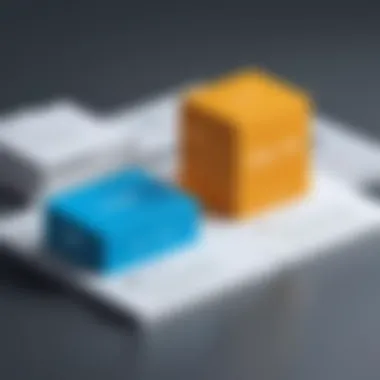

- is commonly employed in legacy systems or where fine control over every aspect of design is required. It's the go-to choice when browsers might need to behave traditionally. For instance, if a developer is creating an application where pixel-perfect control is paramount, might suit the task better for specific elements.
- shines in modern design and responsive layouts. Many developers adopt for grid systems, modular design approaches, and when building components. By using , designers can avoid unexpected layout shifts, particularly when elements resize or adjust to different screen sizes.
Ultimately, the choice of box sizing can define the developer’s workflow, impacting everything from layout calculations to the overall user experience. Knowing when to use each can make all the difference.
In summary, both and offer unique advantages and challenges. The decision often boils down to project requirements, browser compatibility, and the desired user experience.
Practical Applications of Box Sizing
Understanding how box sizing works isn't just a technicality—it's a fundamental skill for anyone looking to create visually appealing web designs. The practical applications of box sizing come into play when you’re trying to achieve precise layouts or responsive designs that work seamlessly across multiple devices.
Modern web design mandates a clear structure, and box sizing can single-handedly dictate how your design elements interact with each other. It allows for the creation of layouts that adapt smoothly to different screen sizes and maintain visual integrity. When utilized properly, it can enhance the user experience by making websites more intuitive and easier to navigate.
Key benefits of mastering box sizing include:
- Consistency: Applying box-sizing correctly provides a uniform way to handle dimensions, leading to less confusion when styles are applied across various components.
- Simplicity in Calculations: Especially in the case of , where padding and borders are included in the element's full width and height makes the math straightforward. This reduces the chances of layout mistakes that can arise from miscalculating sizes.
- Flexibility: Understanding box-sizing options enables developers to adapt their designs dynamically, creating an elastic appearance without compromising on functionality.
Setting Up a Modern Layout
To set up a modern layout, understanding the distinction between the two main box-sizing properties is paramount. If you aim for a layout that adjusts to content while adhering to specific dimensions, the model often becomes your go-to. It eliminates the common headache associated with box model calculations, particularly when managing space around elements. Here’s a simple way to set it up:
By applying this rule globally, every element on your webpage will abide by this sizing standard. As a result, your layout remains in check, and you can add padding, borders, or margins without fearing they're going to push your element beyond its intended size.
The benefits of aligning your styles using the property when positioning elements include clarity in design and fewer surprises regarding overflow or layout disruptions. In a user-centric design philosophy, ensuring that what you see is what you get can vastly improve user satisfaction.
Responsive Design Strategies
Responsive design hinges on creating layouts that adapt fluidly based on the user’s screen size. Box sizing offers a concise method for ensuring that your elements adjust appropriately in these varying contexts. This is something that can be easily achieved by utilizing fluid units like percentages or viewport units along with .
Using media queries in conjunction with box sizing can also enhance responsiveness. For instance:
In this example, the container will take up the full width of its parent when the screen size decreases below 600 pixels. The padding remains under control because of the border-box model. With this approach, elements can adjust their size and maintain layout integrity without losing functionality.
Common Issues and Troubleshooting
Understanding common issues related to box sizing plays a crucial role in fine-tuning web interfaces. Since CSS dictates how elements are displayed in a browser, any mistakes can lead to odd-looking designs, frustrating end-users and developers alike. In this section, we’ll address key elements that can often cause heartache, focusing specifically on overlapping elements and unexpected layout shifts. These are not mere inconveniences; they can impact website usability, accessibility, and overall aesthetic quality. Addressing these concerns helps ensure that your web designs are both functional and visually appealing.
Overlapping Elements
Overlapping elements can pop up when the dimensions set for various boxes conflict with their surrounding layout. This often happens when developers fail to account for the combined size of padding, borders, and margins. For instance, consider a scenario where you have a navigation menu alongside a sidebar. If the total width of the sidebar plus the margin is greater than the container’s width, items might bleed into each other creating an eyesore.
To tackle this, consider the following strategies:
- Utilize box-sizing: When using , you ensure that padding and borders are included in the total width and height. This can alleviate some of the calculations that lead to overlaps.
- Check your calculations: Always double-check any calculations related to widths and paddings. A minor miscalculation can send your layout spiraling into chaos.
- Use z-index thoughtfully: Sometimes, even when elements fit in their designated space, they may still cover one another due to stacking order. Adjusting the property can control which elements appear on top of others, remedying overlap issues without altering your layout dimensions.
Remember, an ounce of prevention goes a long way. Tightly knit calculations and mindful design practices can save headaches down the road.
Unexpected Layout Shifts
Layout shifts can be equally troublesome. This often arises due to changes in content size or spacing, leading to a chaotic visual experience. For example, if you have images that load asynchronously without set dimensions, the rest of your layout might bounce around as they appear.
Combat unexpected shifts with the following approaches:
- Define dimensions for images and embeds: Use specific width and height attributes or CSS settings to reserve space for images or other dynamically loaded content.
- Set predictable margins and paddings: Be cautious with values that might inadvertently shift elements. For instance, using on central elements while having various elements around can cause layout flux.
- Consider using CSS Grid or Flexbox: These techniques can be incredibly helpful in maintaining layout integrity. They allow for more flexible positioning of elements without worrying too much about dimensions that can cause disarray.
Browser Compatibility Considerations
Understanding how box sizing works is crucial, but even the most polished CSS won't shine if it doesn't play nice with all browsers. Browser compatibility is a key aspect that can make or break a web design, especially since different browsers may interpret CSS rules differently. Ensuring that your box sizing values render consistently across various platforms can save a heap of trouble down the line.
Overview of Browser Support
When it comes to box sizing, most modern browsers generally support the properties we’ve discussed, such as and . However, the level of support can vary when you start looking at older versions or lesser-used browsers.
- Major Browsers: Chrome, Firefox, and Edge have solid support for box sizing. The model, in particular, has become a standard practice for many developers.
- Safari and Mobile Browsers: Safari also supports box sizing, but some quirks can occur in various versions that need testing across devices. Mobile browsers usually inherit this support, but always worth a double check.
- Test Your Design: Tools like BrowserStack or LambdaTest can enable you to quickly see how your site looks across platforms, reducing the headache from unexpected quirks.
Here’s a quick overview:
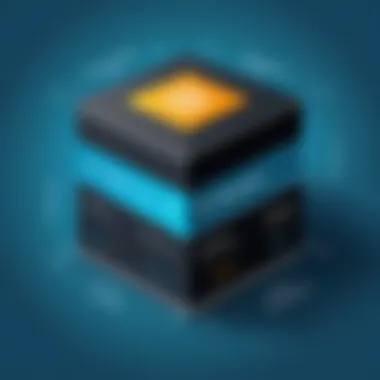

- Chrome: Fully supports.
- Firefox: Fully supports.
- Safari: Generally supports, yet check versions.
- Edge: Fully supports.
Keeping tabs on browser release notes can be beneficial. It’s like reading the fine print on a recipe—failing to consider it might lead to a recipe gone wrong.
Legacy Browsers and Box Sizing
While the latest browsers do their job well, legacy browsers can be a different kettle of fish. Older versions of Internet Explorer (like IE 8 and below) don’t support at all. This is a significant consideration for projects where a mix of old and new users might visit the site.
Why does this matter?
- User Experience: If a site looks great on new browsers but a mess on older ones, it reflects poorly on your brand. A website should be accessible and visually coherent for all users, regardless of their browser choice.
- Fallback Strategies: Using CSS resets can sometimes help mitigate these issues. Another technique includes using conditional comments specifically targeting IE. For instance:This can help you provide an alternative styling approach for those incompatible browsers.
CSS Frameworks and Box Sizing
The intersection of CSS frameworks and box sizing offers web developers a vital toolkit for crafting responsive layouts. As web design evolves, frameworks streamline the development process, allowing for quick yet precise implementations of design principles, particularly box sizing. Understanding how these frameworks handle box sizing actions simplifies not only the layout challenges but also ensures a smoother user experience. Developers must consider which framework aligns best with their project needs, as each has its distinct advantages related to box sizing versatility and integration.
Integration with Popular Frameworks
Bootstrap
Bootstrap shines with its modular approach and easy-to-use grid system. One key feature is its built-in box-sizing reset that utilizes globally. This characteristic minimizes unexpected sizing issues, making it a straightforward choice for developers who want consistent styling without delving into complex customization.
Being one of the most popular CSS frameworks, Bootstrap enables rapid development. The benefit of adopting this framework lies in its extensive documentation and community support, which can guide beginners through their projects. However, though Bootstrap offers a plethora of pre-designed components, some may find it restrictive when custom designs are necessary. To counteract, developers can always extend Bootstrap's styles.
Tailwind CSS
Tailwind CSS takes a utility-first approach, allowing developers to apply styles directly in their HTML. This framework offers great flexibility around box-sizing properties, with classes that can be applied easily. An essential highlight of Tailwind is its customization capabilities. Unlike more opinionated frameworks like Bootstrap, Tailwind provides significant room for modification.
For instance, specifying will set the box model behavior to , providing clear control over element sizing without sacrificing performance or user experience. However, this flexibility might come with a learning curve, especially for new developers. Tailwind’s approach demands more from its users to grasp effectively how to apply its utility classes seamlessly into their projects.
Best Practices for Implementation
Understanding and implementing box sizing effectively within CSS frameworks requires a strategic approach. Here are some best practices:
- Choose the Right Framework: Assess your project's requirements. Bootstrap is excellent for speed and pre-defined layouts, whereas Tailwind offers customization and control.
- Be Consistent: Maintain consistent box sizing throughout your project to avoid layout inconsistencies. If using Bootstrap or Tailwind, ensure that the styles are applied uniformly across components.
- Use Utility Classes Wisely: If you're in Tailwind, utilizing utility classes can promote clarity in your HTML layout. However, ensure readability isn’t sacrificed for brevity.
- Responsive Design Considerations: Test how your box sizing decisions play out across devices. Frameworks often provide responsive utilities which can be incredibly helpful to ensure your design is fluid.
- Document Your Choices: Especially in larger projects, documenting your box sizing decisions helps other developers understand the rationale behind specific implementations.
By prioritizing these best practices, you can leverage CSS frameworks and their built-in box-sizing properties to create flexible, visually appealing designs.
Future of Box Sizing in CSS
The landscape of CSS continually evolves, and the future of box sizing is no exception. This section looks into emerging trends and features related to box sizing that will shape how developers approach layout methodologies. As responsive design becomes increasingly important, the adaptability of box sizing properties will play a crucial role in enhancing user experience across various devices.
Emerging CSS Features
With the advent of new CSS functionalities, developers are gaining more granular control over layout behaviors. The introduction of CSS Grid and Flexbox has very much transformed how we think about box sizing. No longer confined to the traditional box model, these features bring enhanced flexibility to design workflows. For instance, the , , and values are posing beneficial alternatives to fixed dimensions. They allow elements to resize intelligently, which offers a more resilient approach in responsive designs.
A few key features that are paving the way for future iterations include:
- Container Queries: They allow styles to adjust based on the size of a container, not just the viewport. This shifts the paradigm from a viewport-focused approach to one that considers the context of elements.
- Subgrid in CSS Grid: This is a feature that can provide finer control over nested grids, letting child elements adhere to the sizing of parent templates.
- Logical Properties: CSS Logical Properties let developers control layout dimensions and positions through writing modes. This opens the door for more locale-aware designs, which is especially relevant in multilingual contexts.
Adopting these features means developers can deliver more intuitive layouts that respond dynamically to user interactions.
Speculations on Box Sizing Evolution
Looking into the crystal ball, one can anticipate an evolution in box sizing that synchronizes with web standards and performance improvements. One possible enhancement is the integration of enhanced tools for box sizing that may arise from ongoing discussions in CSS Working Groups.
The notion of custom sizes could take precedence, allowing developers to create bespoke box-sizing scenarios. The growing community interest in CSS will likely push for proposals that enable multi-dimensional box model configurations, whereby developers could define different box-sizing values for various viewport sizes or conditions.
Another area ripe for change is flexibility in how properties are inherited. When you think of modern applications, they are often built with component-based architectures. Anticipation rests on frameworks being able to build upon box sizing's current implementations to automatically adjust based on component hierarchies. This could simplify the overall coding process and produce more consistent layouts.
"The future will not be a stagnant rehash of the past; it will be an adaptive symphony of technologies and concepts that resonate across the web."
End
The conclusion is the linchpin of any thorough discussion, tying together all strands of the arguments made previously. In the context of box sizing in CSS, it serves to reaffirm the significance of the concepts explored throughout the article. Understanding how box sizing works is not just a technical detail; it’s essential for crafting effective, responsive designs.
Summarizing the Importance of Box Sizing
In this article, we’ve delved deeply into the essence of box sizing. It is undeniably one of those concepts that can make or break a web layout. The choice between and can dramatically alter the behavior of elements on a page, influencing everything from spacing to alignment.
The importance of mastering box sizing lies in the enhanced control it brings when designing responsive web applications. For instance, when using the box-sizing property effectively, developers can manage how widths and heights are calculated, thereby preventing unexpected overflow or layout shifts. This is especially crucial in today’s mobile-first world, where designs need to adapt seamlessly to various screen sizes.
When you grasp box sizing, it opens doors to a more predictable layout process. This predictability simplifies styling and debugging—two areas where developers often find themselves in a bind. Furthermore, this knowledge can enhance a developer's efficiency as they write and maintain CSS code.
To wrap it up, understanding box sizing is a vital skillset for anyone looking to delve into web design and frontend development. It empowers developers to create consistent, polished user experiences, solidifying the overall presentation of web content. In a sense, mastering this topic is akin to learning the ropes of a well-structured workshop; it lays down a strong foundation for all that follows.







