Integrating Bluetooth with Arduino Uno: A Guide


Intro
In the ever-evolving world of technology, integrating Bluetooth with the Arduino Uno has become a favored approach among hobbyists and developers alike. This guide demystifies that pairing, showcasing how these two powerful tools can work together to create innovative projects. From communication between devices to controlling gadgets remotely, the possibilities are nearly endless.
Bluetooth technology has grown leaps and bounds since it first appeared in the late 1990s. Its primary aim was to facilitate short-range wireless communication, and it has transformed into the backbone of connectivity for many devices. The Arduino Uno, on the other hand, is a staple in the DIY electronics community, providing a platform that simplifies coding and hardware integration. Now, bringing these two together can spark creativity and open doors to exciting applications.
Utilizing Bluetooth with Arduino helps in executing a variety of functions, from collecting sensor data to mobile control of robots. To get started, it's crucial to understand the Bluetooth modules available for Arduino, set up the hardware, and learn the accompanying coding techniques. This will not only enhance the learning experience but also expand the range and capabilities of your projects. As we progress through this guide, clarity will be our compass, ensuring you have the hands-on approach necessary to succeed.
Key Takeaways
- Overview of Bluetooth modules for Arduino.
- Step-by-step hardware setup instruction.
- Practical Bluetooth coding examples.
- Troubleshooting tips for smoother workflows.
"Innovation distinguishes between a leader and a follower."
- Steve Jobs
Let's dive deeper into how this integration works and what it can achieve for you.
Prelude to Bluetooth Technology
Bluetooth technology has revolutionized the way devices communicate with one another wirelessly. It has become a significant part of our daily lives, connecting an array of gadgets, from smartphones and headphones to smart home devices. In the context of Arduino projects, integrating Bluetooth can add a layer of interactivity, allowing users to control and monitor systems remotely. Understanding how Bluetooth works is essential for anyone eager to tap into its potential with the Arduino Uno platform.
Understanding Bluetooth Standards
Bluetooth operates under various standards that govern how devices connect and communicate. Each version of Bluetooth brings improvements in speed, range, and energy consumption. For instance, Bluetooth 4.0 introduced low energy (LE) technology, which significantly reduced power usage for battery-operated devices. The latest versions, like 5.0, have expanded data transfer rates and range capabilities, making it even easier for devices to communicate.
Using Bluetooth with Arduino means you'll mainly encounter modules compatible with the 2.0 standard onward. The nuances between the versions can affect your project, particularly in terms of connectivity range and data processing speed. Paying attention to these standards is crucial for ensuring that your projects can communicate effectively over Bluetooth.
Benefits of Using Bluetooth with Arduino
Integrating Bluetooth with Arduino offers a myriad of benefits:
- Wireless Communication: Eliminates the clutter of wires, making your projects more streamlined and user-friendly.
- Remote Control: Allows users to manage devices from a distance, whether via a mobile app or a computer.
- Real-Time Data Transfer: Facilitates quick sending and receiving of data, which is vital for applications that require immediate feedback.
- Easy Integration: Many Bluetooth modules are designed to plug directly into the Arduino’s pins, simplifying the set-up process for beginners.
Moreover, Bluetooth's popularity means a wealth of online resources, tutorials, and community support. This accessibility is particularly beneficial for students and those new to programming languages, enabling them to overcome initial hurdles more easily.
"The integration of Bluetooth with Arduino not only enhances project functionality but opens up a deeper understanding of wireless communication technology, essential for modern programming careers.”
Overview of Arduino Uno
Arduino Uno holds a special place in the hearts of hobbyists and makers alike. It’s not just another microcontroller; it’s a gateway into the world of electronics and programming. Anyone looking to integrate Bluetooth with this platform should first grasp the essence of what makes the Uno tick. Understanding its core features, architecture, and overall significance sets the stage for successful project development.
Specifically speaking, the Arduino Uno boasts several strengths such as user-friendliness, a vast community, and ample resources. These factors contribute to its popularity, especially among those who are just stepping into this intricate realm of electronics. Before diving into the nitty-gritty of Bluetooth integration, getting acquainted with the Arduino Uno provides a solid foundation that eases the learning curve.
Key Features of Arduino Uno
The Arduino Uno showcases a myriad of features that make it a darling among developers. Most notably, it houses an ATmega328P microcontroller, which operates at a clock speed of 16 MHz. This allows for swift processing and execution of tasks, essential for real-time applications. Also, the board contains 14 digital input/output pins, 6 analog inputs, and a USB connection for easy programming.
- Versatile: The Arduino Uno can accommodate various shields, enhancing its capabilities tremendously.
- Robust Community: With countless tutorials, forums, and sample projects, you have a treasure trove of information at your fingertips.
- Affordable: Compared to other microcontrollers, the Uno is quite economical, making it accessible for many.
All of these features work in harmony to establish Arduino Uno as a go-to choice for integrating Bluetooth technology. It's like having all your ducks in a row when working on projects.
Compatible Bluetooth Modules
When it comes to connecting Bluetooth with Arduino Uno, the choice of module typically makes all the difference. Several popular options exist, including HC-05, HC-06, and the more advanced ESP32, each with its unique strengths and considerations.
HC-05
The HC-05 is often hailed as a great starting point for Bluetooth integration. It operates in the classical Bluetooth mode, supporting both master and slave functionalities. What sets the HC-05 apart is its ease of use; it can be easily configured via AT commands, allowing you to customize various settings.
- Key Characteristic: Its dual-role ability means it can connect to multiple devices seamlessly.
- Why It's Popular: Many beginners gravitate towards HC-05 because of its straightforward setup and reliability.
- Unique Feature: The module supports baud rates ranging from 2400 to 115200 bps, offering flexibility in communication speed.
On the downside, power consumption can be a bit on the higher side during active use, which is worth keeping in mind, especially for battery-powered projects.
HC-06
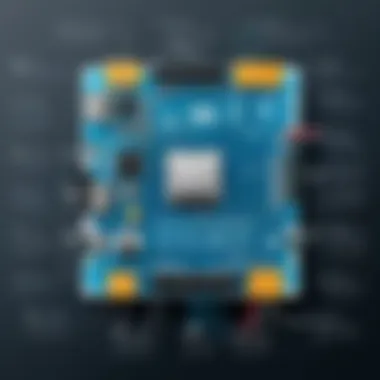

In contrast, the HC-06 presents a simplified alternative, primarily functioning as a slave. This means it establishes a connection with a master device rather than operating in both roles.
- Key Characteristic: This module is often seen as a one-trick pony, focusing solely on incoming data for easier implementation.
- Why It's Beneficial: It’s particularly useful for projects that need a single connection point, making it often more reliable under certain constraints.
- Unique Feature: The module is generally cheaper, which makes it attractive for budget-conscious developers.
However, the limitation to slave mode could be a drawback for those seeking greater flexibility.
ESP32
Last but not least, we have the ESP32, a powerhouse that goes beyond traditional Bluetooth functionalities. It offers both Wi-Fi and Bluetooth capabilities, giving you the best of both worlds. The performance that the ESP32 delivers is exceptional, boasting a dual-core processor that elevates it far above its simpler counterparts.
- Key Characteristic: Its ability to handle multiple connections simultaneously is a game changer for complex applications.
- Why It’s a Popular Choice: Developers often turn to the ESP32 for projects requiring high data throughput or when integrating with IoT systems.
- Unique Feature: It supports Bluetooth Low Energy (BLE), which reduces power consumption significantly.
While the benefits of the ESP32 are clear, it may be more complex for beginners, given its advanced features and capabilities.
Hardware Setup
Setting up the hardware is a crucial step in integrating Bluetooth with the Arduino Uno. This process not only lays the groundwork for effective communication between devices but also impacts the overall functionality and efficiency of your project. A well-structured hardware setup ensures that devices can communicate smoothly, thereby minimizing latency and potential errors. Understanding the required components and the wiring configurations is fundamental to developing a robust Bluetooth-enabled solution.
Required Components
To embark on your journey of integrating Bluetooth technology with the Arduino Uno, certain components are indispensable. Here’s a breakdown of each essential element:
Arduino Uno Board
The Arduino Uno Board serves as the brain of your project. This microcontroller board is designed to be user-friendly for beginners, with a versatile architecture that supports a wide range of applications. Its key characteristic is its simplicity and accessibility, making it a popular choice for both hobbyists and professionals alike.
One unique feature of the Arduino Uno is its open-source nature, which allows for extensive community support and resources. The availability of libraries and tutorials makes troubleshooting and development much more manageable. However, the Uno has limited processing power compared to more advanced boards, which may be a concern if your project requires high intensity processing.
Bluetooth Module
Next is the Bluetooth Module, which functions as the intermediary between the Arduino and devices like smartphones or tablets. Modules such as the HC-05 or HC-06 are favored due to their ease of use and reliability. The key characteristic of these modules is their ability to establish wireless connections, thus offering much more flexibility compared to wired alternatives.
A standout feature of these Bluetooth modules is their duplex communication capabilities, allowing for simultaneous data transfer in both directions. This is particularly beneficial for remote control applications. An important consideration, however, is the range—Bluetooth typically has a limited operational distance, which may not suit all applications.
Power Supply
The Power Supply is another essential component that ensures your Arduino and Bluetooth module function correctly. A stable power source is crucial because fluctuations can lead to erratic behavior or equipment failure. An attractive aspect of the power supply for Arduino projects is the versatility: you can power it via USB or through a DC power jack.
One unique feature of power supplies typical for Arduino is their ability to be supplemented with battery packs for portable projects. However, powering your project via batteries may necessitate regular monitoring and recharging, adding an additional layer of complexity.
Wiring the Bluetooth Module
Once you have gathered all required components, the next step is wiring the Bluetooth module to the Arduino. This part is vital because poor connections can lead to communication failures, thereby cramping your project’s style.
Connection Diagram
The Connection Diagram illustrates how the various components interconnect, serving as a visual guide. A well-created diagram ensures that those new to Arduino can follow along easily without confusion. The characteristic of a good connection diagram is its clarity—highlighting the specific pins used on both the Arduino and the Bluetooth module.
One advantage of having a clear connection diagram is that it simplifies troubleshooting. If something goes wrong, you can quickly refer back and verify if all components are connected correctly. However, a poorly drawn diagram can lead to misunderstandings and errors, potentially causing frustration for the user.
Wiring Instructions
The Wiring Instructions provide step-by-step details on how to physically connect the components to the Arduino. These instructions should be simple to follow to assist learners in getting everything hooked up correctly. The key is attention to detail since a minor mistake can lead to significant issues.
Unique features of effective wiring instructions include labels for each wire and clear explanations of why each connection is necessary. This not only aids comprehension but also enhances the learning experience. However, over-complicated instructions filled with jargon can be off-putting for beginners, which is why clarity and simplicity should always be a priority.
Remember, a strong hardware setup is the backbone of your Bluetooth project. Taking the time to properly configure your components can save tremendous headaches down the road.
Programming the Arduino
Programming the Arduino is a pivotal component in harnessing the power of Bluetooth technology within your projects. This section sheds light on the essential aspects of coding with the Arduino Uno to effectively communicate with Bluetooth modules. Whether it's enabling remote control capabilities or transmitting data wirelessly, the role of programming cannot be overstated. Having a good grasp of programming principles not only empowers you to create responsive applications but also boosts the overall functionality of your devices.
Installing Required Libraries
Before diving into programming, you need to ensure that the necessary libraries are in place. Libraries are collections of pre-written code that simplify the process of interfacing with hardware components. For Bluetooth integration, specific libraries provide an interface to communicate effectively with Bluetooth modules. The most common libraries used for Bluetooth communication with Arduino include the SoftwareSerial library, which allows for serial communication on other digital pins, as well as Bluetooth-specific libraries like the BluetoothSerial library for ESP32.


To install these libraries, follow these steps:
- Open the Arduino IDE.
- Navigate to Sketch > Include Library > Manage Libraries.
- Type in the library name in the search bar and click on Install.
Once the libraries are installed, you can begin writing code that facilitates Bluetooth communication, making the learning process much smoother.
Basic Programming Concepts
With the necessary libraries ready, it's time to delve into basic programming concepts essential for Bluetooth integration. These concepts lay the groundwork for more complex programming tasks that you'll encounter as you develop your projects.
Setting Up the Serial Communication
Setting up serial communication is a foundational step in programming Bluetooth applications. This aspect allows the Arduino to send and receive data from the Bluetooth module. Serial communication operates through defined protocols, which ensure data integrity and ease of transmission over various distances. This communication is often achieved using the Serial.begin() function in Arduino.
The key characteristic of setting up this communication is its simplicity. It provides an intuitive interface to interact with other devices, thereby allowing for real-time data exchange. By establishing a serial connection, you can monitor incoming data and efficiently debug your projects.
One unique feature is the ability to employ multiple serial ports using SoftwareSerial, thus expanding your project's potential. However, it’s important to be mindful of the limitations of bandwidth when using multiple devices over serial connections, as it can slow down communications. Overall, setting up serial communication adopts a straightforward approach, which is beneficial for beginners and professionals alike.
Reading Data from Bluetooth
Reading data from Bluetooth is the heart of many applications, enabling the micromanagement of various devices wirelessly. This process involves collecting data sent from a Bluetooth-enabled device and utilizing that information within your Arduino project. It typically involves using the Serial.available() function to check if data is present.
The key characteristic that stands out here is the versatility of reading methods available. You can retrieve text, numbers, and even more complex data structures, depending on how you design the protocols of communication. For instance, many developers employ simple commands for user input, making it easy to control devices accurately.
A significant feature of reading data from Bluetooth is its impact on responsiveness. If done right, the communication can allow for quick feedback loops, crucial for control applications. However, power consumption can be an issue, especially when maintaining constant connections. Finding a balance between responsiveness and energy efficiency is a thread to consider carefully.
"Understanding how to set up communication and read data effectively transforms an ambitious project into a successful project."
By thoroughly understanding these concepts, you move closer to realizing the potential of integrating Bluetooth with the Arduino Uno, setting the stage for innovative applications that can thrive in the realm of wireless technology.
Practical Applications
Understanding the practical applications of integrating Bluetooth with Arduino Uno brings the abstract concepts to life. This is where theoretical knowledge translates into real-world projects. The combination of Bluetooth technology and Arduino enables a wide array of applications that can simplify tasks or enhance functionalities in various fields. Here are some reasons this topic is crucial:
- Real-World Impact: By harnessing Bluetooth, Arduino projects can communicate wirelessly, significantly extending the range and versatility of devices.
- User Engagement: Integrating Bluetooth can facilitate user interaction with devices, creating a more connected experience, whether it is for home automation or personal wearable tech.
- Expanding Skills: Implementing practical applications allows learners to deepen their understanding of both cutting-edge technology and programming concepts.
Remote Control Systems
One of the standout features of Bluetooth integration is its ability to facilitate remote control systems. Imagine operating lights, fans, or any appliance with just a tap on your smartphone. That’s not just a pipe dream; it’s entirely possible with the correct setup.
To put this into perspective, when you employ a Bluetooth module like the HC-05 with Arduino Uno, you can transform routine devices into remotely controlled systems. For example, consider a simple robotic car. By connecting a Bluetooth module to the Arduino, you can control the car's movements using a mobile app. This type of project not only showcases the functionality of Bluetooth but also teaches valuable coding and electronics skills.
Moreover, by executing commands over Bluetooth, you can drastically reduce the clutter of wires in projects, leading to a more aesthetic workspace or living area. As exciting as this sounds, it’s also essential to address some factors:
- Range Limitations: Bluetooth typically operates within 10 meters. Thus, understanding the range and ensuring your devices are close enough is crucial.
- Interference: Other devices might interfere with Bluetooth signals. Being aware of your environment can save you time and headaches.
Data Monitoring
Data monitoring systems serve practical purposes across industries, from environmental sensing to home automation. By integrating Bluetooth, Arduino projects can gather and communicate data effectively. For instance, using a temperature and humidity sensor attached to an Arduino equipped with Bluetooth allows for real-time monitoring via a mobile application.
The value here cannot be overstated. Being able to track conditions remotely means one can react promptly to changing situations, whether you’re adjusting a thermostat or addressing an unexpected humidity spike in your greenhouse.
Here’s how data monitoring shines:
- Accessibility: Users can access information at any time, provided they have a device that supports Bluetooth.
- Customization: Programmers can customize data displays in mobile apps to cater to specific needs or preferences.
Being cognizant of data accuracy is essential, though. Regular calibration of sensors guarantees the information relayed is trustworthy and timely.
Mobile Application Integration
Integrating Bluetooth with mobile applications unlocks a world of potential for Arduino enthusiasts. It's a direct channel of communication between your Arduino project and your smartphone. From smart home devices to fitness trackers, connecting via Bluetooth paves the way for numerous innovative solutions.
For instance, developing a mobile application that interfaces with an Arduino to control home lighting systems offers convenience and efficiency at your fingertips. Imagine programming the app to turn on lights at sunset or while you're on your way home—this isn't just smart; it’s downright practical.
To ensure success in mobile application integration, consider the following:
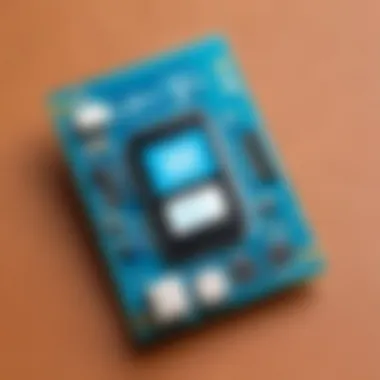

- User Experience: Focus on creating an intuitive interface so users can navigate easily.
- Security: Wireless communications always carry risks. Implement strong encryption to safeguard user data.
Common Challenges and Solutions
When diving into the marriage of Bluetooth technology with the Arduino Uno, one might think it's all smooth sailing. However, that’s not always the case, as various challenges can surface. Navigating through these potential pitfalls can greatly enhance the learning experience, prepare students for real-world applications, and ultimately ensure a successful integration. Addressing these issues also sheds light on the importance of meticulous planning and thorough understanding of the tools at hand. Here, we will explore two significant challenges often encountered: connection issues and data transmission errors.
Connection Issues
Establishing a reliable connection between the Arduino and the Bluetooth module can sometimes feel like chasing shadows. Various factors contribute to connectivity woes, and recognizing them is half the battle.
- Distance Limitations: The Bluetooth range is generally about 10 meters for devices like the HC-05. If your setup extends beyond this radius, expect to encounter connectivity problems. In such cases, ensure your devices are within this operational range.
- Pairing Problems: Before data can flow smoothly, the devices need to be paired. Sometimes, older firmware on devices, or simply a missed step in the pairing process, can lead to failed connections. Tracking down the firmware version and updating it can resolve these issues.
- Interference: Think of the Bluetooth environment as a busy road. If many devices are trying to communicate at once, confusion ensues. Other wireless devices can interfere with the Bluetooth signals. Identify congested environments and try to keep your project isolated when testing connections.
Engaging with an Arduino Bluetooth project doesn’t mean you have to face these challenges alone. The Arduino community is abundant with shared experiences on platforms like Reddit and various forums where tips and tricks for troubleshooting can be found. Being proactive and seeking help is crucial for overcoming these hurdles.
Data Transmission Errors
Data transmission errors can be quite the headache. Picture this: you’re eagerly waiting for data to come through, only to find it garbled or lost altogether. This is a common frustration and understanding the underlying factors can mitigate the issues.
- Signal Processing: Another layer of complication arises from how data is sent and interpreted. The baud rate, for instance, can significantly impact the quality of the transmission. If the sending and receiving devices are set at different speeds, quite simply, they will not understand each other. Uniformity in settings on both ends is crucial.
- Buffer Overflows: If you don’t have a solid plan for how data is being read, buffer overflows can occur. This happens when too much data is sent too quickly and exceeds the capacity of the buffer. Implementing checks on how much data is processed at once can help manage this effectively.
- Wrong Protocols: Choosing the right communication protocol matters. If you are using a Serial communication method without addressing specifics needed for Bluetooth, data can get lost in translation. Stick to protocols that are known to be reliable in Bluetooth contexts.
Knowing how to tackle these potential data transmission errors can save a tremendous amount of time and frustration later on. Remember, patience is key in every troubleshooting journey, and sometimes taking a step back is the best approach to clarity and solutions.
In the world of Arduino and Bluetooth, understanding and addressing common challenges elevates one’s ability to create seamless, innovative applications.
By recognizing these common hurdles and digging into their solutions, you will enhance not only your projects but also your understanding of how to effectively work with Bluetooth technology in conjunction with Arduino. Clear strategies and open dialogue within the community lend a helping hand, fostering an environment of growth and learning.
Best Practices for Bluetooth Implementation
When diving into the integration of Bluetooth with Arduino Uno, understanding best practices is crucial for the success and efficiency of your project. Adhering to these practices not only enhances performance but also ensures longevity and security in communication. Ignoring these elements might lead to potential pitfalls that could derail even the simplest of endeavors.
Optimizing Power Consumption
Power management is a vital aspect of any wireless project. Bluetooth devices are notorious for consuming battery life at a rapid pace, especially when they are not optimized for energy efficiency. Here are several specific steps you can take to minimize power consumption in your Bluetooth-enabled Arduino projects:
- Use Low Energy Bluetooth Modules: Selecting a Bluetooth Low Energy (BLE) module, like the HC-05, can make a significant difference. These modules are designed for energy conservation during data transfer.
- Manage Connection Intervals: Adjusting the connection interval to a longer duration can reduce power drain. It minimizes the frequency of communication, allowing the device to enter a low-power sleep mode more often.
- Implement Sleep Modes: Enable sleep or standby modes on your Bluetooth module and microcontroller during idle periods. This switching can save substantial power without affecting overall functionality.
- Optimize Code: Writing efficient code that minimizes unnecessary wake-ups and communication cycles can further enhance power savings. Keep in mind to limit the number of active connections and manage them effectively.
Taking such steps not only extends battery life but also enhances the reliability of your project, giving you peace of mind in field conditions.
Ensuring Security in Data Transmission
Securing data transmission in your Bluetooth Arduino projects should be non-negotiable. As you're working with wireless communication, you open yourself up to potential vulnerabilities. Misuse or interception of your data can lead to unauthorized access or malfunctioning of your systems. Here are some vital practices to shore up security:
- Enable Encryption: Always use encryption protocols to safeguard your data. Bluetooth modules typically offer paired security options that should be activated. This means the data being exchanged is scrambled, making it nearly impossible for outsiders to decipher.
- Pairing Methods: Implement robust pairing methods using secure simple pairing (SSP). This adds an additional layer by requiring devices to authenticate before establishing a connection.
- Monitor Connections: Regularly review connected devices to spot any unauthorized access attempts. If you notice devices that shouldn’t be there, it could indicate a compromised system.
- Firmware Updates: Regularly check for and apply firmware updates to your Bluetooth module and Arduino. These updates often contain patches for known security vulnerabilities and can mitigate risks associated with outdated software.
By taking steps to optimize power consumption and ensure secure data transmission, you'll establish a robust Bluetooth integration with your Arduino projects. The stakes are high, and diligence in these areas pays off in smooth and reliable functionality.
Keeping an eye on power usage and security embodies the essence of effective Bluetooth integration. A well-managed project can lead to impressive results while avoiding unnecessary hassles.
Future Developments in Bluetooth Technology
As the world continually embraces advancements in technology, Bluetooth has evolved from mere wireless audio streaming devices to a robust platform that supports a myriad of applications. The significance of exploring future developments in Bluetooth technology lies in its potential to revolutionize how devices communicate and interact within the Arduino ecosystem. New advancements can pave avenues for innovative project ideas that students and enthusiasts can harness in their learning pursuits.
The ongoing improvements in Bluetooth often come with benefits such as increased speed, range, and connectivity options, which can prove crucial for users attempting to establish effective communication between devices. Let’s delve into the emerging trends in Bluetooth advancements, as well as the potential impacts they hold on Arduino projects.
Trends in Bluetooth Advancements
Bluetooth technology is continually changing, leading to some noteworthy trends that developers need to understand. One key trend involves the advent of Bluetooth 5.0 and beyond. With Bluetooth 5.0, the specifications have significantly improved over its predecessors, offering four times the range, twice the speed, and a massive increase in broadcast capacity. This means that data can be transmitted more efficiently even in crowded environments, which is critical for Internet of Things (IoT) applications.
Another emerging trend is Mesh Networking. This allows multiple devices to connect and communicate, creating a wide-reaching network across various sensors, lights, and other devices. It is particularly valuable for smart home devices and industrial applications, enabling devices to relay messages across a larger area.
Other advancements include enhanced low-energy protocols that extend battery life for connected devices, a crucial feature for portable Arduino-based projects like wearable tech. Such innovations make it feasible for projects to run longer without frequent recharging, enhancing user experience and reliability. Furthermore, impending future versions promise improvements in security protocols, ensuring safer data transmission, which is essential when dealing with sensitive information.
Potential Impact on Arduino Projects
The potential impact of these future Bluetooth developments on Arduino projects cannot be overstated. For instance, with increased speed and range facilitated by newer Bluetooth versions, students can experiment with remote control and monitoring systems that function over greater distances without losing communication quality. This opens the door for innovative project ideas such as home automation systems controlled via smartphones, which are now more feasible than ever.
Additionally, the introduction of mesh networking capabilities can lead to exciting multi-device projects. Imagine integrating multiple Arduino boards in a single network; this could enable communication between sensors across different rooms in a large house, collecting data on temperature or humidity levels efficiently.
New low-energy protocols might enable Arduino enthusiasts to design battery-operated devices that communicate and function effectively over extended periods. Such product implementations can even extend into fields like agriculture, where IoT devices gather and relay valuable environmental data back to a central hub.
"Bluetooth continues to evolve, and so will the possibilities for your Arduino projects. Stay ahead of the curve!"
Given the rapid pace of development, keeping an eye on these trends will help students and hobbyists alike, ensuring their projects remain relevant and cutting-edge. The ability to integrate newer Bluetooth features into Arduino projects encourages not only creativity but also a deeper understanding of how technology can improve our daily lives. As we move forward, it'd be wise to explore and embrace these advancements, as they hold the keys to future innovations.







