Discovering the Best Free Java Editors for Developers


Intro
In the ever-evolving landscape of programming, Java continues to hold its ground as a prominent language, renowned for its versatility and robustness. For newcomers and seasoned developers alike, choosing the right tools can significantly impact the coding experience. This guide explores a selection of free Java editors that cater to a range of skill levels. From user-friendly interfaces to advanced features, understanding these tools is crucial in facilitating effective coding practices.
Java, as a language, is both practical and powerful. With its roots dating back to 1995, it has grown from a niche technology to one of the most widely-used programming languages today. Its platform independence, achieved through the Java Virtual Machine (JVM), allows developers to write code once and run it anywhere.
Key Components of Java Editors
When it comes to editors, they are more than just a space to write code. The right editor can streamline processes, help diagnose errors, and enhance productivity. Below are key features typically analyzed when choosing a Java editor:
- User Interface: A clean, intuitive layout can make the learning curve significantly less steep for beginners.
- Code Autocomplete: This functionality boosts efficiency, reducing the typographical errors that can occur while coding.
- Debugging Tools: Effective debugging features allow developers to track down issues in their code quickly.
- Compatibility: Editors that seamlessly integrate with various build tools, like Maven or Gradle, can enhance the overall development experience.
When exploring Java editors, it’s not just about what's on the surface. The underlying features often define the usability and effectiveness of the tool.
Popularity and Scope
Java’s staying power also reflects in its dynamic community. The active participation in forums and groups provides a wealth of resources. Developers can connect and share advice, insights, and solutions to challenges they encounter. Free editors often come with community support—making them even more valuable. They are not only a means to learn coding but also a gateway to understanding collaborative programming.
In this guide, we will delve into the merits and features of various free Java editors. This way, developers of all levels can make informed choices that cater to their unique programming needs.
Next, we'll dive deeper into understanding basic syntax and concepts in Java.
Preface to Java Editors
Java editors play a critical role in the landscape of software development, particularly when it comes to creating applications using the Java programming language. By providing developers with the necessary environment to write, debug, and test code, these editors become valuable partners in the coding journey. It’s not just about writing code; it's about creating an efficient workflow that enables developers to bring their ideas to life.
Definition of Java Editors
At their core, Java editors are software applications designed specifically for writing and managing Java source code. They come equipped with features like syntax highlighting, code completion, and error-checking, which play a significant role in enhancing productivity. Some editors function like fully-fledged Integrated Development Environments (IDEs), offering robust tools for not only coding but also compiling and debugging Java applications. Others may focus solely on editing and code formatting.
To put it simply, a Java editor can be thought of as the stage where the script of your coding play unfolds, setting the tone for how smoothly and efficiently you bring your characters—your code—to life. Whether you’re a seasoned developer or a newbie trying to find your footing, understanding what constitutes a Java editor is fundamental.
Importance of Using Editors for Java Development
Choosing the right Java editor can dramatically impact your development experience. Effective editors not only speed up coding tasks but also aid in identifying errors before the runtime, thereby saving a considerable amount of time. In a world where minutes can feel like hours, having an editor that highlights mistakes instantly can feel like having a personal guide to steer you clear of pitfalls.
Moreover, these editors contribute to learning and improvement. As learners explore the various functionalities available through editors, they expand their understanding of Java itself. Features like auto-suggestions and real-time error detection allow users to learn the intricacies of the language as they code, providing immediate feedback and reinforcing best practices.
In addition to their educational benefits, community support around many of these Java editors creates an enriching learning environment. Many platforms have forums, documentation, and tutorials readily available, making it easier to navigate the challenges that often arise in software development.
"A good editor is like a compass on the choppy seas of coding; it can guide you, saving you from the storms of confusion and frustration."
Criteria for Evaluating Java Editors
When it comes to selecting the right Java editor, it’s not just about having a slick interface or fancy frills. There’s an entire soup of elements to consider that can make or break your development experience. Evaluating Java editors means digging into user preferences, technical requirements, and evolving needs of the projects on your plate. The right choice aligns with your workflow, enhances productivity, and ultimately ensures that you’re not just coding, but coding effectively.
User Interface Design
User interface design can sometimes feel like the icing on the cake, but in reality, it’s the foundation upon which everything is built. A cluttered or cumbersome interface can throw you off your game, wasting time and frustration. If the layout of buttons, menu options, and editor features isn’t intuitive, it can lead developers into a maze of confusion.
An effective UI should feel as natural as second nature. Look for designs that provide ample space for writing code, and seamlessly integrate debugging tools. An editor should feel like a helpful companion, guiding you along rather than holding you back. Many users appreciate editors with themes customizable to their preferences, which can aid in reducing eye strain during those long coding sessions.
Features and Tools
The features that come bundled with an editor can make a significant difference in your experience. Don’t settle for just a basic code editor. A standout Java editor incorporates a variety of tools and features that enhance not only productivity but also the entire coding experience. Key features to look for include code suggestions, syntax highlighting, and refactoring tools.
Moreover, built-in support for version control systems such as Git ensures you aren’t lost when collaborating on projects. Want to debug easier? Find an editor that offers integrated debugging tools. From Java compiler integration to Javadoc support, the right features can vastly simplify the development process and reduce the likelihood of bugs. Don’t hesitate to explore each editor’s set of unique tools before diving in.
Performance and Speed
Time is of the essence in programming. Slow editors can be a real thorn in your side, especially when you’re on a deadline or trying to keep your flow steady. Performance encompasses not just how quickly an editor launches, but also how it manages memory and resources during coding sessions.
Identify editors that show responsiveness when handling large projects. Lag time when auto-completing code or synchronizing files can be more than a mere nuisance; it can lead to a halt in creativity. Reading user feedback on performance matters a lot; oftentimes, developers share first-hand experiences about their editor’s efficiency.
Community and Support
In the world of coding, you’re not alone – or you shouldn't be at least. A strong community and resource support can make all the difference when you're up against a coding wall. A rich community means that you can easily find tutorials, discussions, or helpful snippets of code online. Look into editors that boast active forums, perhaps even their developer’s own website housing guides and documentation.
When issues arise (and they will), you want to ensure you have access to a knowledge base or a community willing to lend a hand. An editor with a solid documentation background eases frustration and can dramatically enhance learning and troubleshooting. Remember, a good community can be your safety net while you navigate the intricate world of Java programming.
Top Free Java Editors
The significance of free Java editors can hardly be overstated. For developers, especially those just starting out, having access to quality tools without the burden of cost is a game changer. Free editors offer an array of functionalities, allowing users to hone their coding skills without the pressure of financial investment. When embarking on a programming journey, the choice of an editor can greatly influence the learning curve, encourage best practices, and ultimately, shape the development process. With various options available—each with its own unique characteristics and advantages—it's essential to explore these tools thoroughly.
Eclipse IDE


Eclipse IDE is a stalwart in the realm of Java editors, widely acclaimed for its robust feature set.
Key Features
The key features of Eclipse IDE highlight its adaptability and extensibility for projects ranging from small-scale applications to large enterprise solutions. One standout characteristic is its integrated development environment which supports multiple programming languages aside from Java. This versatility makes Eclipse a popular choice among students and professionals alike, allowing users to apply their knowledge across different frameworks.
A unique feature of Eclipse IDE is its plugin architecture which entails a huge repository of add-ons that can enhance functionality. However, while these plugins boost capability, new users might find the initial setup a trifle overwhelming.
Supporting Libraries
Supporting libraries available within Eclipse further amplify its competence. The presence of JUnit for testing and Apache Maven for project management encapsulates a holistic approach to development. Not only does this foster a conducive environment for coding, but it also ensures managing dependencies and testing code is more streamlined.
Still, while these libraries make for a comprehensive coding ecosystem, not every library may be necessary for all users, which could complicate the user experience for beginners.
Use Cases
Eclipse can be effectively utilized for various scenarios, including web application development, enterprise-level software, and even mobile app programming through various plugins. This flexibility is a key reason why it's a go-to for many developers.
Its powerful debugging tools and customizable workspace cater to user preferences well. Yet, small-scale projects might feel somewhat disproportionate when utilizing Eclipse due to its extensive features that may go unused.
IntelliJ IDEA Community Edition
IntelliJ IDEA Community Edition stands out due to its user-friendly interface and substantial features integrated directly into the IDE.
User Experience
The user experience offered by IntelliJ is noted for its simplicity and approachability. The organized layout emphasizes productivity while minimizing distractions. Coordinating coding tasks becomes a breeze, especially for newcomers grappling with programming fundamentals.
A remarkable aspect of this IDE is its intelligent code completion function, which greatly aids in writing clean code efficiently. However, some features are only available in the paid version, which could limit some users’ experiences.
Integrations
IntelliJ excels at integrating with numerous frameworks and tools, offering easy setups for libraries and version control systems like Git. This characteristic makes it a beneficial editor for combined development efforts.
Importing existing projects is easy as well, which is helpful for users transitioning from another editor. That said, reliance on integrations may demand a robust internet connection during initial project setups.
Best For Beginners
What makes IntelliJ IDEA Community Edition particularly compelling is it’s tailored for beginners. The tool's accessibility fosters an encouraging environment for novices to learn and experiment.
The educational resources and comprehensive documentation further cement its valuable role in the learning phase. However, the multitude of features might overwhelm absolute beginners who could find the interface a tad complex without prior experience in coding.
NetBeans IDE
NetBeans IDE has its own strong foothold in the landscape of Java editors.
Platform Compatibility
NetBeans shines in platform compatibility, supporting various operating systems such as Windows, macOS, and Linux. This spells convenience as developers can switch environments without worrying about compatibility issues.
Moreover, this flexibility widens the range of potential users. However, some users have reported performance issues on less powerful machines, which can be a deterrent if your system falls into this category.
Code Assistance
One of the notable benefits of NetBeans is its effective code assistance features. There's a host of intelligent features such as code completion which aids developers in crafting code swiftly and accurately.
Its ability to highlight errors early in coding before compiling is invaluable, particularly for less experienced programmers looking to avoid common pitfalls. This ease of use does come with some drawbacks, as it might not be as sophisticated as the contextually aware assistance available in other, more advanced IDEs.
Project Management
NetBeans also excels in project management capabilities, making it simpler to organize different aspects of coding tasks. The built-in support for various project types helps maintain order and clarity.
This organization keeps developers informed about project structure. However, beginners might find the management of larger projects daunting without sufficient familiarity with all the available tools.
BlueJ
BlueJ targets a very specific audience while making significant contributions in its space.
Target Audience
This Java editor is predominantly tailored for education purposes, catering explicitly to students and teaching environments. Its simplicity encourages new programmers to focus on fundamental coding concepts without becoming tangled in complex functionalities.
The introductory nature increases accessibility, helping students feel comfortable venturing into programming. Still, professional developers may find this tool too limiting for advanced project demands.
Educational Use

The educational use of BlueJ manifests in its user-oriented design. Teaching concepts like object-oriented programming becomes easier due to its visual approach toward coding.
The environment allows students to see real-time execution of code, facilitating faster learning. However, advanced users might miss out on some nuanced features that other IDEs provide.
Basic Features
Basic features of BlueJ include straightforward syntax highlighting and easy project navigation. These provide support for those just getting their feet wet in programming.
Nevertheless, the lack of advanced functionalities found in other editors can hinder the development of more complex applications or skills.
JDeveloper
JDeveloper serves as an interesting player, especially for larger business environments.
Enterprise Features
JDeveloper offers various enterprise features that facilitate the development of large-scale applications. These include built-in support for database connections, web services, and more.
This makes it a compelling choice for developers working within large organizations needing integral capabilities. However, its complexity may pose a steep learning curve for those unfamiliar with enterprise-level development.
Application Development
For application development, JDeveloper streamlines workflow by providing a rich set of development and profiling tools. The focus here is on creating applications that can integrate seamlessly into existing infrastructure.
While the robustness of this tool is impressive, small projects may feel unwarranted or overwhelming when taking on such a feature-rich IDE.
Integration with Oracle Tools
Lastly, JDeveloper's integration with Oracle tools cannot be overlooked. This aspect enhances a developer's ability to work within large ecosystems that rely heavily on Oracle technologies.
The seamless use of Oracle databases provides an edge when performance and reliability are paramount. Yet, the specificity of this integration might unappealing to users unfamiliar with Oracle products, preventing broader utilization across various scopes of project development.
In this extensive examination of free Java editors, we’ve uncovered a plethora of choices tailored to developers at different stages. As we proceed to the comparative analysis, we can sift through their unique offerings, guiding users towards a suitable selection.
Comparative Analysis of Free Java Editors
When it comes to selecting a free Java editor, a comparative analysis holds great significance. This section shines a spotlight on the various features, performance metrics, and how different editors stack up against each other. Such an evaluation not only assists novices but also seasoned developers in making informed choices tailored to their specific needs.
Feature Comparison
An editor's features can make or break the user experience. Some tools come packed with an array of capabilities, while others might offer a minimalist approach. Here are some key criteria to consider during a feature comparison:
- Code Completion: Does the editor provide intelligent suggestions and autocompletions, which can save time and reduce errors?
- Debugging Tools: Are there built-in debugging functionalities that help in tracking down issues quickly?
- Customizability: How easily can the user tailor the editor to their workflow?
- Code Refactoring Support: Does it assist in reorganizing and optimizing code without changing its functionality?
For example, NetBeans IDE offers extensive code assistance — highlighting errors and suggesting fixes. On the other hand, BlueJ is more straightforward, catering mainly to educational environments rather than complex project management.
"Choosing an editor with the right features can drastically improve your coding efficiency, making it a critical decision for any developer."
Performance Evaluation
Performance is another cornerstone warranting detailed analysis. If an editor lags or consumes excessive resources, it becomes an obstacle rather than an asset. When evaluating performance, consider these aspects:
- Load Time: How quickly does the editor boot up? A lengthy startup can be frustrating, especially during tight deadlines.
- Resource Consumption: Does it operate smoothly on your machine, or does it require a high-spec system to function efficiently?
- Stability: Are there frequent crashes or bugs, which can interrupt the workflow and erode productivity?
Eclipse IDE is known for being heavy on system resources but compensates with its powerful capabilities. Conversely, JDeveloper may provide better stability on moderate systems, making it a more robust choice for enterprise-level applications.
In sum, understanding the comparative traits and performance characteristics can pave the way for a more fulfilling coding experience. Armed with this knowledge, developers can make decisions that align with their specific goals and work habits.
Additional Tools and Extensions
In the world of Java development, choosing an editor is just the beginning. There is a plethora of additional tools and extensions available that can significantly elevate the coding experience. These can range from enhancing the functionality of the editor to integrating with various systems that help streamline the development process. Understanding their importance can help developers select the right combination of tools that meets their needs, whether they are students or professionals honing their craft.
First and foremost, additional tools and extensions facilitate specialized tasks that may not be natively supported by the editor itself. For example, programmers often need tools for code formatting, debugging, or integrating with databases. By expanding the capabilities of the primary editor, these tools can help save time and improve productivity.
Benefits of utilizing additional tools:
- Enhanced Functionality: Boosts the capabilities of the editor by providing features that would otherwise require separate applications.
- Customization: Users can tailor their environment to fit their specific preferences and workflow, thereby increasing comfort and efficiency.
- Collaboration: Many tools integrate well with popular version control systems, facilitating team collaboration and code sharing.
- Learning Opportunities: With various plugins and tools, developers can explore new libraries and technologies, which could broaden their skill set.
When choosing which tools and extensions to incorporate, consideration should be given to the project's requirements along with personal coding habits. Some might find certain tools essential, while others may not need them at all. This variability makes it crucial for every programmer to assess their own workflow critically.
Plugins for Enhanced Functionality
Plugins serve as one of the most significant additional resources for any Java editor. They allow users to add new features and functionalities that are not available in the basic setup. For instance, if you want to implement live code collaboration, specific plugins can facilitate that, enabling multiple developers to work on the same codebase in real-time.
Some popular plugins include:
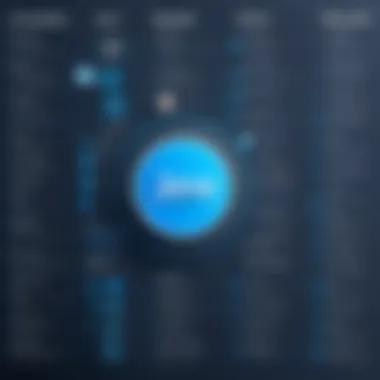

- CheckStyle: Assists developers in ensuring their code adheres to coding standards, often leading to better readability and maintainability.
- JUnit: Integrates unit testing directly into the development environment, which is vital for maintaining code quality.
- Git Integration: Allows for seamless source code control, allowing developers to track changes and collaborate effectively.
Installing plugins typically doesn't require advanced technical know-how. Each editor usually has its own method for integrating new functionality, whether through a marketplace or a configuration file. Developers should regularly check for updates and new plugins that can aid in their projects.
"The right plugins can convert a good Java editor into an unrivaled development powerhouse."
Version Control Systems
Another crucial part of any development process is a version control system (VCS). These systems keep track of changes to code over time, allowing developers to revert back to previous versions when necessary. When working on a project, especially in a team environment, a VCS is invaluable.
Integrating a VCS with a Java editor can streamline many tasks, including merging branches, resolving conflicts, and managing backups.
Some popular version control systems include:
- Git: Widely used and powerful, with vast community support. Provides branching, merging, and history tracking.
- Subversion (SVN): Offers a centralized version control system that some organizations prefer for its simplicity.
Using a VCS allows for:
- Collaborative Development: Multiple developers can work on different aspects of a project without stepping on each other's toes.
- Code Safety: Changes can be safely reverted if a new feature breaks functionality.
- Audit Trails: Keeping a history of all changes made adds a safety layer when debugging.
In summary, while selecting a Java editor is a critical step for developers, recognizing the importance of additional tools and extensions can greatly enhance their coding journey. From the immediate benefits of plugins to the long-term advantages offered by version control systems, having a well-rounded set of tools is crucial to succeeding in Java programming.
Tips for Choosing the Right Java Editor
Choosing the right Java editor is a crucial step on the journey of becoming a proficient programmer. With numerous free Java editors available, each exhibiting unique strengths and weaknesses, making an informed decision can save time and bolster productivity. Factors such as programming level, project requirements, and community feedback play significant roles in this decision-making process. With careful consideration, aspiring developers can find tools that not only meet their current needs but also encourage growth.
Consider Your Programming Level
One of the first aspects to weigh when selecting a Java editor is your own programming level. If you're just starting out, an editor with a user-friendly interface and intuitive features is vital. This enables you to grasp fundamental programming concepts without feeling overwhelmed. For example, BlueJ is particularly popular among beginners due to its simplified design that allows for easy navigation.
In contrast, seasoned developers may look for editors that provide advanced functionalities and customization options. Weighing your level against the editor’s capabilities is key.
Guidelines for Your Level:
- Beginner: Look for virtual assistants, visual aids, and tutorials embedded within the editor.
- Intermediate: Seek editors with a mix of features that allow you to experiment with coding while still offering guidance.
- Advanced: Prioritize robust tools with extensive plugins and integrations that cater to specialized development requirements.
Evaluate Project Requirements
When selecting an editor, it’s essential to evaluate the specific requirements of the projects you plan to undertake. Different projects may demand various functionalities—this means knowing what you need ahead of time is vital. Do you need support for web applications or perhaps mobile app development? Check if the editor supports these projects.
Utilize a checklist to summarize the needs:
- Compatibility: Does the editor support the frameworks or technologies you’re working with?
- Code Assistance: Will you benefit from features like auto-completion or syntax highlighting?
- Tools and Integrations: Do you require version control or debugging tools?
Selecting a Java editor without considering project requirements can lead to frustrations later on. Ensuring your choice aligns with your goals will save you headaches down the line.
Check Community Feedback
In the realm of programming, community feedback holds significant weight. It's not just about what the editor offers on paper; it's about real-world use cases and how other developers experience the platform. Forums and online communities, such as Reddit and Stack Overflow, can provide invaluable insights into the strengths and weaknesses of various editors.
Steps to Gather Feedback:
- Online Reviews: Search for user feedback on platforms like Reddit or tech blogs.
- Discussion Boards: Engage with discussions or ask questions regarding specific editors.
- Social Media Groups: Participate in Facebook groups or follow programming channels focusing on editor reviews.
Utilizing community feedback ensures that your decision is grounded in practical experience, offering a glimpse of how a Java editor performs across various scenarios.
"Selecting the right tool means understanding both the tool's capabilities and your own coding journey—balance is key."
By thoughtfully considering these factors, you will be better equipped to make informed choices about which free Java editor will contribute most effectively to your development endeavors.
The End and Recommendations
As we wrap up our exploration of free Java editors, it’s essential to understand not just the products themselves, but their implications for your coding journey. Free Java editors serve as critical tools for both budding developers and seasoned programmers, providing an array of functionalities that can greatly streamline the development process. When choosing the right editor, it's not merely about the features; it’s about finding a tool that aligns with your individual needs and workflow.
Let’s distill the critical elements to consider when making your selection:
- Functionality vs. Complexity: Some editors come jam-packed with features, but a tool that’s overly complex can quickly turn into a struggle. Ensure the editor you choose complements your understanding and skill level.
- Customization and Extensions: The ability to adapt the editor to fit your personal workflow can significantly enhance your coding experience. Plugins and integrations can offer functionalities that better suit your projects.
- Community and Support: A helpful community can act as a sounding board, offering insights and solutions. Whether it’s forum discussions on Reddit or documentation found on an editor’s homepage, support resources can be a lifesaver when you hit a snag.
- Performance: There’s no point in using a resource-heavy editor that slows down your system. Ensure that the editor you select can run smoothly on your hardware without any hiccups.
When considering these aspects, it’s clear that each editor comes with its unique strengths and weaknesses. Find one that feels like home while still challenging you to grow.
Summing Up the Options
To seize the best from what we’ve discussed, here’s a quick recap of the prominent free Java editors:
- Eclipse IDE: Fantastic for complex projects with a rich array of plugins.
- IntelliJ IDEA Community Edition: Offers great usability and sleek design; a favorite among beginners.
- NetBeans IDE: Known for its robust code assistance and project management features.
- BlueJ: Tailored for educational settings, ideal for new learners.
- JDeveloper: Focuses on enterprise-level applications, integrates seamlessly with Oracle technologies.
Each of these options brings something unique to the table, so consider what aligns with your programming objective.
Final Thoughts on Free Java Editors
As the tech landscape continues to evolve, staying updated with the right tools is paramount. Free Java editors open doors to learning and developing without hefty investment. They resonate with the ethos of programming itself—creativity, resourcefulness, and community.
When you select an editor, think about your long-term goals. Are you looking to venture into enterprise development, or are you honing your skills for academic purposes? Evaluating your aspirations can guide you toward the ideal tool.







