Understanding Azure Boards Cost: A Comprehensive Overview
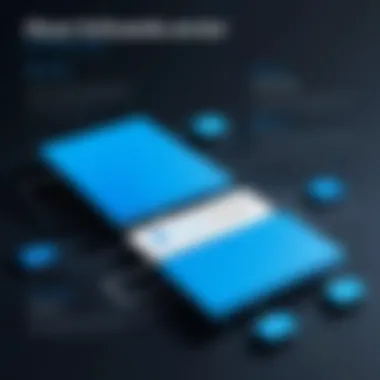

Intro
In the realm of software development, managing projects efficiently is essential. One tool that stands out is Azure Boards. Understanding the cost of Azure Boards is crucial for organizations aiming to effectively manage their budgeting and use its features to their advantage. This section provides an overview of Azure Boards, its pricing strategies, and factors that can influence costs.
Azure Boards is part of Microsoft Azure's suite of tools designed to facilitate Agile project management. It allows teams to plan, track, and discuss work across various projects. As businesses continue to embrace digital transformation, tools like Azure Boards become increasingly relevant for facilitating collaboration and enhancing productivity.
Importance of Cost Understanding
Understanding the cost structure is fundamental for any organization. It can help in:
- Budget allocation: Organizations can allocate resources more effectively when they have insight into costing.
- Cost management: Knowledge of various pricing tiers allows teams to optimize their choices based on needs and budgetary constraints.
- Value assessment: Organizations can evaluate whether Azure Boards offers a return on investment that justifies the expenses incurred.
Structure of the Guide
This comprehensive overview will methodically analyze various elements that impact Azure Boards costs. The narrative will cover key aspects including:
- Pricing tiers and features offered at each level.
- Cost management practices specifically tailored to Azure Boards.
- User perspectives that influence financial decision-making.
By the end of this guide, readers will gain a firm understanding of Azure Boards cost implications in the context of project management.
Prelude to Azure Boards Cost
Understanding the cost associated with Azure Boards is essential for businesses and individuals who intend to utilize this platform effectively. Azure Boards excels in project management, allowing teams to plan, track, and discuss work in a visual manner. Knowing the intricacies of Azure Boards cost structure provides valuable insights that can inform budgeting decisions and overall project management strategies.
Overview of Azure Boards
Azure Boards is part of the Azure DevOps services. It offers a suite of tools designed to support software development teams as they manage their projects. Key features include Kanban boards, backlogs, team dashboards, and the ability to enable custom workflows. These features enhance collaboration among team members and streamline the management of tasks. The centralized nature of Azure Boards allows for real-time tracking of project progress, greatly improving communication and efficiency.
To leverage Azure Boards properly, it is vital to grasp its cost factors. The pricing model is often tiered, offering various options that cater to the unique needs of different teams or organizations. Failing to understand these options could lead to overspending or insufficient access to necessary features.
Importance of Understanding Costs
Grasping the cost structure of Azure Boards has several advantages. Firstly, it promotes informed decision-making. When users are aware of the prices associated with their selected features, they can allocate their budgets more effectively. This understanding also reduces the likelihood of unexpected fees that can arise from add-ons or additional functionalities.
Secondly, comprehensive knowledge of Azure Boards costs aids in project planning and resource management. It allows teams to assess whether the current setup meets their needs or if adjustments are necessary for better performance. Monitoring costs over time can also provide insights into if the tools being used are efficient and effective in meeting project goals.
Ultimately, knowing the costs ensures that organizations do not just invest financially in Azure Boards but also gain the full value of its offerings. By understanding the financial implications associated with Azure Boards, teams can enhance their projects without incurring unnecessary expenses.
Cost Structure of Azure Boards
Understanding the cost structure of Azure Boards is essential for any organization looking to implement this tool effectively. Knowing the various pricing tiers, features included, and potential additional charges plays a critical role in budgeting appropriately for project management needs. A clear grasp of these aspects can help teams avoid unexpected costs and make better financial decisions. Moreover, understanding the cost structure facilitates a more informed comparison with alternative project management solutions.
License Types and Pricing Tiers
Azure Boards offers different license types that cater to various users. The primary categories are the free tier, basic tier, and higher-tier plans. The free tier provides essential features suitable for small teams or individual projects. It allows users to track work, manage backlogs, and utilize Kanban boards at no cost, thus lowering the barrier for entry.
The basic tier, which comes with a monthly fee, includes additional features such as more robust reporting options and advanced integrations with other Azure DevOps services. For larger organizations and enterprise-level teams, Azure Boards also offers the premium tier, which expands capabilities further. This tier may incorporate advanced security features, audit logs, and priority support.
Understanding these tiers is crucial for making a sound financial commitment that aligns with an organization's project goals, ensuring that the selected package provides adequate value.
Included Features at Each Tier
Each pricing tier of Azure Boards comes with specific features that meet varying user needs. The free tier might have limitations in terms of the number of users and available features, yet it is effective for getting started.
- Free Tier Features:
- Basic Tier Features:
- Premium Tier Features:
- Basic Kanban boards
- Work item tracking
- Simple backlog management
- All free tier features
- Advanced reporting capabilities
- Integration with Azure pipelines
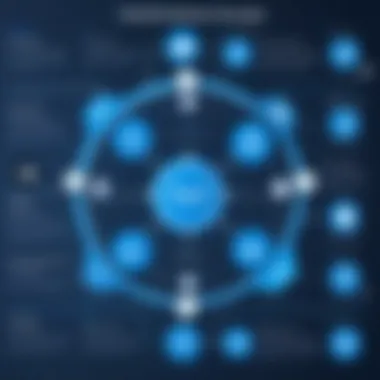

- All basic tier features
- Enhanced security features
- Priority support and advanced analytics
This structured approach ensures that organizations can select a plan that not only fits their budget but also their immediate project management needs.
Add-ons and Additional Charges
While the tiered pricing structure of Azure Boards offers a comprehensive solution, users should also consider potential add-ons and additional charges. These can arise in multiple scenarios, such as exceeding user limits or requiring more complex reports.
Add-ons may include additional storage, enhanced analytics tools, or advanced user training sessions. It's critical for teams to review their specific needs and anticipate possible additional costs.
Important: Always check for updated pricing and features, as Azure frequently revises its offerings.
Understanding the potential for extra charges can help mitigate unexpected expenses and contribute to better overall financial planning. Careful consideration of the cost structure, combined with diligent monitoring of feature usage, can offer significant savings over time.
How Azure Boards Pricing Compares
Understanding how Azure Boards pricing compares to other project management tools is essential for businesses aiming to optimize their investment in software solutions. The landscape of project management tools is competitive, with various options available, each bringing distinct value propositions. Companies must deliberate on factors such as cost, features, and user experience when selecting a platform that best fits their operational needs.
Comparison with Competitors
Azure Boards positions itself among a variety of competitors like Jira, Trello, and Asana. These platforms offer a range of functionalities, but the pricing structures differ significantly. For instance, while Trello offers a free tier with limited functionality, Jira operates on a subscription model that can become expensive depending on the team size. Azure Boards incorporates both flexibility and comprehensive features, appealing to both small teams and large enterprises. This multi-tier pricing approach allows organizations to choose a plan that aligns with both their current project requirements and financial constraints.
When comparing pricing, it is important to consider not just the direct costs but the overall service breadth. For example, Azure Boards integrates seamlessly with other Azure DevOps tools, giving users a cohesive ecosystem for development and project management at a competitive price. Furthermore, the tiered pricing structure of Azure Boards allows for adjustable payment options as project scope expands.
Value for Investment
The value for investment in Azure Boards is manifest in its robust features designed to enhance team productivity and collaboration. The pricing is structured to provide a clear roadmap for budgeting based on user scale and project complexity. When organizations assess their investment in Azure Boards, they should consider the following aspects:
- Feature richness: Unlike some competitors, Azure Boards includes advanced features such as Kanban boards, backlogs, and sprint planning tools, all integrated into the same platform.
- Customizability: Users can tailor their workspace to meet specific project needs, increasing functionality without incurring additional costs.
- Support and documentation: Azure Boards provides extensive documentation and community forums, ensuring users can resolve issues swiftly, translating to time savings and increased efficiency.
Investing in Azure Boards is not just about paying for a software license but realizing the cumulative benefits through enhanced workflow management and team collaboration.
Factors Influencing Azure Boards Costs
Understanding the factors that impact Azure Boards costs is vital for effective budgeting and maximizing ROI. In this section, we explore how user scale, team size, project complexity, and duration can lead to variances in costs. Being aware of these elements helps users make informed decisions when planning and managing their projects.
User Scale and Team Size
The size of a team directly correlates with Azure Boards costs. Typically, the pricing structure is tiered based on the number of users. Therefore, larger organization often face higher fees simply due to the volume of licenses required. Here are some considerations:
- User Management: More users mean additional management overhead. With a larger user base, you might need to invest in administrative tools or training to ensure everyone is effectively utilizing Azure Boards.
- Licensing: Azure Boards often offers different pricing tiers based on the number of users. A small team may benefit from lower-cost licenses, while larger teams may need to examine bulk licensing options or enterprise agreements.
- Collaboration Efficiency: In larger teams, collaboration tools within Azure Boards become critical. The investment in these tools can impact costs, especially if teams need additional features or integrations that enhance collaborative workflows.
By analyzing user scale and team size, organizations can better align their Azure Boards strategy with their budgetary constraints.
Project Complexity and Duration
The complexity and length of a project significantly influence Azure Boards costs. More intricate projects usually demand more resources, tools, and possibly even custom solutions. Key insights include:
- Feature Requirements: Complex projects often need advanced features, which might not be available in basic packages. Users may need to pay extra for these functionalities, thus increasing overall costs.
- Duration: Longer projects often incur ongoing costs. Azure Boards typically charges on a subscription basis, so projects that extend beyond the expected timeline could lead to higher total expenditures.
- Resource Allocation: More complex and longer projects may require additional personnel, not just in management but also in development, testing, and quality assurance. This additional human capital can drive costs higher.
Organizations should evaluate both the complexity and the duration of proposed projects to avoid unexpected expenses, ensuring clearer budgeting and planning for Azure Boards utilization.
[Understanding the key factors that influence Azure Boards costs can lead to more accurate budgeting and effective project management.]
Budgeting for Azure Boards
Budgeting plays a crucial role in managing costs associated with Azure Boards. A well-planned budget helps to ensure that teams can track expenses effectively and allocate resources appropriately. Organizations facing budget constraints need to be aware of how costs can accumulate with the usage of Azure Boards. Understanding the importance of budgeting provides a framework for making informed decisions and optimizing project outcomes.
Establishing a Budget
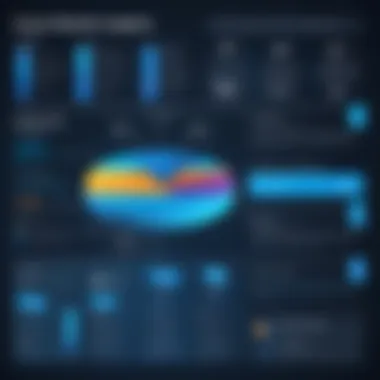

When establishing a budget for Azure Boards, it is essential to assess a few key aspects. Firstly, one should evaluate the size of the team and the number of users. The pricing model is often linked to user count, meaning that more users could lead to higher overall costs. This should be meticulously calculated before finalizing the budget.
Another aspect relates to the specific features required for the project. Azure Boards comes with several pricing tiers, each with varying features. It is imperative to consider which features are necessary for the team's workflow. This evaluation allows the team to document a precise budget that encapsulates the needs without overspending on unnecessary features.
It is also advisable to factor in potential project complexities and timelines. Longer projects may incur additional costs in the form of add-ons or increased user licenses. Keep in mind that an upfront investment in a suitable licensing option might save expenses in the long run, as team adaptation and productivity improve.
Monitoring Expenditures
Monitoring expenditures is an ongoing process crucial to maintaining financial health in your project. After establishing a budget, implementing a tracking system becomes vital. Azure Boards offers tools that can aid in tracking usage and costs. These built-in analytics enable insights into how resources are being used, providing visibility into where the budget stands at any given time.
Regular reviews of spending against the initial budget help to identify any discrepancies. Teams should conduct bi-weekly or monthly evaluations. These evaluations can prevent surprises when it comes time to reassess the budget. Additionally, documenting any changes in project scope or user requirements allows for adjustments to be made in real-time, ensuring the budget remains relevant.
For optimal effectiveness, teams may opt to combine manual tracking with automated solutions. Some external tools could integrate well with Azure Boards to provide deeper insights and advanced reporting features. By utilizing these resources, teams can enhance transparency and accountability regarding expenditures.
Establishing a clear process for budgeting and monitoring empowers teams to maximize the benefits of Azure Boards while minimizing unnecessary costs.
Cost Management Techniques
Understanding cost management techniques is essential for anyone utilizing Azure Boards. This section highlights various strategies that help users keep their costs in check. Effective cost management can lead to significant savings, ensuring that organizations use resources wisely without sacrificing quality or productivity.
Utilizing Built-in Cost Management Tools
Azure provides various built-in tools that assist users in managing their project expenditures efficiently. These tools are designed to give users visibility into their spending patterns and to help them make informed decisions regarding resource allocation.
Some key features include:
- Budget Tracking: Azure Boards enables users to set budgets and monitor their usage against it. This ensures that they do not exceed their spending limits.
- Cost Analysis Dashboards: These dashboards give a visual representation of costs, allowing users to identify trends and anomalies quickly.
- Usage Reports: Regular reports help users understand their consumption patterns, providing insights into where adjustments can be made.
Leveraging these built-in tools can simplify the management of costs, allowing teams to focus on delivering projects rather than worrying about financial oversights.
Custom Alerts and Notifications
Setting up custom alerts and notifications is another vital technique in managing costs. Azure Boards allows users to establish thresholds for spending or resource usage. When these thresholds are met, alerts can inform users, enabling them to take prompt action.
This can involve:
- Budget Overrun Alerts: Users receive notifications if their spending approaches or exceeds the set limit. This proactive approach can help mitigate financial issues before they escalate.
- Resource Utilization Alerts: Notifications regarding unexpected rises in resource use can indicate inefficiencies or mismanagement that require attention.
Being proactive with alerts empowers teams to react to changes swiftly and maintain control over their financial resources.
"A well-managed budget allows teams to innovate freely, knowing they are within limits."
In summary, incorporating cost management techniques is a strategic necessity for effective governance of Azure Boards costs. Utilizing built-in tools alongside custom alert mechanisms provides a robust framework that supports financial diligence and can enhance overall productivity.
Case Studies of Azure Boards Users
Examining case studies of Azure Boards users reveals practical insights into its cost-effectiveness and value proposition. Small businesses and large enterprises each navigate unique challenges. Understanding their experiences can help potential users grasp the practical implications of cost management, pricing structures, and feature utilization in Azure Boards.
Small Business Perspectives
Small businesses often operate with tight budgets and specific resource constraints. Choosing Azure Boards can be a double-edged sword; the initial investment might seem substantial compared to other tools. However, the flexibility and efficiency gained can lead to higher productivity and, consequently, better profitability.
For instance, consider a small software startup that adopted Azure Boards to manage its project workflows. Initially, they faced some challenges with costs associated with user licenses and feature access. However, the startup quickly learned to leverage the comprehensive features available in the Basic tier.
- Benefits: The use of Azure Boards allowed the team to streamline project tracking and prioritize tasks efficiently. This led to reduced project delivery times.
- Considerations: It is essential for small businesses to assess their needs carefully. Overpaying for unnecessary features can stretch their budgets further.
In summary, while costs are a critical factor, the value derived from efficient project management tools like Azure Boards can outweigh the initial outlay.
Enterprise-Level Experiences


Enterprise-level organizations often require robust tools to manage complex projects across multiple teams and stakeholders. Azure Boards provides features tailored to this scale, allowing for seamless collaboration and comprehensive project tracking.
One notable case involves a large financial services company that implemented Azure Boards. They faced challenges with legacy systems that hindered real-time collaboration. The evaluation process focused heavily on the potential return on investment. After choosing the Premium tier, they turned these challenges into productive workflows.
- Benefits: The ability to integrate with existing Azure services ensured they could maintain workflow continuity. Features like dashboards and reporting tools significantly enhanced visibility into project progress.
- Considerations: Enterprises should be mindful of the long-term commitment costs, especially during contract renewals. Evaluating user adoption and scaling requirements regularly helps in adjusting their spending effectively.
Common Misconceptions About Azure Boards Costs
Understanding the financial implications of using Azure Boards is crucial. Many users hold misconceptions that may hinder effective budgeting and results. This section aims to clarify these misunderstandings, which ultimately benefits users by promoting better decision-making regarding their project management tools.
Hidden Costs and Fees
One prevalent assumption is that the listed prices for Azure Boards are all-inclusive. In reality, there might be additional fees that are not immediately apparent. These can stem from various sources:
- Overage Charges: If your team exceeds user limits in a tiered plan, fees may apply.
- Integration Costs: Linking Azure Boards with other tools often incurs costs, both in terms of service fees and additional resource allocations needed for integration.
- Training and Support Fees: While basic support may be included, advanced training sessions or premium support can lead to unexpected expenses.
Users should assess the full scope of necessary features and usage patterns to avoid these hidden costs. A detailed review of the pricing documentation on the official Microsoft Azure site can provide clarity.
Cost of Transitioning to Azure Boards
Transitioning to Azure Boards from another project management tool involves associated costs that are often underestimated. This can include:
- Time Investment: There is a learning curve when adapting to a new system. This learning phase might slow down team productivity.
- Migration Expenses: Moving data and project history from old systems may require specialized tools or services. The costs can escalate based on the volume of existing data.
- Temporary Dual-Running: During the transition, teams may operate both systems simultaneously, leading to costs without immediate benefits.
Understanding these points can help in crafting a more realistic budget for the switch. The goal is to assess the total transition costs effectively, including the long-term investment benefits from improved tools and processes.
Future Trends in Azure Boards Pricing
Understanding the future trends in Azure Boards pricing is crucial for users and organizations looking to incorporate this tool into their project management strategies. As the software landscape evolves, so does the pricing model, affected by factors such as competition, user feedback, and technological advancements. By anticipating these changes, users can prepare more effectively, ensuring their budgeting and planning processes remain robust.
Anticipated Changes in Pricing Structure
Azure Boards has seen various pricing models adapted over the years. Continuous assessment of user needs and preferences drives these necessary changes. Innovations in project management tools often lead companies to rethink their pricing structures.
Several anticipated changes may include:
- Flexible subscription models - Companies may lean toward offering more flexible subscription options. These could adapt based on actual usage rather than flat fees, appealing to users managing variable workloads.
- Performance-based pricing - Future structures might incorporate performance metrics, where increased usage or efficiency can result in reduced costs or loyalty credits. This reflects a growing trend toward outcome-based pricing in many industries.
- Tiered pricing based on team size - Adjusting pricing based on the number of users or projects can show a considerable shift. This may allow smaller teams to enjoy premium features at a lower entry cost.
These changes indicate a shift toward more user-oriented pricing strategies. Understanding these modifications can give organizations a chance to optimize their expenses while maximizing the value extracted from Azure Boards.
Emerging Features and Their Impact on Costs
As Azure Boards continues to develop, several emerging features are likely to influence its pricing in various ways. New functionalities often come with additional costs, but they also provide tangible benefits. Consider the following:
- Integration capabilities - As more integrations become available with other tools such as GitHub or Trello, the utility and value of Azure Boards may justify an increase in costs. Customers often look for seamless experiences with various platforms.
- Advanced analytics and reporting tools - New analytical features allow for better project visibility and insights. While these may increase initial costs, improved decision-making can ultimately yield significant cost savings.
- AI-driven automation - Features powered by artificial intelligence can drastically reduce manual tasks. Although they may come at a premium initially, the long-term savings on labor may offset these costs.
In summary, understanding future trends in Azure Boards pricing is essential for making informed decisions. Watching the anticipated changes in pricing structures and recognizing how emerging features influence costs can provide a comprehensive understanding for organizations planning their project management strategies.
Closure
The conclusion of an article serves as a crucial element in synthesizing the information presented throughout. It offers a final opportunity to summarize key points and reinforce the reader's understanding of important concepts covered in the discussion. In the context of Azure Boards cost, this segment is essential for highlighting the various facets of pricing, budgeting, and management techniques. By consolidating the insights gained from the previous sections, the conclusion emphasizes clarity in navigating the financial considerations associated with Azure Boards.
Summarizing Key Points
In this article, we explored multiple dimensions of Azure Boards, focusing specifically on its cost aspects. Key points include:
- Understanding the Cost Structure: Identifying the different license types and their respective features.
- Factors Influencing Costs: How user scale and project complexity affect overall expenditures.
- Budgeting strategies: Establishing clear budgets and monitoring spending to ensure expenses align with project goals.
- Management Techniques: Highlighting tools available within Azure Boards to manage costs efficiently.
By recognizing these areas, users can make informed decisions and ensure that they derive maximum value from their investment in Azure Boards.
Recommendations for Potential Users
For those considering using Azure Boards, here are some recommendations to keep in mind:
- Assess Your Team Size: Understand how many users will require access to Azure Boards. Larger teams may necessitate a higher-tier license.
- Evaluate Project Needs: Determine whether the features offered at your chosen pricing tier meet the needs of your projects. Review additional costs for add-ons if needed.
- Plan for Budget Fluctuations: Be prepared to adjust budgets as project requirements change. Regular reviews of expenditure can help identify potential savings.
- Stay Updated on Pricing Changes: Keep abreast of any updates or changes in pricing or features that Microsoft may announce regarding Azure Boards.
- Utilize Cost Management Tools: Familiarize yourself with Azure Boards’ built-in cost management functionalities to effectively monitor and control your spending.
By following these recommendations, potential users can optimize their experience with Azure Boards and avoid common pitfalls associated with budgeting and cost management.







