Maximizing Azure Auto Scaling Efficiency for Optimal Resource Management


Introduction to Azure Auto Scaling
Azure Auto Scaling is a critical feature for organizations operating in the cloud environment. By automatically adjusting computing resources based on demand, Azure Auto Scaling holds the key to efficient resource management and significant cost savings.
How Does Azure Auto Scaling Work?
Before delving into optimization strategies, it is vital to understand the functioning of Azure Auto Scaling. Essentially, Azure Auto Scaling monitors the application workload and adjusts resources accordingly, ensuring optimal performance even during traffic spikes.
Benefits of Optimizing Azure Auto Scaling
Optimizing Azure Auto Scaling offers a plethora of advantages, including improved resource utilization, enhanced performance, and cost-efficiency. By fine-tuning the auto scaling configurations, organizations can minimize wastage and maximize the benefits of the cloud platform.
Strategies for Efficient Resource Management
To harness the full potential of Azure Auto Scaling, organizations can adopt various strategies such as setting up scaling rules based on specific metrics, defining the right instance types, and leveraging predictive scaling to anticipate resource needs. Additionally, utilizing scheduled scaling can optimize resource allocation during predictable workload fluctuations.
Implementing Cost-Efficient Practices
Cost optimization is a key aspect of efficient resource management. By utilizing features like Azure Advisor and analyzing cost implications of auto scaling configurations, organizations can streamline resource usage and reduce unnecessary expenditure. Moreover, implementing tagging strategies and monitoring resource consumption can help in identifying areas for further cost savings.
Monitoring and Analyzing Performance
Continuous monitoring and analysis are essential components of optimizing Azure Auto Scaling. By leveraging tools like Azure Monitor and Application Insights, organizations can gain insights into resource utilization, application performance, and cost-effectiveness. Regular performance reviews enable fine-tuning of auto scaling configurations for maximum efficiency.
Conclusion
Introduction to Azure Auto Scaling
Azure Auto Scaling plays a pivotal role in cloud infrastructure management, allowing organizations to dynamically adjust resources based on workload demands. In today's fast-paced digital landscape, the ability to scale resources efficiently is paramount for optimizing performance and cost-effectiveness. By delving into the nuances of Azure Auto Scaling, businesses can harness its potential to achieve heightened operational agility and resource optimization.
Overview of Auto Scaling


Auto scaling in cloud computing revolves around the automated adjustment of resources to match changing workload requirements. This adaptive capability ensures that businesses can seamlessly accommodate fluctuations in demand without manual intervention. The concept of auto scaling represents a fundamental shift in resource allocation methodologies, moving away from static provisioning towards a more responsive and scalable infrastructure.
The concept of auto scaling in cloud computing
Within cloud computing, the concept of auto scaling enables on-demand resource provisioning and de-provisioning based on pre-defined criteria. This versatile feature optimizes resource utilization by dynamically adjusting capacity to align with workload variations. The key characteristic of auto scaling lies in its ability to enhance operational efficiency by ensuring resources are neither underutilized nor over-provisioned, promoting a cost-effective approach to cloud management.
Benefits of auto scaling for dynamic workloads
Auto scaling provides unparalleled flexibility for organizations dealing with dynamic workloads. By automatically adjusting resources in real-time, businesses can meet fluctuating demands without compromising performance or incurring unnecessary costs. The primary advantage of auto scaling lies in its capacity to maintain optimal resource levels, guaranteeing seamless operations even during peak usage periods.
Understanding Azure Auto Scaling
The integration of auto scaling in Azure services signifies a strategic approach to resource management within the Azure ecosystem. By harnessing the key features and capabilities of Azure Auto Scaling, organizations can streamline their cloud operations to achieve greater efficiency and resilience.
Integration of auto scaling in Azure services
Azure's seamless integration of auto scaling empowers users to effortlessly scale resources based on predefined rules and thresholds. This cohesive approach ensures that resource allocation aligns closely with application demands, optimizing performance and cost-effectiveness. The unique feature of Azure's auto scaling integration lies in its ability to adapt to evolving workloads, enhancing operational agility and responsiveness. By leveraging this functionality, businesses can maintain a finely-tuned infrastructure that aligns with their specific performance requirements.
Key features and capabilities of Azure auto scaling
Azure Auto Scaling offers a robust set of features and capabilities designed to enhance resource management within the Azure environment. From automatic scaling based on performance metrics to support for virtual machine scale sets, Azure provides a comprehensive toolset for optimizing resource utilization. The unique feature of Azure Auto Scaling lies in its versatility, allowing organizations to customize scaling policies to suit their operational needs. By leveraging these capabilities, businesses can achieve optimal resource allocation and performance efficiency in the cloud.
Optimizing Azure Auto Scaling
Setting Performance Metrics
Defining Scalability Triggers Based on Metrics
Defining scalability triggers based on metrics is a fundamental component of Azure Auto Scaling optimization. It involves establishing specific performance thresholds that trigger scaling actions to meet workload demands effectively. By setting precise metrics such as CPU utilization, memory consumption, and network traffic, organizations can proactively address resource requirements before performance degradation occurs. This approach enhances overall system reliability and performance by automating scaling responses based on real-time data analysis. The unique feature of defining scalability triggers based on metrics lies in its ability to adapt dynamically to workload variations, ensuring continuous optimization of resource utilization.
Determining Optimal Scaling Policies
Determining optimal scaling policies is crucial for maximizing the benefits of Azure Auto Scaling. It involves crafting strategies that govern how resources are allocated and adjusted based on workload patterns and performance metrics. By establishing robust scaling policies, organizations can strike a balance between resource availability and cost-effectiveness. The key characteristic of optimal scaling policies is their flexibility in accommodating varying workload intensities while adhering to predefined resource allocation guidelines. Leveraging optimal scaling policies empowers businesses to streamline their resource management processes and respond agilely to evolving operational needs.
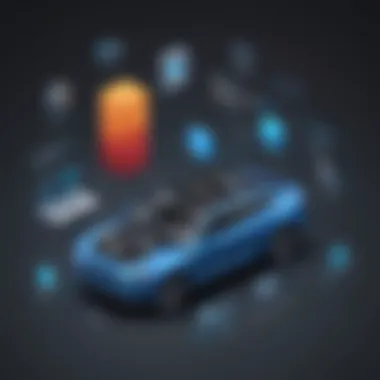

Utilizing Virtual Machine Scale Sets
Virtual Machine Scale Sets offer a range of benefits for auto scaling in Azure environments. These sets allow organizations to deploy and manage a group of identical VMs effortlessly, simplifying the scalability of applications and services. One of the key characteristics of VM scale sets is their scalability, enabling seamless expansion or contraction of VM instances based on workload demands. By leveraging VM scale sets, businesses can achieve horizontal scalability, distributing incoming traffic across multiple instances to enhance performance and redundancy. However, while VM scale sets offer increased flexibility and scalability, they may introduce complexities in resource provisioning and management.
Scaling Strategies for Instances
Implementing effective scaling strategies for VM instances is essential for optimizing Azure Auto Scaling performance. By devising tailored scaling strategies, organizations can align resource provisioning with workload fluctuations and application requirements. The key characteristic of scaling strategies lies in their ability to ensure resource availability while minimizing operational costs. Whether through manual interventions or automated scaling mechanisms, selecting the appropriate scaling strategy is critical for achieving optimal performance and efficiency in Azure environments. However, determining the most suitable scaling approach can pose challenges due to the diverse nature of workloads and application dependencies.
Implementing Scheduled Scaling
Scheduled scaling offers a proactive approach to resource management by automating scaling actions based on predefined schedules. By setting specific time-dependent factors such as peak usage hours or anticipated traffic surges, organizations can optimize resource allocation and improve operational efficiency. The key characteristic of predefined schedules for resource scaling is their ability to preemptively adjust resource capacity to accommodate expected workload variations. This proactive approach to scaling ensures consistent performance levels during peak periods while preventing underutilization during off-peak hours.
Automating Scaling Based on Time-dependent Factors
Automating scaling based on time-dependent factors enhances operational agility and efficiency in Azure environments. By configuring automated scaling mechanisms that respond to temporal variations in workload demands, organizations can optimize resource utilization and cost-effectiveness. The unique feature of automating scaling based on time-dependent factors is its ability to adapt resource scaling dynamically according to predefined schedules. However, reliance on automated scaling may introduce complexities in predicting and configuring scaling triggers accurately, requiring continuous monitoring and adjustment to ensure optimal performance.
Best Practices for Azure Auto Scaling
When it comes to optimizing Azure auto scaling, delving into the realm of best practices becomes paramount. In this guide, we illuminate the significance of best practices for Azure auto scaling within the larger context of resource management and cost-efficiency. By embracing best practices, organizations can streamline their operations, enhance scalability, and achieve optimal utilization of their cloud resources. These practices encompass a spectrum of strategies and methodologies tailored to maximize the benefits of Azure auto scaling, ultimately driving efficiency and performance to new heights.
Cost Optimization
Managing costs through efficient scaling:
A pivotal aspect of optimizing Azure auto scaling revolves around effectively managing costs through efficient scaling mechanisms. By aligning resource allocation with actual usage patterns and demands, businesses can ensure optimal cost utilization without compromising service quality. The key characteristic of managing costs through efficient scaling lies in its ability to dynamically adjust resources in response to fluctuating workloads, thereby minimizing unnecessary expenses and enhancing cost-effectiveness. This approach not only optimizes cost management but also facilitates scalability, making it a popular choice for organizations striving for financial prudence and operational excellence.
Monitoring and adjusting resource allocation:
Another crucial facet of optimizing Azure auto scaling pertains to the meticulous monitoring and intelligent adjustment of resource allocation. By continuously monitoring resource utilization metrics, organizations can proactively identify inefficiencies and allocate resources judiciously to meet performance requirements. The key characteristic of monitoring and adjusting resource allocation lies in its capacity to enhance operational efficiency through real-time optimization, preventing resource wastage and ensuring optimal performance levels at all times. While offering distinct advantages in terms of cost optimization and performance enhancement, this practice necessitates diligent monitoring and strategic decision-making to deliver tangible benefits within the context of the article's overarching goals.
Ensuring High Availability
Strategies for maintaining service availability:


In the realm of Azure auto scaling optimization, ensuring high availability emerges as a critical objective for organizations looking to deliver uninterrupted services to their users. By implementing robust strategies for maintaining service availability, businesses can mitigate downtime risks, uphold service reliability, and uphold customer satisfaction levels. The key characteristic of these strategies lies in their ability to proactively anticipate and address potential disruptions, leveraging redundancy, load balancing, and failover mechanisms to ensure seamless service delivery under varying circumstances. While being a fundamental requirement for service continuity, implementing strategies for maintaining service availability entails careful planning, resource allocation, and ongoing optimization efforts to align with the article's core objectives efficiently.
Implementing fault-tolerant configurations:
Complementing the focus on high availability, implementing fault-tolerant configurations stands out as a pivotal aspect of Azure auto scaling optimization. By deploying fault-tolerant systems and configurations, organizations can fortify their infrastructure against potential failures, reducing downtime risks and enhancing overall system resilience. The key characteristic of fault-tolerant configurations lies in their capacity to withstand system failures gracefully, ensuring service continuity and data integrity even in adverse conditions. While offering compelling advantages in terms of system reliability and redundancy, implementing fault-tolerant configurations necessitates initial investments in redundancy measures and ongoing maintenance efforts to maintain operational robustness with regard to the article's targeted objectives.
Security Considerations
Securing auto scaling configurations:
Within the realm of Azure auto scaling optimization, prioritizing security considerations is paramount to safeguarding critical systems and infrastructure from potential threats. By securing auto scaling configurations through robust authentication, access controls, and encryption protocols, organizations can fortify their defenses against cyberattacks and unauthorized intrusions. The key characteristic of securing auto scaling configurations lies in its proactive approach to mitigating security risks, bolstering data protection, and upholding regulatory compliance standards. While being essential for overall system integrity, implementing robust security measures demands continuous monitoring, regular updates, and adherence to industry best practices to align with the article's objectives successfully.
Monitoring for security vulnerabilities:
In tandem with securing auto scaling configurations, monitoring for security vulnerabilities emerges as a crucial activity in the context of Azure auto scaling optimization. By proactively scanning for vulnerabilities, anomalous activities, and potential breaches, organizations can detect and remediate security threats preemptively, safeguarding their systems from cyber risks and compliance violations. The key characteristic of monitoring for security vulnerabilities lies in its ability to enhance threat detection capabilities, facilitate incident response, and bolster overall security posture. While offering invaluable insights into potential risks, monitoring for security vulnerabilities demands timely response mechanisms, patch management strategies, and proactive mitigation efforts to align with the article's thematic focus effectively.
Monitoring and Optimization
In the realm of Azure auto scaling, Monitoring and Optimization play a crucial role in ensuring the efficient utilization of resources and the overall performance of the system. Monitoring allows continuous tracking of various metrics and indicators to promptly identify any deviations or inefficiencies in the auto scaling process. Optimization, on the other hand, focuses on refining the scaling parameters and processes based on the monitored data, aiming to enhance system performance and resource allocation.
Continuous Monitoring
Tools for monitoring auto scaling performance
When delving into the specifics of tools for monitoring auto scaling performance, a prominent aspect to consider is the variety of monitoring options available. These tools provide real-time insights into the system's behavior and performance metrics, allowing for immediate actions in response to any anomalies. One key characteristic of these tools is their capability to offer detailed analytics and visual representations of key performance indicators, aiding administrators in making informed decisions. The unique feature of these monitoring tools lies in their ability to track and display critical data points in an easily understandable format, simplifying the complexity of system monitoring for users. While these tools present undeniable advantages in terms of real-time tracking and analysis, they may have limitations in terms of compatibility or integration with specific Azure services, necessitating careful consideration of tool selection.
Analyzing metrics for optimization
Analyzing metrics for optimization is a fundamental aspect of refining auto scaling processes for peak efficiency in Azure environments. By scrutinizing key performance indicators and utilization metrics, organizations can identify patterns and trends that allow for proactive adjustments in resource allocation and scaling policies. The distinguishing characteristic of this analytical approach is its focus on predictive modeling and trend analysis, enabling preemptive actions to prevent performance bottlenecks or resource wastage. The unique feature of this metric analysis lies in its ability to provide actionable insights based on historical data, facilitating data-driven decision-making for optimizing auto scaling operations. While this method offers clear advantages in terms of informed decision-making and proactive resource management, it may require advanced proficiency in data analysis and interpretation, posing a challenge for users with limited analytical skills.
Refinement Strategies
Fine-tuning auto scaling parameters
When discussing fine-tuning auto scaling parameters, the emphasis is on customizing scaling configurations to suit specific workload characteristics and performance requirements. The key characteristic of this refinement strategy is its granularity, allowing administrators to adjust scaling thresholds, cooldown periods, and other parameters with precision. This level of customization ensures that the auto scaling mechanism aligns closely with the organization's operational needs, optimizing resource utilization and cost-efficiency. The unique feature of fine-tuning parameters lies in its ability to adapt dynamically to fluctuating workloads, ensuring optimal performance under varying conditions. While this customization offers immense benefits in terms of tailored scaling solutions, it may demand thorough testing and validation to determine the most appropriate parameter settings for diverse workload scenarios.
Iterative optimization processes
Iterative optimization processes revolve around the continuous refinement of auto scaling strategies through incremental adjustments and performance reviews. The key characteristic of iterative optimization is its cyclical nature, where feedback from monitoring and analysis is used to iteratively improve scaling policies over time. This iterative approach fosters a culture of continuous improvement, enabling organizations to fine-tune scaling algorithms based on real-time feedback and evolving workload demands. The unique feature of this iterative process lies in its agility, allowing for adaptive scaling behaviors that respond effectively to changing environmental factors. While this methodology brings clear advantages in terms of agility and responsiveness, it may require ongoing monitoring and strategic refinement to maintain optimal auto scaling performance.







