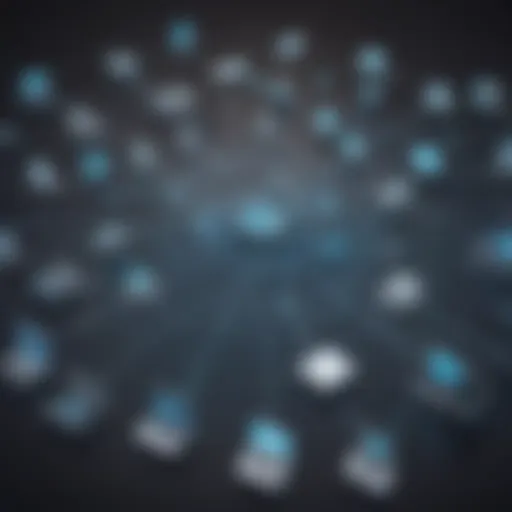Mastering Automation Testing with Selenium Framework


Intro
Automation testing has become a cornerstone of modern software development, especially for web applications where speed and reliability are paramount. Selenium stands out as a powerful open-source framework that offers a suite of tools designed for automating browsers. This guide aims to demystify the intricacies of automation testing using Selenium. As we explore key concepts and techniques, we hope to furnish beginners and those with some experience in programming with practical insights and knowledge they can readily apply.
Understanding Selenium
Before diving into the nitty-gritty, it’s crucial to grasp what Selenium is all about. Selenium is not merely a tool; it’s a powerful platform made up of several tools designed for automated testing.
Selenium is a suite that includes Selenium WebDriver, Selenium IDE, and Selenium Grid, each serving distinct purposes in the realm of testing.
The Components of Selenium
- Selenium WebDriver: This is the core of Selenium that allows you to write scripts in various programming languages such as Java, Python, and C#. It directly communicates with the browser, mimicking user actions.
- Selenium IDE: A browser extension that helps create automated tests without requiring extensive programming knowledge. It’s particularly useful for beginners for quickly building test cases.
- Selenium Grid: This component allows you to run your tests in parallel across different environments, thus speeding up the testing process.
Each of these components plays a vital role, ensuring that your web applications are tested effectively and efficiently.
Why Automation Testing?
Advantages
Automation testing provides various advantages over manual testing. Here are a few:
- Speed: Automated tests can run faster than manual tests. This is particularly important when it comes to regression testing where tests need to be rerun frequently.
- Consistency: Once you’ve fine-tuned your test scripts, they perform the same actions every time, eliminating the risk of human error.
- Resource Optimization: Automation allows for extensive testing without the need for additional human resources, allowing teams to focus on more strategic tasks.
Limitations
Though automation has its perks, it’s not a silver bullet. Some limitations include:
- Initial Cost: The initial setup and maintenance might take time and resources.
- Not All Tests Are Automatable: Some tests, particularly those involving exploratory testing, are better suited for human testers.
Getting Started with Selenium
Moving beyond the theory, let’s discuss how you can get started using Selenium for your projects.
Setting Up Your Environment
To begin using Selenium, you will need:
- A compatible web browser: Chrome, Firefox, or Edge are commonly used.
- JDK (Java Development Kit): If you opt for Java, ensure you have this installed.
- Selenium WebDriver: Download the relevant WebDriver for your chosen browser.
- A programming language of choice: Settle on a language you are comfortable with, whether it be Java, Python, or C#.
Here’s a basic snippet in Python to get you started:
Best Practices for Automation Testing
To get the most out of Selenium, adhering to best practices is essential. Here are some key pointers:
- Keep Tests Independent: Each test should run without relying on the state of others.
- Use Descriptive Names: Naming tests descriptively can help with maintenance.
- Regularly Review Your Test Cases: As your application evolves, so should your tests.
Culmination
Diving into automation testing with Selenium can seem daunting at first, but the rewards are substantial. By understanding its components, advantages, and limitations, and applying best practices, you’ll set a solid foundation for effective automation testing. This guide aims to equip you with the essential knowledge needed to use Selenium effectively and efficiently in your projects. As you embark on your automation journey, remember to continually iterate and adapt your approach. Happy testing!
Intro to Automation Testing
Automation testing has established itself as an indispensable element in the realm of software development. While manual testing certainly has its own merits, the acceleration of technological advancements demands a more efficient approach to verification and validation of software applications. Automation testing leverages tools and scripts to execute a set of pre-defined test cases, aiming to ensure that applications perform as expected before they are unleashed into production. This not only saves time but also enhances accuracy, allowing developers and testers to focus resources on more complex issues that require human intervention.
Definition and Purpose
At its core, automation testing is the practice of using specialized software to control the execution of tests and compare the outcomes with expected results. The goal is straightforward: to verify that the application is functioning correctly across myriad scenarios. Automation testing circumvents the human errors often inherent in manual processes, making it a vital part of a quality assurance strategy.
A few key elements define its purpose:
- Efficiency: By automating repetitive tasks, teams can execute tests faster and more reliably.
- Coverage: Automation allows for a wider coverage of test cases, making it possible to test more from a limited timeframe.
- Reusability: Once a test case is established, it can be reused across different versions of the application, ensuring consistency in testing.
- Immediate Feedback: Automation testing provides quick feedback to developers, enabling timely fixes and adjustments.
Evolution of Software Testing
Software testing has come a long way, transitioning through various stages to refine its practices and methodologies. The journey began with basic verification methods, largely manual, where testers would meticulously check each function of an application, often with the help of spreadsheets or other rudimentary tracking tools.
As tools evolved, so did testing techniques:
- Waterfall Model: Initially, the waterfall development model specified that testing occurred only after full development, leading to enormous backlog and issues being discovered late in the process.
- Agile and Shift Left: The emergence of Agile methodologies introduced the concept of testing early and often, integrating it into the development cycle. The 'Shift Left' idea promotes earlier testing, pushing it into the stages of development to mitigate errors before they snowball.
- Automation Wave: More recently, automation emerged as a critical element to keep pace with rapid deployment cycles and continuous integration/continuous delivery (CI/CD) practices. Selenium played a significant role in this, enabling automated browser testing that facilitates ease in deployment without compromising quality.
This evolution showcases not just a leap in technology, but a paradigm shift in the mindset of software development. As automation testing grows in prominence, the need for skilled professionals adept at tooling and methodologies becomes ever clearer.
"In every area of experimentation—be it scientific or technological—it's the understanding that matters, not just the tools. Automation testing embodies this principle, prioritizing outcomes over processes."
With a proper grasp of automation testing, especially through frameworks like Selenium, teams can significantly bolster their testing efforts and navigate the challenges of modern software development.
Understanding Selenium
Understanding the nuances of Selenium is crucial for anyone venturing into automation testing. This powerful framework serves as a linchpin in the realm of web application testing, providing comprehensive tools and features tailored for accomplishing various testing tasks. Whether you're a newbie or a more seasoned tester, getting a firm grasp on Selenium is a step that can elevate your testing game significantly.
Overview of Selenium


Selenium is an open-source framework that shines when it comes to automating web browsers. Think of it as the Swiss Army knife for testers; it offers a plethora of tools and functionalities that allow for robust manipulation of web applications. With the growth of web-based applications, the demand for effective testing tools has skyrocketed. Selenium fits in perfectly by enabling testers to simulate user interactions, thereby ensuring that applications perform seamlessly across different platforms.
Components of Selenium
Diving deeper, Selenium comprises several essential components, each designed to cater to specific testing needs. Understanding these will prepare you for building a fortified testing strategy.
Selenium WebDriver
Selenium WebDriver is arguably the most notable component of the entire suite. Its core role is to directly interact with the browser as a real user would. The main advantage here? Unlike Selenium RC, which required a server to interact with browsers, WebDriver communicates directly, mimicking user actions with surgical precision. This characteristic not only enhances speed but also improves the reliability of tests. It facilitates testing across multiple programming languages like Java, C#, and Python, making it incredibly versatile.
Key Takeaway: By using WebDriver, you can create scripts that are faster and more closely resemble user behavior, improving the overall credibility of your tests.
Selenium IDE
On the flip side, we have Selenium IDE. This tool acts as a record-and-playback system that logs user actions in the browser, converting them into test scripts. It's particularly useful for beginners trying to grasp the basics of Selenium without diving into code right away. One of the unique features of IDE is its intuitive user interface, which allows users to easily identify steps and edit commands without breaking a sweat. However, as your testing needs expand, you may start to encounter limitations in its capabilities, especially when it comes to handling complex scenarios.
Selenium Grid
Next up is Selenium Grid, which introduces a whole new level of efficiency. Imagine having the capability to run your tests on multiple machines, browsers, and devices simultaneously. That’s exactly what Grid brings to the table. By distributing test execution across several environments, it significantly speeds up the testing process, which is gold in an agile development setup. The key feature of Selenium Grid is its ability to scale testing across various configurations with ease. However, setting it up can sometimes be tricky, especially for newcomers, as it requires a deeper understanding of network configurations.
Selenium's Role in Testing
In the grander scheme, Selenium is not just a tool; it’s an integral part of the testing landscape. It assists teams in ensuring that what they've built works well under different circumstances. By automating routine checks, it allows developers and testers alike to focus on more complex and valuable work, improving productivity overall. With active participation from the community and continuous updates, the role of Selenium in testing is set to expand even further, paving the way for more efficient testing methodologies in future projects.
Setting Up Selenium
Setting up Selenium is a crucial step in the journey toward efficient automation testing. This phase ensures that all the necessary components are in place to create a seamless environment for executing test scripts. By establishing a solid foundation, you’re setting the stage for successful test execution, which is central to any automation strategy.
System Requirements
Before jumping into the installation phase, it’s vital to understand the system requirements needed to run Selenium effectively. In general, you will need:
- Operating System: Selenium is compatible with Windows, macOS, and Linux. Picking the right OS often depends on where your target applications are deployed.
- Browser: A supported web browser, such as Google Chrome, Mozilla Firefox, or Safari, is mandatory. Each browser will have specific version needs, so it's wise to have an up-to-date setup.
- Java Runtime Environment (JRE): If you are using Selenium WebDriver, ensure that you have the latest version of JRE installed, as the WebDriver operates on Java.
The emphasis on these requirements can’t be understated. Having the necessary system setup ensures that you won’t run into avoidable obstacles during your testing process. Say goodbye to the headaches that arise when trying to run tests on incompatible setups.
Installation Process
Setting up WebDriver
Setting up WebDriver is essential for initiating your testing scripts. Think of it as the engine that drives your automation. WebDriver interacts directly with the browser, allowing your test scripts to perform actions like clicking buttons or entering text.
A remarkable characteristic of WebDriver is its ability to mimic real user behavior. This helps bridge the gap between automated tests and human actions, making the tests more reliable. Moreover, WebDriver supports various programming languages including Java, Python, and JavaScript, making it highly versatile.
However, it’s worth noting that while the robustness of WebDriver is a significant advantage, improper configuration can lead to headaches down the line. Make sure to double-check browser versions and WebDriver compatibility; otherwise, you risk running into various issues that might set you back.
Configuring IDE
Configuring your Integrated Development Environment (IDE) can make or break your testing experience. An IDE like Eclipse or IntelliJ sets the stage for writing and managing your test scripts more efficiently. One of the notable features of configuring an IDE is its ability to support various plugins that can enhance your testing capabilities.
The IDE streamlines coding by offering tools like code completion and debugging features, which can significantly accelerate your learning curve. However, configuring it might require some fine-tuning, depending on the specific needs of your project.
Putting in the upfront effort to tailor your IDE for Selenium will pay dividends in the long run, allowing you to write cleaner, more effective test cases.
Integrating with Programming Languages
Integrating Selenium with programming languages is where flexibility shines. Whether you prefer Java, C#, or Python, Selenium can adapt to your preferred coding style. Each language has its own set of libraries and frameworks designed to enhance Selenium's performance.
For instance, Python's Selenium bindings are particularly straightforward, making it an excellent choice for those new to coding. Conversely, Java offers a robust ecosystem with extensive resources and libraries that may cater to more complex scenarios.
The choice of language often hinges on team expertise and project requirements. Being proficient in the chosen language helps interpret the Selenium API more effectively, thus translating to better test implementation.
Writing Your First Test Script
Writing your first test script is like stepping onto the field as a rookie; it can be intimidating, yet exhilarating all at once. This section serves as a critical pivot point in your automation testing journey using Selenium. Mastering this step leads not only to practical skill development but also opens avenues to explore more complex automation strategies. Understanding how to write a clear and robust test script gives you the confidence to automate repetitive tasks, ensuring that you can focus on what truly matters - the quality of the software you're assessing.
Choosing a Programming Language
When it comes to writing test scripts with Selenium, the choice of programming language can have a marked impact on your workflow, efficiency, and the overall maintainability of your test suite. Each language boasts its unique offerings, catering to diverse developer preferences and backgrounds.
Java
Java serves as one of the most time-honored and truly versatile languages in the realm of automation testing. With its object-oriented nature and portability, Java seamlessly integrates with Selenium, paving the way for robust test scripts that can run on any machine with a Java runtime installed.
A key characteristic of Java is the vast ecosystem of libraries and frameworks that surround it. This is a boon for testers; they can leverage tools like TestNG or JUnit to enhance test management features. One notable aspect of Java is its strong typing system, which can catch potential errors at compile time, improving code reliability. However, some may find that Java's syntax can be verbose compared to other options, which could slow the pace of scripting for beginners.
C# is gaining traction among professional testers, especially in environments using Microsoft technologies. Its intuitive syntax offers a clear pathway to writing test scripts that are easy to read and maintain. It's well-loved in automation frameworks like Selenium, providing access to the robust .NET ecosystem for additional libraries and resources.
The unique feature of C# is its integration with Visual Studio, offering rich IDE support, IntelliSense along with powerful debugging tools. This can be incredibly helpful when first starting out. One downside? It's primarily suitable for Windows-based systems, which might restrict your testing capabilities across other platforms.
Python
Python stands out as a vibrant and popular choice, particularly for those new to programming. Its simple and readable syntax contributes to quick learning curves, allowing testers to craft test scripts rapidly. Python's widespread usage also means there's a wealth of resources available and strong community support.


Also, Python integrates effortlessly with Selenium, enabling the rapid creation of test cases while maintaining clarity. On the flip side, the dynamically-typed system of Python can lead to runtime errors that developers may catch later in the game, which can be a sore point.
Creating a Basic Test Case
Creating a basic test case forms the foundation of your testing strategy. A well-structured test case serves as a blueprint, guiding your script writing efforts. When crafting a test case, you'll typically follow these essential steps:
- Identify the functionality to be tested.
- Define the preconditions or initial setup.
- Outline the steps to execute the test.
- Specify the expected outcome.
- Document the results intuitively.
Using a testing framework, such as TestNG in Java or pytest in Python, can further streamline this process and offer added features like test grouping, dependency management, and reporting capabilities.
In summary, whether you choose Java, C#, or Python, each language offers its advantages and fits uniquely into the landscape of testing with Selenium. Choosing wisely can set you on a path to effortless scripting. As you dive into creating your first test case, remember that simplicity and clarity are your best allies. Each script you write is not just about getting the job done but also about laying down an effortless maintenance path for the future.
Best Practices in Automation Testing
In the world of automation testing, especially when using a robust tool like Selenium, adhering to best practices is not just a suggestion; it's a necessity. Understanding these practices can dramatically affect the effectiveness, maintainability, and reliability of your test scripts. In software development, saving time and reducing errors translates to cost savings, making these best practices crucial.
Maintaining Test Scripts
Maintaining test scripts is fundamental to ensuring that your tests remain relevant and functional over time. As web applications evolve, the test cases tested through Selenium need to evolve too. Here are some elements to consider:
- Regular Updates: Keep your tests up-to-date with the latest version of the application. Changes in the UI can lead to test failues, so regular updates are essential.
- Clean Code: Ensure your test scripts adhere to coding standards. Clear and readable scripts are easier to maintain and understand. Refactoring should be a common practice to keep the codebase clean.
- Version Control: Using systems like Git allows you to track changes to your scripts, enabling easier debugging and collaboration with team members.
"An ounce of prevention is worth a pound of cure" - this old saying rings true in automation testing as well. Preventative maintenance of test scripts goes a long way.
Implementing Page Object Model
The Page Object Model (POM) is a design pattern that enhances test script maintainability and readability. By separating the representation of the web page from the test logic, POM promotes clean code practices. Here’s a closer look:
- Separation of Concerns: Each web page is represented by a separate class. This means that UI changes will only require updates in one place.
- Reusability: Common functions can be reused across various test cases, reducing redundancy and ultimately making your scripts cleaner.
- Map for Easy Access: Use page objects to declare web elements so they can be easily accessed in tests, further simplifying the coding process.
In practice, utilizing POM may look something like this:
Error Handling Strategies
Handling errors in automation testing is as essential as writing the tests themselves. Good error handling can prevent the whole process from failing due to minor issues. Here’s how to do it right:
- Try-Catch Blocks: Use try-catch statements to handle exceptions gracefully, allowing the script to continue or log necessary data rather than failing outright.
- Assertions: Implement assertions to verify that your application behaves as expected, catching errors early in the test execution.
- Logging: Maintain detailed logs that capture both pass and fail scenarios. This aids in diagnosing problems quickly.
- Screenshots: Automated tests should take screenshots on failures. This visual feedback provides context that is invaluable for troubleshooting, capturing the state of the application when the test failed.
In essence, effective error handling strategies protect against the unpredictable nature of web applications and improve test reliability. By following these best practices, testers can ensure that their automation efforts yield consistent and reliable results.
Cross-Browser Testing with Selenium
Cross-browser testing is an essential aspect of automation testing, particularly when using Selenium. This practice ensures that web applications function correctly across different browsers and devices, which is crucial for providing a consistent user experience. Each browser interprets web elements in slightly different ways, which can lead to unexpected issues. Testing across multiple browsers helps identify these inconsistencies before they reach the end-user.
Importance of Cross-Browser Testing
The significance of cross-browser testing cannot be overstated. It allows development teams to catch issues early in the deployment process. Here are key reasons why it matters:
- User Experience: With a plethora of browsers available today, users expect web applications to perform seamlessly. A website that works perfectly on Google Chrome but fails on Mozilla Firefox can frustrate users, potentially driving them away. Ensuring compatibility across various browsers fosters user satisfaction and retention.
- Market Reach: Different demographics might prioritize different browsers. For instance, while some users favor Edge for its integration with Windows, others might lean towards Safari if they are in the Apple ecosystem. Thus, ensuring functionality across these browsers broadens the market reach of the application.
- Search Engine Optimization (SEO): Google ranks websites based on several factors, including performance and responsiveness across browsers. A website that performs poorly on multiple browsers might see a decline in its search ranking, affecting overall visibility.
"Cross-browser testing is not just a good practice; it's a crucial requirement for successful software delivery."
A robust cross-browser testing strategy ensures that an application meets the expectations of a diverse user base, thereby enhancing its reputation and effectiveness in the market.
Utilizing Selenium Grid for Distribution
Selenium Grid is a game changer in the realm of cross-browser testing. It allows testers to run tests on numerous machines concurrently, making it possible to cover a wide array of browser and platform combinations efficiently. Here’s how Selenium Grid enhances testing:
- Parallel Test Execution: This feature allows multiple tests to run simultaneously on different browsers. Instead of waiting for one test to finish before starting another, Selenium Grid helps testers save valuable time. For instance, if a developer writes a suite of tests for a web application on Chrome, Firefox, and Internet Explorer, those tests can run all at once rather than sequentially.
- Resource Optimization: Selenium Grid utilizes resources effectively by distributing testing loads across various machines. This means that instead of risking a bottleneck on a single machine, testers can leverage several environments, optimizing the overall testing lifecycle.
- Scalability: As web applications evolve, test cases often increase in number and complexity. Selenium Grid supports this need for scale, allowing testers to rapidly add new environments as necessary. For instance, if a new version of Edge is released, adding a test server for it within the grid requires minimal effort.
Integrating Selenium with Other Tools
Integrating Selenium with other tools is a significant strategy in elevating your automation testing efforts. The reason for this is straightforward: effective testing is often a combination of tools rather than relying solely on one approach. Whether it's for continuous integration, test management, or performance monitoring, blending Selenium with complementary tools can optimize your workflow and enhance test outcomes. Moreover, these integrations streamline processes, reduce time spent on manual testing tasks, and help identify defects right from the initial stages of development.
Continuous Integration Systems
Continuous integration is a practice that encourages developers to integrate code into a shared repository frequently. In the context of Selenium, it maximizes the testing efficiency by automating testing at every integration phase. Two popular CI tools often used alongside Selenium are Jenkins and CircleCI.
Jenkins
Jenkins shines in the realm of automation due to its versatility and plugin-support that makes it compatible with numerous tools, including Selenium. Its key characteristic is its open-source nature, which allows developers to customize their environments extensively. Jenkins enables you to schedule your test runs and provides real-time feedback on each build, ensuring that any bugs are caught immediately.
One unique feature that distinguishes Jenkins is its pipeline-as-code ability, meaning you can manage your CI/CD workflows through code. This adds flexibility and clarity to the testing processes. However, it's worth noting that for beginners, the initial setup may seem overwhelming due to the myriad of configurations and options available. If you’ve got the patience to grapple with its complexity, the payoff is undoubtedly worth it.
CircleCI
CircleCI is another strong contender in the continuous integration space. One of its standout traits is the speed it brings to the testing process, allowing for rapid builds and deployments. As a cloud-based platform, CircleCI integrates seamlessly with existing code repositories, which makes the setup smoother, especially if you're leveraging cloud resources.
A unique characteristic of CircleCI is its Docker support that allows running tests in containerized environments. This can mimic production conditions closely, reducing the potential pitfalls of discrepancies between development and production environments. The downside might be its pricing model, which can become a concern for larger teams needing more resources, but for small to mid-sized teams, it serves as a robust choice for tracking testing statuses while keeping the processes lightweight.
Test Management Tools
Test management tools play a vital role in keeping track of testing processes, especially when scaling your Selenium implementation. Using them in conjunction with Selenium can help manage test cases more effectively and provide detailed metrics.


TestRail
TestRail is a premier test management tool that integrates well with Selenium to improve test case management and reporting. Its user-friendly interface and ability to create custom dashboards make it a favored choice for teams seeking clarity on their testing processes. With TestRail, teams can directly link test cases to CI/CD workflows, which enhances traceability.
A notable feature of TestRail is its robust reporting capabilities that provide insights into test performance, coverage, and results. However, some users may find it a tad pricey, especially small teams working with tighter budgets. Still, the investment pays dividends in better project visibility and documentation.
Qase
Qase is a rising star in the arena of test management tools, valued for its modern interface and collaborative features. It allows team members to work together on test cases effortlessly, facilitating better communication and task distribution. The seamless integration with Selenium means that running tests and documenting results can be carried out in touch with one another without switching contexts.
One unique feature of Qase is its real-time analytical dashboards, which give insights into test progress at a glance. However, as it's a newer tool, some users might encounter occasional bugs or incomplete features, which may require workarounds. Despite that, Qase is gaining traction for its user-friendly approach and effective integration processes with Selenium, positioning it as a strong option for modern testing environments.
The integration of Selenium with CI tools and test management platforms is more than a technical choice; it’s about building a robust framework for quality assurance.
Challenges in Automation Testing
In the realm of software quality assurance, automation testing stands as a crucial pillar, yet it’s not without its hurdles. As organizations strive to keep pace with rapid development cycles, understanding the challenges specific to automation testing becomes paramount. Navigating these obstacles effectively can help maximize the benefits that automation brings, ultimately leading to higher quality software delivered on time.
Handling Dynamic Web Elements
Dynamic web elements pose a significant challenge for automation testers. These elements—such as pop-ups, AJAX components, or even content that changes based on user interaction—often don't remain static, which can disrupt test execution. For instance, a button that appears only after a specific action could lead to test scripts failing if the automation tool does not wait for that action to complete. Therefore, solid strategies for handling such scenarios are essential.
To effectively manage dynamic elements, testers can utilize several tactics:
- Explicit Waits: By implementing explicit waits, testers can instruct the WebDriver to pause until a particular condition is met. This can be particularly useful when dealing with elements that load asynchronously.
- Using Locators Wisely: Opt for unique identifiers like IDs or XPaths that reference dynamic elements effectively. Combined with timing strategies, this can ensure components are recognizable within the expected context.
- Handling Visibility: Many frameworks, including Selenium, provide methods to check for element visibility before interacting, ensuring you don't attempt to engage with elements that haven't yet appeared.
In essence, while dynamic web elements can be tricky, a careful approach can mitigate risks and lead to more robust automated tests.
Dealing with Flakiness in Tests
Flakiness in automated tests is analogous to an unpredictable weather pattern—it can make you question the reliability of your testing suite. Flaky tests produce inconsistent results, sometimes passing without issue and other times failing for no clear reason. This unreliability can stem from various sources:
- Environmental Issues: Factors like network stability or server load can impact test outcomes. An automated test for an online application might pass in the morning but fail in the afternoon due to high traffic.
- Timing Issues: As mentioned previously, timing can lead to unpredictability. Events firing faster or slower than expected can cause tests to yield inconsistent results.
- Code Changes: Even small alterations in the application under test can trigger failures in automated tests, especially if the tests are not robustly designed to accommodate minor variations.
To tackle flakiness:
- Investigate Test Failures: Don't sweep test failures under the rug. Take the time to analyze the reasons behind flakiness—it's often a symptom of deeper issues.
- Retry Logic: Implement retry mechanisms in your test scripts. In scenarios where a test fails under transient conditions, retrying can lead to stability.
- Encapsulating Tests: Design tests to be independent from one another. This reduces the chance that one flaky test will affect the outcome of another.
"Challenges are what make life interesting; overcoming them is what makes life meaningful."
Leveraging these insights in your automation testing journey may lead to a smoother, more efficient path towards software quality assurance.
Future Trends in Automation Testing
Automation testing is on the brink of transformation, influenced by a myriad of innovations in technology. As software development evolves, the approaches to testing must also adapt, providing more efficient, effective, and streamlined processes. Recognizing these trends is crucial for anyone engaged in software testing and development, as it sets the stage for the future landscape of quality assurance.
AI and Machine Learning Integration
The integration of Artificial Intelligence (AI) and Machine Learning (ML) into automation testing is not just a trend; it’s shaping the future of software quality assurance. AI can analyze vast amounts of testing data, learning from past outcomes and improving the efficiency of test scripts. In practice, this means that tests can be dynamically adjusted based on real-time results. Imagine a scenario where your test suite not only runs tests but also understands which components are prone to failure and adjusts the testing strategy accordingly.
Some benefits of this integration include:
- Predictive Analysis: By analyzing trends in code changes, AI can predict potential issues before they even arise.
- Self-healing Tests: ML algorithms can adapt to changes in the application's UI, allowing tests to continue functioning without requiring constant manual updates.
- Efficiency Gains: Automated systems can optimize the testing process, dramatically reducing the time taken for regression testing.
However, the adoption of AI and ML in automation testing doesn't come without its challenges. There are considerations around data privacy and the need for a properly trained AI model, which can be complex and time-consuming. Companies must also consider the necessary initial investments in infrastructure and training to fully leverage these technologies.
Growth of Low-Code Testing Solutions
Low-code platforms are rapidly gaining popularity in software development, and their emergence in the realm of automation testing is noteworthy. These solutions allow users to design and execute test scripts using minimal coding, which is especially beneficial for those who may not have extensive programming backgrounds.
The appeal of low-code testing can be summarized as follows:
- Accessibility: Teams can create tests without needing deep programming knowledge, democratizing the testing process across various departments.
- Speed of Development: Low-code platforms facilitate quicker test creation and iterations, representing a marked departure from the traditionally painstaking process of coding tests from scratch.
- Integration: Many low-code testing tools come equipped with built-in connectors to popular development or CI/CD tools, allowing seamless integration into existing workflows.
Despite their advantages, low-code testing solutions require careful consideration. Organizations must ensure that they do not sacrifice the depth and specificity of traditional test methods. There's also a learning curve associated with these tools, which can pose challenges for teams transitioning from conventional coding practices.
In a world that constantly demands faster releases, adapting to these evolving trends in automation testing is not just recommended—it’s essential.
Looking ahead, it's clear that the landscape of automation testing will be shaped by the convergence of AI, ML, and low-code solutions, making it imperative for testers and developers to stay informed and agile.
The End
In wrapping up our exploration of automation testing utilizing Selenium, it’s vital to underscore the significance of the conclusions drawn throughout this guide. Understanding automation testing isn't just about writing scripts to check functionality; it's about ensuring robust and seamless user experiences in ever-evolving web applications. This article offers a thorough examination of automation testing principles, equipping readers with valuable insights to boost their software testing strategies.
Recap of Key Points
Let’s take a moment to revisit some core elements:
- Definition of Automation Testing: We learned that automation testing serves to streamline and improve the testing process, allowing for repeated execution of test cases while minimizing human error.
- Selenium Framework: The capabilities of Selenium, including its WebDriver, IDE, and Grid, were discussed as essential tools for any automation tester. These components facilitate different testing needs efficiently.
- Automation Best Practices: Maintaining and structuring test cases with techniques like the Page Object Model enhances clarity and maintainability.
- Integration with Other Tools: Seamless collaboration with CI/CD tools like Jenkins, as well as test management software, can significantly elevate testing efficiency.
- Future Trends: Innovations like AI and low-code testing solutions are shaping the landscape of automation testing, pushing boundaries on how we automate.
It’s clear that no stone was left unturned in our discussion. By encapsulating these key points, you will have a clearer understanding of how to approach automation testing using Selenium.
Encouragement for Continuous Learning
Learning doesn’t stop here. The realm of automation testing, especially with frameworks like Selenium, is in constant flux. Continuous learning is paramount for staying relevant and proficient in this field. Here are a few suggestions to foster that growth:
- Participate in Online Forums: Platforms like Reddit and even Facebook groups dedicated to software testing can provide a wealth of shared knowledge and experiences.
- Take Up Courses: Websites such as Coursera or Udemy frequently offer courses on Selenium and automation testing that can sharpen your skills.
- Follow Industry Trends: Keep an eye on tech blogs, webinars, and niche news to stay updated with cutting-edge practices.
"Education is not the filling of a pail, but the lighting of a fire." - W.B. Yeats
Embrace the journey of learning, as it is as significant as the knowledge acquired. Each new piece of information can bolster your confidence and capability as a professional in the software testing landscape. Stay curious, and you'll find that the world of automation testing has much to offer you.