Mastering Asynchronous JavaScript: A Complete Guide
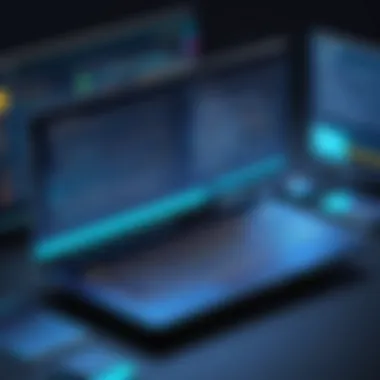

Intro
Asynchronous programming is a key aspect of JavaScript, enabling more efficient and responsive applications. The growing demand for smooth user experiences has made understanding asynchronicity crucial for developers. In this comprehensive guide, we will explore the fundamental concepts, practical examples, and advanced techniques that govern asynchronous programming in JavaScript.
What is Asynchronicity?
Asynchronicity refers to the ability of a program to execute tasks independently of the main execution thread. This means a task can run in the background while the main application remains responsive. In JavaScript, this plays a significant role since it operates on a single-threaded model. As a result, long-running tasks can block the event loop, leading to a poor user experience if not handled correctly.
"Asynchronous programming improves the efficiency of applications by allowing concurrent operations without blocking the user interface."
Importance of Understanding Asynchronicity
The significance of mastering these concepts cannot be overstated. Asynchronous programming allows developers to:
- Create responsive user interfaces
- Handle I/O operations effectively
- Optimize resource usage by not blocking execution
This guide aims to provide insights beneficial for students and individuals learning programming languages. Moving forward, we will detail key terminologies, practical implementations, and advanced error handling techniques.
Prelude to Asynchronous Programming
Asynchronous programming is a critical concept in modern JavaScript. It enables developers to execute tasks without blocking the main execution thread. This article's introduction to asynchronous programming provides essential background for understanding how JavaScript handles operations.
The ability to manage tasks concurrently allows for smoother user experiences and efficient code execution. In environments where waiting for I/O operations such as network requests can cause delays, asynchronous techniques ensure that the application remains responsive. Through this lens, it is vital to explore the definition and importance of asynchronous programming, which lays the groundwork for more complex concepts.
Definition of Asynchronous Programming
Asynchronous programming refers to a method of programming that allows certain tasks to run in the background while the main execution flow continues. Instead of waiting for one task to complete before moving to the next, asynchronous operations can execute multiple tasks concurrently. This is particularly important in JavaScript, as it operates in a single-threaded environment.
In this context, operations such as API calls or reading files can be initiated without halting the application. The system registers the tasks and uses callbacks, promises, or async/await to handle them once they are completed. This approach promotes better performance and utilization of resources.
Importance in JavaScript
The significance of asynchronous programming in JavaScript cannot be overstated. As a language primarily used for web development, it engages with numerous tasks that can be time-consuming, such as fetching data from servers or manipulating the DOM. By leveraging asynchronous programming, JavaScript applications can provide a seamless user experience, preventing lags or discomfort during operations.
Some key aspects of the importance of asynchronous programming include:
- Responsiveness: Applications remain interactive, allowing users to engage without interruption.
- Efficiency: Utilizing system resources effectively by running multiple tasks simultaneously leads to faster completion of operations.
- Improved User Experience: A smooth interface contributes to higher satisfaction, crucial for applications in competitive environments.
This framework underscores the foundational role of asynchronous programming in ensuring that JavaScript can meet the demands of modern web applications.
Synchronous vs. Asynchronous
Asynchronous programming is a critical component of modern JavaScript development. It fundamentally alters how we manage tasks, especially when dealing with operations that take time, such as network requests or file access. In programming contexts, understanding the distinction between synchronous and asynchronous executions is essential. Synchronous code is executed in a straightforward manner, where each operation must complete before the next one begins. This linear approach can lead to performance issues, particularly in scenarios that involve waiting for external resources. Conversely, asynchronous programming allows multiple operations to occur simultaneously. By enabling the program to continue running while waiting for responses, it improves the efficiency and responsiveness of applications.
Here are some key concepts regarding synchronous and asynchronous programming in JavaScript:
- Synchronous operations block code execution until complete.
- Asynchronous operations allow other tasks to run while waiting for completion.
- Understanding these concepts is crucial for effective coding and application performance optimization.
Understanding Synchronous Operations
Synchronous operations in programming mean that code is executed in a sequential manner. Each line of code executes one after the other. If one operation takes a long time, everything else waits. For example, if a program requests data from an external source synchronously, the entire application halts until that request completes. This can create a poor user experience as users wait, especially if the operation involves delays such as network latency.
In JavaScript, functions run on a single-threaded event loop, which means synchronous operations can hog the thread and block execution, potentially leading to unresponsive applications. Here’s a small code example to illustrate:
In this case, the program will display:
- Start
- [data]
- End
Here, if takes a long time, the last line waits for it to finish.
Key Differences
When comparing synchronous and asynchronous operations, several distinctions emerge that are significant for programmers:
- Execution Flow: Synchronous execution is linear and block-based, whereas asynchronous execution allows code to run concurrently.
- Performance: Asynchronous methods generally yield higher performance in applications, preventing bottlenecks.
- User Experience: Non-blocking asynchronous processes create smoother experiences, improving application interaction and response time.
"Asynchronous programming is vital for developing responsive applications that rely on data from various sources."
In summary, recognizing these differences helps in choosing the right programming model. This understanding is crucial not only for performance optimization but also for designing applications that meet user expectations effectively.
JavaScript Execution Model
The JavaScript execution model serves as the backbone of how JavaScript processes instructions. Understanding this model is crucial for comprehending asynchronicity in JavaScript. The synchronization mechanisms and the flow of code execution dictate how asynchronously waiting tasks engage with the rest of the code. It gives developers insight into effective management of operations and resource utilization in their applications.
There are two primary components within the JavaScript execution model that are essential to grasp: the Event Loop mechanism and the Call Stack and Task Queue. These components work together to ensure that JavaScript runs smoothly, even when performing long-running tasks or handling multiple events.
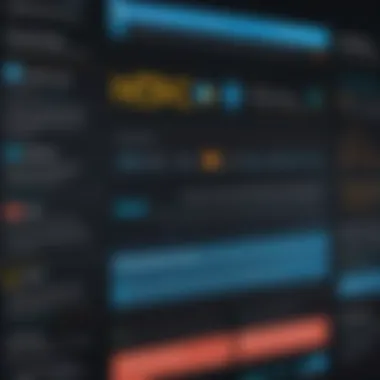

Event Loop Mechanism
The event loop is a fundamental part of the JavaScript execution model. Its primary role is to manage asynchronous calls and ensure that non-blocking operations occur in an orderly fashion. The event loop constantly checks the call stack to see if any tasks are pending.
- When a JavaScript function runs, it is pushed onto the call stack.
- If the function includes an asynchronous operation, such as a promise or API call, it is sent to the task queue instead of blocking the call stack.
- Once the call stack is empty, the event loop will pull the first task from the task queue and execute it.
This cycle allows JavaScript to handle multiple operations efficiently without freezing or slowing down.
The event loop is what enables JavaScript to maintain its single-threaded nature while handling asynchronous tasks smoothly.
Call Stack and Task Queue
The call stack is used for synchronous function execution. It keeps track of all the functions currently executing. When a function is called, it is added to the top of the stack. If another function is called from within it, the new function gets added to the stack. Once a function completes, it is removed from the stack. The call stack operates on a Last In, First Out (LIFO) principle.
On the other hand, the task queue is where asynchronous operations are queued for execution. When an asynchronous function completes its operation, its callback is placed in the task queue. Unlike the call stack, the task queue follows a First In, First Out (FIFO) approach, allowing tasks to execute in the order they are added.
It is important for developers to be aware of how the call stack and task queue interact to avoid issues such as race conditions or excessive memory usage. Effectively understanding these components will lead to improved performance and responsiveness in JavaScript applications.
Callbacks: The Original Asynchronous Approach
Asynchronous programming in JavaScript has evolved significantly, yet the concept of callbacks remains foundational. Understanding callbacks is crucial because they introduce a mechanism allowing functions to run independently while enabling a program to stay responsive.
Preface to Callbacks
Callbacks are functions passed as arguments to other functions and are invoked after the completion of certain tasks. This behavior is particularly important in JavaScript due to its single-threaded nature. For instance, when making a network request, a callback can be used to handle the response once it arrives.
In this example, simulates a delay before returning data. The callback function provided logs the response once the data is ready. This pattern is prevalent in asynchronous JavaScript, providing a method to handle operations such as API calls, timers, and more.
Handling Callback Hell
Despite their utility, callbacks can lead to what is commonly known as "callback hell." This situation arises when multiple callbacks are nested, making the code difficult to read and maintain. It creates a pyramid-like structure that may lead to errors and hinder debugging efforts.
To alleviate callback hell, developers can apply several strategies:
- Use named functions: Instead of defining functions inline, give them names. This makes the code cleaner.
- Limit nesting: Separate complex logic into smaller functions. This keeps the code organized.
- Consider alternatives: When callbacks become complex, consider using Promises or Async/Await for better readability.
"Callback hell can quickly spiral your code into a mess, making it hard to work with and debug."
In summary, while callbacks are essential for asynchronous programming in JavaScript, recognizing their limitations is equally important. Developers should strive for clarity and maintainability in code by avoiding excessive nesting and considering alternative approaches when necessary.
Promises: A Modern Alternative
Promises represent a significant advancement in handling asynchronous operations in JavaScript. They provide a cleaner and more robust way to manage tasks that take time to complete, improving code maintainability and readability. Unlike callbacks, which can lead to complex and hard-to-read structures known as "callback hell," promises allow chaining and more structured error handling. This modernization is essential for developers aiming to create efficient JavaScript applications in today's environment.
What are Promises?
A promise is an object that represents the eventual completion or failure of an asynchronous operation. When a promise is created, it can be in one of three states:
- Pending: The initial state, neither fulfilled nor rejected.
- Fulfilled: The operation completed successfully, resulting in a resolved value.
- Rejected: The operation failed, resulting in a reason for the failure.
Promises encapsulate asynchronous behavior in a more manageable form, letting developers avoid the pitfalls of nested callbacks. They are particularly useful for handling operations that may take an uncertain amount of time to complete, like network requests or file I/O.
Creating and Chaining Promises
Creating a promise in JavaScript is straightforward. The constructor accepts a function with two parameters: and . Here's a basic example:
Once a promise is created, methods like and allow developers to handle fulfilled or rejected cases effectively. Chaining these methods enables sequential operations to be performed after an initial promise resolves:
Chaining promises helps in maintaining a clear flow of asynchronous logic and reduces the complexity typically associated with callbacks.
Error Handling with Promises
Error handling is one of the key benefits of using promises. When a promise is rejected, it can be managed effectively through the method. This method captures any rejection from either the initial promise or any promise in the chain. As such, it provides a centralized location for error handling.
It's important to note that errors thrown in any part of a chain will propagate down and can be caught with the last :
In summary, promises enhance the way developers handle asynchronous operations in JavaScript. They simplify code structures, provide better error management, and allow for a more logical progression of task execution. As applications become more complex, understanding and utilizing promises becomes increasingly crucial.
Async/Await: Simplifying Asynchronous Code
Asynchronous programming can often seem daunting, especially with multiple ways of handling it in JavaScript. The introduction of async/await has brought a significant change in how developers write asynchronous code. This section focuses on the role of async/await in making JavaScript asynchronous development more accessible and manageable. The benefits are numerous, from improved readability to easier debugging, making it a vital concept for any programmer grasping JavaScript.


Foreword to Async/Await
Async/await is a syntactic sugar built on top of Promises. It allows developers to write asynchronous code in a manner that resembles synchronous code. This approach is especially beneficial when dealing with multiple asynchronous operations that need to be executed in sequence. By using the keyword before a function declaration, that function returns a Promise. Inside this function, the keyword can be used to pause the execution of the code until the Promise is resolved. This effectively reduces complexity and enhances clarity.
For example:
In this snippet, the function is declared as , making it easier to understand the flow of data fetching from an API.
Converting Promises to Async/Await
Converting existing Promise-based code into async/await can significantly simplify its structure. When using Promises, you may encounter chain calls which can become cumbersome. By replacing and methods with async/await, you streamline your code.
Consider the following Promise-based code:
This can be rewritten using async/await like so:
This change results in clearer and more linear code, making it easier to read and maintain.
Error Handling in Async/Await
Error handling with async/await has been made straightforward. Unlike the traditional approach of chaining to Promises, async/await enables the use of blocks to handle errors. This translates to a more intuitive and familiar way of managing exceptions similar to synchronous code blocks.
Here’s an example:
This method captures errors that occur during fetching, parsing, or any other operation within the try block thereby improving both reliability and debuggability of your asynchronous code.
The implementation of async/await has transformed how we handle asynchronous operations in JavaScript.
Practical Applications of Asynchronous JavaScript
Asynchronous JavaScript has become integral in modern web development. Its applications are vast and continue to evolve. Understanding the practical applications allows developers to build responsive applications. In this section, we will cover two major applications: making API calls and performing file operations in Node.js.
Making API Calls
API calls are a primary use case for asynchronous JavaScript. They allow applications to interact with servers without blocking the user interface. For instance, when a user submits a form or clicks a button, an API call can be made to fetch or send data in the background.
Benefits of using asynchronous API calls include:
- Enhanced User Experience: Users can continue to interact with the application while the data loads.
- Efficiency: Asynchronous requests optimize performance by only loading data when necessary.
- Responsiveness: The application remains responsive, avoiding freezing and delays.
Here’s a simple example using the Fetch API:
This code snippet demonstrates how to retrieve data without stalling user interactions. The use of and allows for clear handling of success and error cases.
File Operations in Node.js
Node.js is known for its non-blocking I/O capabilities, which makes it suitable for performing file operations asynchronously. In Node.js, you can manipulate files in a way that does not hinder the performance of the server or delay response times.
Asynchronous file operations offer several advantages:
- Scalability: Non-blocking operations allow multiple file tasks to be processed simultaneously.
- Resource Management: The server can handle other requests while waiting for file operations to complete.
- Performance: This leads to improved overall application performance.
An example of reading a file asynchronously in Node.js is shown below:
In this example, the method reads the contents of a file. If the operation succeeds, it logs the contents to the console. If an error occurs, it handles that elegantly.
The ability to handle asynchronous operations effectively is crucial for applications that demand performance and responsiveness.
Common Pitfalls and Best Practices
Asynchronous programming in JavaScript can introduce complexity that leads to several common pitfalls. Recognizing these issues helps developers implement best practices, ensuring code remains manageable and efficient. This section explores some of the most frequent challenges faced when dealing with asynchronous code and outlines practical solutions to enhance overall code quality and maintainability.
Avoiding Excessive Nesting
Excessive nesting is a prevalent issue in asynchronous JavaScript, especially when using callbacks. When functions are nested within other functions, the structure can become convoluted, making the code difficult to read and understand. This excessive layering can lead to what is informally termed as "callback hell."
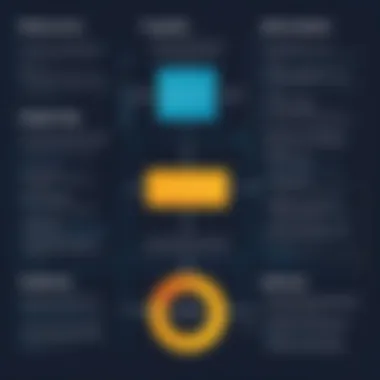

To avoid this problem, consider the following strategies:
- Use Promises: Promises allow chaining, reducing the need for nested callbacks. Instead of nesting functions, you can chain them together, enhancing readability.
- Implement Async/Await: This modern syntax simplifies asynchronous code significantly. Using the async/await paradigm allows writing asynchronous code that reads similarly to synchronous code, thereby improving clarity.
- Modularize Code: Break down complex functions into smaller, reusable components. Each function should have a single responsibility, making it more manageable.
"Simplicity is the ultimate sophistication."
– Leonardo da Vinci
By keeping nesting to a minimum, you not only make the code cleaner but also easier to debug and maintain.
Managing Concurrency
Concurrency management is crucial in asynchronous programming. JavaScript executes code in a single-threaded environment; therefore, efficient handling of asynchronous operations is essential to prevent bottlenecks. When multiple asynchronous tasks run simultaneously, they can interfere with each other if not handled correctly.
Here are some best practices for managing concurrency effectively:
- Use Promise.all: When multiple promises can execute independently, utilizing executes them in parallel, returning a single promise that resolves when all provided promises resolve. This keeps performance optimal.
- Throttle Requests: Limit the number of simultaneous asynchronous operations to avoid overwhelming system resources or external APIs. Implementing throttling techniques prevents overloading.
- Consider the Order of Execution: Be mindful of the order of execution, especially if result dependencies exist between asynchronous calls. If one task must complete before another begins, controlling execution order is important.
Following these best practices helps maintain performance and reliability in asynchronous JavaScript applications. Managing concurrency allows systems to operate efficiently, reducing response times and improving user experience.
Performance Implications of Asynchronous Code
Asynchronous programming is a vital aspect of JavaScript, especially in web development. Understanding the performance implications associated with it helps developers optimize their code and provide better user experiences. Asynchronous operations allow code to run without blocking the main thread, enabling smooth UIs. However, they also bring certain performance considerations that can affect application responsiveness and efficiency.
Event Loop Impacts on Performance
The event loop is the core mechanism that enables asynchronous programming in JavaScript. It manages and executes operations in a non-blocking manner.
When an asynchronous function is invoked, it prompts the JavaScript engine to run other code while awaiting a response. The performance of this process can be influenced by several factors:
- Task Queue Length: If there is an excessive number of queued tasks, the event loop may become congested, leading to delays in executing callbacks.
- Call Stack Size: Each function in JavaScript operates within a call stack. Oversized stacks can slow down event loop execution.
- Resource Utilization: Asynchronous operations can lead to increased memory consumption, especially when handling numerous concurrent tasks.
In summary, a congested event loop might slow down an application, making it critical to manage async tasks efficiently.
Optimization Techniques
Optimizing asynchronous code enhances performance and improves user experience. Here are some specific techniques to consider:
- Debouncing and Throttling: These techniques limit how often a function is executed. They are particularly useful in event handling situations, such as scrolling or resizing operations, thus reducing the workload on the event loop.
- Batched Requests: Instead of sending multiple requests separately, batching them can significantly improve performance. Make requests in groups to reduce round trip times.
- Use Web Workers: For CPU-intensive tasks, consider leveraging web workers. They operate on a separate thread, keeping the main thread free for user interactions.
- Monitoring and Performance Testing: Regularly profile the application’s performance. Tools such as Chrome DevTools can help identify bottlenecks in asynchronous code.
By applying these techniques, developers can minimize latency and maintain responsive applications, even as complexity increases in their JavaScript code.
Debugging Asynchronous Code
Debugging asynchronous code is crucial for developers working in JavaScript. Its importance stems from the unpredictable nature of asynchronous operations, which can lead to complex bugs that are hard to trace. When multiple operations run simultaneously, the flow of execution diverges from traditional, linear programming. Thus, errors may not manifest until much later, complicating the debugging process.
Most common errors come from handling async operations wrongly. Developers might overlook the fact that code may execute out of the expected order. This can lead to scenarios where variables hold unexpected values when accessed. Therefore, understanding how to debug these pieces of code is not just beneficial, it is essential for writing reliable JavaScript applications.
Challenges in Debugging
The challenges in debugging asynchronous code are multifaceted. Some key aspects include:
- Timing Issues: The timing of asynchronous operations can create race conditions. For example, if one operation needs to finish before another starts but both are executed at the same time, it may cause erratic behavior.
- Error Propagation: Errors in asynchronous calls often do not propagate as they would in synchronous code. If a Promise is rejected, without proper handling, the error can be lost, leaving developers unclear about what went wrong.
- Stack Tracing: In a synchronous context, it is straightforward to trace the point of failure because the call stack remains intact. In contrast, stack traces can be non-linear, making it difficult to track down the origin of an issue in async code.
Moreover, nested callbacks or chained Promises can make it hard to see the complete picture of code execution. As a result, figuring out where an error originated might require inspecting numerous areas of code.
Tools and Techniques
To tackle these challenges, developers can employ various tools and techniques. Here are some effective strategies:
- Console Logging: Utilizing statements at critical points in the code can help trace the execution flow. This can reveal the state of variables and the order in which operations take place. However, be cautious of the volume of logs, as too much can overwhelm.
- Debugging Tools: Modern browsers offer integrated development tools that allow for step-through debugging. Developers can set breakpoints in async code to pause execution and inspect variable values.
- Error Handling: Using in Promises or try-catch blocks in async functions improves error management. This ensures that errors are caught early and appropriately handled, providing clearer insights into issues.
- Third-party Libraries: Tools like or can enable better visibility into asynchronous processes. They provide enhanced logging capabilities, helping to isolate and identify problems faster.
Remember, understanding the flow of asynchronous operations is essential to prevent and fix issues effectively.
By adopting these practices, developers can sharpen their debugging skills in asynchronous JavaScript, leading to cleaner, more reliable code. Embracing such techniques is a step towards mastering the quirks of asynchronous programming.
Finale
In the realm of programming, particularly in JavaScript, understanding asynchronicity is essential for developing efficient applications. This article has explored various aspects of asynchronous programming: from the foundation of callbacks to modern techniques like promises and async/await. Each of these elements plays a pivotal role in managing time-consuming tasks without blocking the main execution thread, which is particularly critical in a single-threaded environment such as JavaScript.
The importance of the conclusions drawn throughout this article rests on several key factors. First, the ability to handle asynchronous operations properly leads to a better user experience, as users expect smooth interactions with software applications. Second, understanding how to handle errors in asynchronous code is vital; without this knowledge, developers can easily create frustrating bugs that are hard to trace.
Moreover, the evolution of JavaScript towards more intuitive constructs like async/await has simplified the process of writing and maintaining asynchronous code. This is beneficial for both new learners and seasoned programmers, as readability and ease of use become priorities in modern software development.
Summary of Key Points
- Asynchronous programming offers a method to execute operations without blocking the main thread, enhancing performance and responsiveness in JavaScript applications.
- Callbacks are the traditional way of handling asynchronicity, though they can lead to nested structures known as callback hell.
- Promises provide a more structured way to handle asynchronous operations, allowing chaining and more straightforward error handling.
- Async/await further simplify the handling of asynchronous code, making it appear more like synchronous code, which is easier to read and understand.
- Performance optimization techniques and error handling strategies are essential for writing robust and efficient asynchronous applications.
Future of Asynchronous JavaScript
The future of asynchronous programming in JavaScript looks promising. The continual advancements in the JavaScript ecosystem indicate a growing emphasis on simplifying complexities associated with concurrency. Emerging frameworks and libraries are expected to provide even more intuitive APIs that streamline asynchronous operations.
One notable trend is the integration of reactive programming paradigms, which can enhance the way asynchronous data streams are handled. Tools like RxJS are already gaining traction, allowing developers to work with asynchronous streams elegantly.
Additionally, the performance implications of JavaScript's event loop will likely be the subject of further optimizations in future versions of the language. As web applications become more complex and demanding, the need for efficient asynchronous code will only continue to grow.
As we look ahead, it will be crucial for developers to stay informed about new patterns and practices in asynchronous programming. Continuous learning and adaptation will ultimately lead to better code and improved user experiences.







