Mastering App Development with Python: A Guide


Prelude to Programming Language
History and Background
Python was first released in the early 1990s by Guido van Rossum. It emerged as a language aiming for code readability and simplicity, setting it apart from others like C++ and Java. Over decades, Python has evolved, gaining immense popularity due to its versatility. It’s employed in various domains, from web development to data analysis, and even machine learning. With frameworks like Django and Flask in web development, Python has established itself as a go-to tool for building robust applications effortlessly.
Features and Uses
Python has a variety of features that lend themselves well to app development. Some of the key characteristics include:
- Simple Syntax: The syntax is clean and straightforward, making it easy for beginners to comprehend.
- Extensive Libraries: Python boasts a wealth of libraries. Libraries such as Kivy for mobile apps and Django for web applications provide readily available tools.
- Cross-Platform Compatibility: Applications developed in Python can run on multiple platforms with little to no change in code, thanks to tools like PyInstaller.
Python is used in different contexts:
- Web Applications: Companies like Instagram and Spotify utilize Python for their backend.
- Game Development: Libraries like Pygame make it easier to create games.
- Data Analysis: With libraries such as Pandas and NumPy, data manipulation becomes a breeze.
Popularity and Scope
In recent years, Python has outshined other programming languages in many surveys regarding popularity. According to Stack Overflow’s latest Developer Survey, Python is among the top five most loved programming languages.
Its growth trajectory shows no signs of slowing down, especially with the rise of machine learning and AI, where Python plays a pivotal role.
"The trend of coding is shifting towards simplicity and readability, and Python is at the forefront of this movement."
The scope of Python in app development is vast, making it a reliable choice. Whether you’re crafting a small app or developing enterprise-level software, Python’s features cater well to different needs.
Understanding these foundational aspects of Python not only provides context but also prepares the ground for diving into more technical elements of app development using this language.
Understanding Python in App Development
Python has become a beacon in the world of app development, thanks to its simplicity and flexibility. Understanding how Python fits into this realm is essential, as it not only aids in creating functional applications but also paves the way for creativity in coding. This section dives deep into the evolving role of Python, shedding light on its characteristics that make it a first-choice language for many developers.
The Evolution of Python
Since its inception in the late 1980s, Python has undergone a dramatic evolution. Initially developed by Guido van Rossum as a hobby project, Python was designed to enhance code readability. To say that it took off would be an understatement. Over the years, it has morphed into a powerhouse for app development, spawning various libraries and frameworks that reduce development time and complexity.
With each major release, Python introduced enhancements that attracted more users and contributed to its extensive community. The transitions from Python 2 to Python 3 were pivotal. While Python 2 had its days, the improvements in Python 3 brought along better handling of Unicode, more built-in functions, and an overall clean-up of the language, making it even more appealing for development. In a nutshell, understanding this evolution provides insight into its robust capabilities.
Why Choose Python for App Development?
When it comes to selecting a language for app development, Python stands out for various reasons:
- Simplicity and Readability: Python is often praised for its clean syntax. It allows developers to express concepts in fewer lines of code than other languages, making it easier to read and maintain.
- Versatile Libraries: Whether it's web applications, data analysis, or artificial intelligence, Python provides libraries like Django, Flask, and Pandas that cater to different needs. These libraries simplify complex tasks, allowing developers to focus on functionality.
- Active Community Support: Python boasts a massive user base. The community is always ready to share knowledge through forums or social media platforms like Reddit and Facebook. If you encounter a hiccup, there’s a good chance someone else has faced it and has a solution at hand.
- Cross-Platform Compatibility: Python is inherently cross-platform. This means that applications built on it can run on various operating systems without the need for modification, enhancing flexibility.
"The true power of Python lies in its community and the extensive resources available to learners and experts alike."
Opting for Python to develop your apps can be a game-changer. By understanding its roots and the compelling advantages it brings, developers are better equipped to harness its power to create innovative solutions. Embarking on an app development journey with Python lays a solid foundation in today’s tech-forward landscape.
Setting Up Your Python Environment
Setting up an effective Python environment is crucial for anyone venturing into app development using this versatile language. It is much more than just installing the software; it’s about creating a workspace that fosters productivity and facilitates learning. Getting it right makes the development process smoother and helps in avoiding hurdles down the line.
Installation of Python
To kick things off, installing Python is the first step in your journey. It’s a straightforward process, but beginners might feel a bit daunted initially. Here’s a step-by-step guide:
- Download Python: Head over to the official Python website where you can grab the latest version. Look for the download that corresponds to your operating system—Windows, macOS, or Linux.
- Run the Installer: Once downloaded, run the installer. On Windows, ensure that you select the checkbox that says "Add Python to PATH". This small step is often overlooked but it saves a heap of trouble later on.
- Verify Installation: Open your terminal or command prompt and type to check if Python is installed correctly. You should see the version number if everything went smoothly.
- IDE Selection: Choosing an Integrated Development Environment (IDE) is also part of this installation phase. Popular choices include PyCharm, VS Code, or even the simple IDLE that comes with Python.
By following these steps, you’ll have a fresh Python installation ready for any project you want to tackle.
Essential Libraries and Tools
The power of Python comes in part from its rich ecosystem of libraries and tools that enhance your development experience. Here are some essentials:
- NumPy: When dealing with numeric data, you should absolutely consider NumPy. It provides support for large, multi-dimensional arrays and matrices, along with a collection of mathematical functions to operate on these arrays.
- Pandas: If you plan to manipulate or analyze data, Pandas is indispensable. It offers data structures and functions designed to make working with structured data seamless.
- Django and Flask: Depending on whether you’re developing web applications, these frameworks serve different needs. Django offers a robust, full-featured framework for bigger applications. Flask is lighter and better suited for smaller projects or as a starting point.
- Jupyter Notebook: This tool is fantastic for exploratory programming and data visualization. It allows you to create and share documents that contain live code, equations, visualizations, and narrative text.
- Virtualenv: To manage dependencies for different projects efficiently, using Virtualenv is advisable. This tool keeps your project libraries separate and avoids conflicts between different projects.
It’s crucial to appreciate that the selection of libraries and tools should align with your project requirements. As the saying goes, "Use the right tool for the job." Each of these tools brings unique advantages, and embracing them will undoubtedly elevate your development experience.
"Setting up your environment meticulously is the first brick in building a robust application".


Python Frameworks for App Development
In the expanding landscape of app development, choosing the right framework is pivotal. Python’s numerous frameworks offer developers a spectrum of tools tailored to different project needs, making it easier to build, maintain, and scale applications. Not only do these frameworks expedite the development process, but they also help manage complexity, enhance code quality, and ensure a robust architecture. This section delves into the key frameworks offered by Python, highlighting their unique advantages and considerations for usage.
Django: A High-Level Framework
Django stands out as one of the most prominent frameworks for Python development. It was designed with the principle of making it easier for developers to create complex database-driven websites. Its "batteries-included" philosophy means it comes with a plethora of built-in features, such as an administration panel, authentication mechanisms, and a powerful ORM (Object-Relational Mapping) for database interactions.
- Efficiency: With Django, developers can focus on writing their app rather than getting bogged down in repetitive tasks. It promotes a DRY (Don't Repeat Yourself) principle, which prevents redundancy and improves maintenance.
- Scalability: Many developers are drawn to Django for its ability to grow with the application. Companies like Instagram and Pinterest have successfully scaled their platforms using Django, showcasing its capability to handle traffic spikes.
- Security: Security is a prime concern in today’s digital age. Django includes built-in protections against common attacks such as SQL injection and cross-site scripting, allowing developers to implement security measures with minimal effort.
However, while Django is versatile, its built-in features can sometimes be overwhelming for newcomers. Users must carve out time to learn its extensive documentation to harness its full power effectively.
Flask: A Lightweight Alternative
On the other side, Flask presents a more minimalist option. Known for its simplicity and lean structure, Flask is ideal for those who prefer to build applications from the ground up without unnecessary frills. This framework is especially suited for smaller to medium-scale projects.
- Flexibility: Unlike Django, Flask is unopinionated, giving developers the freedom to choose how they want to organize their project. This flexibility can be beneficial for creating unique applications tailored specifically to a user’s needs.
- Simplicity: Its minimalistic nature allows developers to grasp the basics quickly. For those who are just starting, it provides an excellent balance between learning and building. Its straightforward design can be appealing and helps to avoid the steep learning curve often associated with more complex frameworks.
- Extensibility: Flask can be expanded using a variety of extensions, meaning that as applications grow, developers can incrementally add functionalities. This makes it a great choice for those who might start small but intend to grow their projects in the future.
While Flask provides ample freedom and simplicity, the trade-off is that developers need to make more choices and implement additional features themselves, which requires deeper knowledge as the project evolves.
Kivy for Mobile App Development
Kivy introduces an interesting twist to Python development, especially for those looking at mobile app solutions. It is specifically crafted for developing multi-touch applications and is compatible with major platforms like Android and iOS.
- Cross-Platform Compatibility: One of Kivy's primary advantages is its ability to facilitate the creation of applications that run on multiple operating systems without major changes to the codebase. This is particularly beneficial in today's diverse tech environment.
- Rich User Interfaces: Kivy offers a wide array of UI elements, enabling developers to create aesthetically pleasing applications with complex functionality. Its focus on innovative touch interfaces aligns well with the growing trend of mobile user engagement.
- Active Community: Kivy has a vibrant community around it. This means that resources such as tutorials, forums, and best practices are readily available for beginners, facilitating a smoother learning curve.
In summary, the choice of framework can significantly impact the app development process, influencing everything from speed to flexibility. Whether you lean towards the comprehensive features of Django, the simplicity of Flask, or the mobility focus of Kivy, understanding these frameworks helps pave the way toward effective and efficient application building.
Key Concepts in Python App Development
Understanding key concepts in Python app development is crucial for both fledgling coders and more seasoned developers. Mastery of these elements lays the groundwork for building robust applications, so grasping them is not just optional; it’s necessary. When diving into these concepts, one uncovers the essential building blocks that shape the way applications function and interact with users and data. Let’s explore some of the fundamental ideas that any developer embarking on a Python project should be familiar with.
Understanding Architecture
Model-View-Controller (MVC) architecture is a paradigm that separates an application into three interconnected components. This division is vital as it helps in organizing code and improving maintainability.
- Model: The model component handles the data part of the app; it communicates with the database and manages the business logic. Think of it as the backbone of your application, powering everything behind the scenes. It responds to requests for information and sends this data back to the controller while maintaining a consistent state.
- View: This is user-facing part. It presents the model’s data to the user in a flexible format. Whether it’s a web page or a mobile app interface, the view is what users interact with. It's crucial because an intuitive UI enhances user experience.
- Controller: This is the middleman that reacts to inputs from the view and updates the model accordingly. The controller processes user inputs and interacts with the model to update the view with new information. This separation of concerns allows for easier changes and testing.
By understanding MVC, developers can create more organized and modular applications. Each piece plays a vital role, removing spaghetti code and promoting cleaner, easily maintainable projects.
Database Integration
Integrating a database into your Python application is another pillar of successful app development. This is where strutted data storage meets seamless application functionality. Understanding how to connect your application to a database is crucial because data persistence is often at the core of application logic.
Types of databases vary, but here’s a rundown:
- Relational Databases like MySQL or PostgreSQL offer structured query language (SQL) capabilities for managing tabular data, making them popular choices for data-heavy applications.
- NoSQL Databases such as MongoDB cater to applications needing horizontal scaling and flexible schema, providing scalable solutions for varied data types.
Connecting to a database typically involves using libraries such as SQLAlchemy or Django ORM. These libraries abstract away many complexities of database management, simplifying tasks like CRUD operations (Create, Read, Update, Delete). With them, querying databases and handling transactions becomes more manageable, enabling developers to focus on application logic rather than plumbing.
User Interface Design Principles
User Interface (UI) design principles stand as yet another crucial element in the application development mix. A well-segmented UI can make or break the user experience and ultimately determine the success of your application. Here are some key considerations:
- Simplicity: Keep interfaces clean and intuitive. A cluttered UI confuses users and increases the chance they will abandon the application.
- Consistency: Use consistent elements and behavior throughout your application. This builds familiarity and helps users navigate with ease.
- Feedback: Every action taken by the user should produce feedback. Whether it’s a loading spinner or a message confirming a submission, this keeps users informed about what’s happening.
- Accessibility: Design with all users in mind, including those with disabilities. Ensure your application meets accessibility standards, thus widening your user base.
Applying these principles leads to a better user experience, which translates into higher retention rates and happier users. As the adage goes, you never get a second chance to make a first impression.
"User interface is like a joke. If you have to explain it, it’s not that good."
In summary, grasping the key concepts of Python app development is not merely an academic exercise; it’s a step toward creating applications that are user-friendly, efficient, and maintainable. Embracing MVC architecture, integrating databases properly, and adhering to UI design principles can make your app a standout product in a crowded marketplace.
Building Your First Application
Creating your first application can feel like the start of a great adventure. It’s where theory meets practice, and the initial spark of creativity transforms into a tangible product. This section is not just about coding; it’s about laying a solid foundation that will support your app throughout its lifecycle. Here, we will discuss essential elements such as planning, backend development, and frontend creation, aiming to provide you with a clear pathway to your first successful application.
Project Planning and Structuring
Before diving into code, planning is crucial. Think of it as drawing a map before embarking on a journey. Clearly defining your project’s goals helps set the course. Ask yourself:


- What problem does my app solve?
- Who is my target audience?
- What features are essential at launch?
Creating user stories can be an effective way to frame your project. For instance, if you're building a task management app, user stories might include: "As a user, I want to create a new task so that I can track my to-dos effectively."
Once you have a roadmap, structuring your project becomes the next stepping stone. Adopting a coherent file structure enhances collaboration and maintainability. A simple layout could include:
- src/ - Source code
- tests/ - Unit tests
- docs/ - Documentation
Keep yourself organized to avoid chaos as your app scales.
Developing the Backend
The backend is the heart of your application, managing data and server-side logic. Python's frameworks, like Django or Flask, streamline this process remarkably. Get started by selecting a framework that fits your needs. Django is great for feature-rich applications requiring rapid development, while Flask offers flexibility for smaller projects.
When building your backend, here are some key considerations:
- Database design: Choose between SQL (like PostgreSQL) for structured data or NoSQL (like MongoDB) if your data types vary.
- API development: If your application will have multiple consumers, consider designing a RESTful API to facilitate interactions between different parts.
- Authentication: Implement security measures for user data. Libraries like offer built-in authentication methods, making integration smoother.
Here’s a simple code snippet to set up a Django view:
Creating the Frontend
The frontend is where users interact with your app, so it needs to be visually appealing and user-friendly. For Python applications, you might opt for frameworks like Flask with Jinja2 templating, or use JavaScript frameworks such as React or Vue.js for more dynamic experiences.
Consider these essential aspects:
- User Experience: Design intuitive navigation and ensure that your app is easy on the eyes.
- Responsive Design: Make sure your application works well on different device sizes. Utilize CSS frameworks like Bootstrap to simplify this task.
- Feedback Mechanisms: Include ways for users to provide feedback or report issues — this can guide future updates and improvements.
You can use CSS to enhance aesthetics, like so:
Remember: Building your first application is a process of iteration. Test, refine, and get ready to tackle the next challenge as you continue your journey into app development with Python.
Testing and Debugging Python Applications
Testing and debugging are critical phases of the app development process in Python. Not only do they ensure the application works as intended, but they also enhance the overall reliability and user satisfaction. Skipping or rushing through these phases could lead to disastrous outcomes, such as app crashes, incorrect functionality, or user data loss. Thus, integrating robust testing and debugging practices into your development cycle is absolutely essential.
Writing Unit Tests
Unit testing is the practice of testing individual components of an application to ensure they perform as expected. In Python, the module provides a powerful framework for creating and running these tests.
By writing unit tests, developers can catch bugs early in the development process, reducing the time and effort needed to fix issues later on. Consider the following benefits of unit testing:
- Early Bug Detection: Finding and fixing bugs during the coding stage is far less time-consuming than addressing them post-launch.
- Improved Code Quality: Writing tests often prompts developers to write cleaner, more modular code, which is easier to maintain.
- Documentation: Unit tests serve as a form of documentation. Those who read your code can see how the components are intended to behave.
Here’s a simple example of a unit test in Python using the framework:
In this instance, the class checks if the function operates correctly. If does not equal , the test fails. This straightforward approach allows developers to systematically verify the correctness of their code.
Utilizing Debugging Tools
Debugging is the process of identifying and resolving issues in your code. Python offers several debugging tools that can help streamline this process, making it more efficient and effective. One of the most popular options is using pdb, the built-in Python debugger.
Here are some features that make debugging tools indispensable:
- Step Through Code: Debuggers allow you to pause execution and step through code line by line, helping you understand the flow and pinpoint where things go awry.
- Inspect Variables: You can inspect variable states at any point during execution, showing how data is changing, which is vital for troubleshooting.
- Set Breakpoints: Breakpoints enable you to set specific points in your code where execution will pause, which allows you to examine the program’s state at critical junctures.
To illustrate the use of pdb, consider the following example:
When you run this code, it triggers the Python debugger at the line where is. You can analyze the values of and , assisting you in diagnosing why the addition might fail. This hands-on approach often clarifies unexpected behavior in your application without altering much of your original code.
Debugging and testing are not just nice-to-have skills; they are essential practices that lead to higher quality applications.
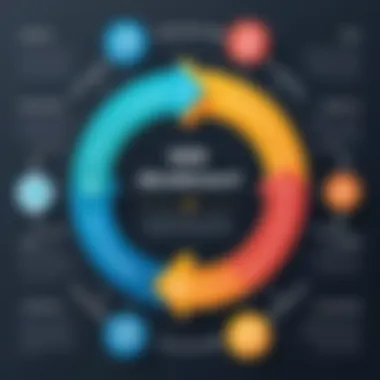

Deployment Strategies
In the realm of app development with Python, the topic of deployment strategies holds significant weight. As developers, the ultimate goal is to make our applications accessible to users. Thus, mastering effective deployment strategies ensures not just visibility but also usability and performance in the live environment. This section unpacks the importance of deployment strategies while addressing key elements and benefits that come with them.
Deployment in a broader sense refers to the process of getting your app from a local environment onto a server where users can access it. It involves multiple steps, including preparation, execution, and post-deployment monitoring. Going through this process is crucial because deployment can determine the user experience; a well-deployed app can work seamlessly, while poor deployment can lead to crashes and frustrated users.
Preparing Your Application for Launch
Before diving into the actual launch of your application, it’s essential to take some preparatory steps. Think of this phase as packing your bags before a long trip. You wouldn’t head out with a suitcase half-packed, right? Similarly, ensuring your app is fully ready can make all the difference. Here’s a breakdown of steps to consider:
- Code Review: Conduct a thorough review of your code. This isn’t merely about fixing bugs; it’s also about ensuring that your code is clean and efficient.
- Version Control: If you’re using a version control system like Git, make sure your branches are merged correctly and that you are deploying the right version. It’s far too easy to deploy an old or broken branch.
- Configuration Settings: Double-check your configuration settings. These can often differ between development and production environments, leading to potential failures if not corrected.
- Database Preparations: Migrate your database and ensure all data is properly linked and functioning as intended. This can avoid a storm of problems post-launch.
In the words of the great programmer, "An ounce of prevention is worth a pound of cure." A meticulous approach during this stage lays the groundwork for a smoother launch.
Choosing the Right Hosting Options
When it comes to deploying your Python application, selecting an appropriate hosting option is like choosing the right stage for a performance. The wrong choice can lead to a lackluster experience for your audience. Here are some popular hosting options and aspects to consider:
- Cloud Services: Providers like Amazon Web Services (AWS) and Google Cloud Platform (GCP) offer scalable solutions that adjust based on demand, making them ideal for dynamic applications.
- Platform as a Service (PaaS): Platforms such as Heroku and PythonAnywhere provide a more straightforward way to deploy apps.
- Virtual Private Servers (VPS): If you prefer to have more control over the server environment, consider VPS hosting. Providers like Digital Ocean and Linode allow for customization at a price point between shared hosting and dedicated servers.
- Dedicated Hosting: This is suited for larger applications that demand significant resources. It offers full control over a server.
- Benefits: Flexibility, a wide range of services, and robust support.
- Benefits: Less management of infrastructure is needed, allowing developers to focus purely on code.
- Benefits: Greater control and performance on the server.
- Benefits: High performance and security, though it often requires in-depth management knowledge.
When выбрать hosting option, tupoloow depends heavily on the scale and expectd use of the application. It's pertinent to assess performance requirements, anticipated user base, and your budget.
"The best deployment strategy is one that aligns your app’s needs with your users' expectations."
Maintaining and Updating Your App
Keeping your application in good shape doesn’t stop once you hit that magical launch button. In fact, what follows is crucial for its long-term success. Maintaining and updating your app ensures it remains functional, secure, and relevant in a rapidly changing tech landscape. This process involves not just fixing bugs, but also making enhancements and responding to user feedback. Here is why this topic deserves your attention.
Importance of Regular Updates
Regular updates serve a dual purpose: they enhance your app’s functionality while also keeping threats at bay. Here are some key benefits of frequent updates:
- Security Patches: New vulnerabilities emerge daily. Regular updates help plug security holes, protecting user data.
- Improved Performance: Over time, applications can slow down or lose efficiency. Updates can optimize code to speed things up.
- User Retention: Users appreciate when their feedback leads to tangible changes. Regularly updating an app sends a message that you care about their experience.
Consider the case of a well-known collaborative tool, Slack. They rolled out updates almost monthly, continuously adding features and improving existing functionalities. This commitment kept their user base engaged and coming back for more.
Regular updates can also demonstrate that a brand is committed to its product. This builds trust with users, who are looking for reliability in their applications. Hence, don’t let your app collect dust after launch; treat it like a garden that needs constant care.
"An app is like a living entity; it grows, adapts, and must be nurtured to thrive."
Handling User Feedback
Users are your best source of information when it comes to maintaining your app. Their experiences can provide insights that analytics may not reveal. Engaging with user feedback can lead to several positive outcomes:
- Identifying Issues Early: When users report bugs or issues, it’s a golden opportunity to fix problems swiftly, minimizing negative impact.
- Feature Requests: Sometimes, users have brilliant ideas that can enhance your app’s functionality. Listening to them could lead to valuable updates.
- Building Community: Engaging with users fosters a sense of community, encouraging them to remain loyal.
To put this into practice, consider setting up a feedback channel—perhaps a dedicated section on your website or a forum on Reddit. Actively soliciting feedback and responding can generate a lot of goodwill. For example, Facebook often implements changes based on user suggestions, signaling that they value user input.
Future Perspectives on Python Development
As we look ahead, the landscape of app development continues to evolve swiftly. Python, with its versatility and robust community, is no exception to these advancements. Understanding the future of Python development not only prepares developers for upcoming trends but also underscores the language's enduring relevance in the tech world. This section outlines key aspects that indicate why Python remains a critical player in app development and what the future might hold for enthusiasts and professionals alike.
Trends in Python Application Development
The world of technology is ever-changing. Among the essential trends shaping Python application developemnt are:
- Rise of Data Science and Machine Learning: Python has held the fort as a preferred language for data analysis. Libraries like Pandas, TensorFlow, and scikit-learn are pushing more developers to integrate data science into their apps. As the importance of data-driven solutions grows, so does the reliance on Python in various sectors.
- Increased Use of Artificial Intelligence: The integration of AI into applications has skyrocketed. Python, known for its ease of use, is critically positioned to develop machine learning models that power intelligent features in applications. As businesses strive to implement smart functionalities, Python's adaptability will play a significant role.
- Focus on Automation: From automating mundane tasks to building complex automated systems, Python is spearheading initiatives across industries. This trend will only amplify as developers seek ways to enhance productivity and streamline workflows.
- Cloud Computing: With the shift towards cloud services, Python's extensive library ecosystem equips developers to build cloud-native applications effectively. Frameworks like Django are particularly advantageous in leveraging cloud infrastructure effectively.
These trends not only demonstrate Python's adaptability but also challenge developers to continually learn and innovate.
The Role of Python in Emerging Technologies
As the technology realm expands, it is crucial to examine how Python fits into emerging areas:
- Blockchain Technology: Python is making its mark by helping developers work on blockchain-based applications. The readability of Python assists in building smart contracts and developing decentralized applications.
- Internet of Things (IoT): With IoT gaining momentum, Python's lightweight nature is perfect for microcontrollers and devices. Frameworks like MicroPython are paving the way for creating connectivity solutions in IoT applications.
- Augmented Reality (AR) and Virtual Reality (VR): As AR and VR applications rise in popularity, Python's robust libraries allow seamless integrations that can enhance user experience. The capability to process large sets of data quickly is vital for rendering compelling virtual environments.
- Automated Testing and DevOps: The adoption of DevOps practices necessitates the use of automated testing frameworks. Python frameworks, such as pytest, enable developers to ensure robustness and reliability, streamlining the deployment processes.
In summary, the future of Python in app development is promising. As trends shift and new technologies emerge, Python's adaptability will pave the way for innovative solutions. Embracing these changes and staying informed is vital for developers seeking success in a competitive market. Investing time in mastering these trends will undoubtedly yield benefits, solidifying one's position in the app development arena.







