Apex Programming Language Guide for Beginners & Intermediates
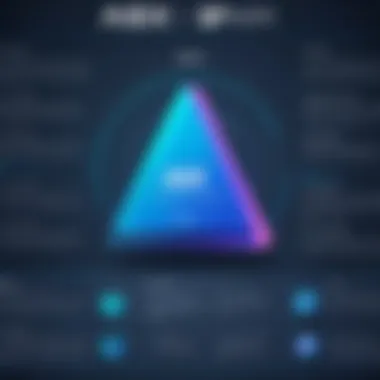

Prolusion to Programming Language
When stepping into the world of programming, understanding the language you are about to wield is crucial. Apex is a robust, strongly-typed programming language primarily utilized within the Salesforce ecosystem. Many newcomers might find themselves at a crossroads, trying to decide which language to learn first. Apex, with its user-centric design, is not only approachable but also offers a vast array of possibilities in cloud-based applications.
History and Background
Apex emerged onto the tech scene in 2007, introduced by Salesforce.com. Built explicitly for cloud development, it enables developers to execute flow and transaction control statements alongside web service APIs in the Salesforce platform. The evolution of Apex can be traced alongside the growth of cloud computing. As businesses started migrating to cloud solutions, the need for a specialized language to manage these environments became paramount.
Features and Uses
Apex is particularly designed for Salesforce applications. Its primary features include:
- Data Manipulation: Apex allows developers to manipulate database records. This means creating, reading, updating, and deleting operations can be handled seamlessly.
- Triggers: They automate tasks in Salesforce when certain events occur, such as the creation of a new record.
- Test Classes: Knowing how to test is key in software development. Apex facilitates testing through built-in frameworks that enhance code reliability.
- Integration with Other Systems: Utilizing APIs, Apex can communicate with external systems, broadening its usability.
Popularity and Scope
In the programming language spectrum, Apex is somewhat of a niche player. Nevertheless, its relevance continues to grow as more businesses recognize the power of Salesforce's offerings. The language has built a solid community of developers eager to leverage its capabilities. It’s often said that learning Apex can be quite lucrative for those looking to establish a career in Salesforce development. The job prospects are indeed promising, with demand for skilled Apex developers on the rise.
With the groundwork laid out, let's delve deeper into the core aspects of Apex programming.
Prelude to Apex Programming Language
Apex is a powerful, strongly typed programming language that has been designed specifically for developers working within the Salesforce environment. As a high-level language, it offers a blend of familiar syntax from Java and C#, making it accessible even to those who might be new to programming. Understanding Apex is crucial for anyone looking to harness the capabilities of Salesforce, as it provides the tools necessary to customize applications, automate processes, and extend the functionality of the platform.
One of the benefits of learning Apex is its tight integration with the Salesforce eco-system. Everything from data manipulation to user interface development can be streamlined using this language. This level of integration allows for real-time data processing, which is essential for many businesses looking to improve their operational efficiency. Moreover, the language’s ability to handle large data volumes and complex transactions makes it a go-to choice for developers aiming to build robust applications in Salesforce.
Apex operates in a cloud-based environment, which means that understanding how to write efficient, bulk-safe code is paramount. Developers must consider the platform’s limits and architecture to avoid performance bottlenecks. A common pitfall for newcomers is the lack of awareness around governor limits, a set of rules enforced by Salesforce to ensure fair resource allocation. Grasping these principles early on is essential for effective Apex programming.
Getting comfortable with Apex doesn’t just involve writing code; it also involves understanding its ecosystem. Here are some key points to keep in mind:
- Salesforce Object Model: Since Apex interacts directly with Salesforce data, it's vital to have a solid understanding of the Salesforce data model and object relationships.
- Integration Capabilities: Apex can easily interface with external services via web services and APIs, greatly expanding the functionality of applications.
- Testing and Debugging: Given the complexity of the Salesforce platform, familiarizing oneself with testing procedures and debugging practices in Apex ensures a smoother development process.
By delving into the nuances of Apex, developers can unlock the full potential of Salesforce. The following sections will guide you through its core aspects, beginning with how Apex fits seamlessly within the framework of Salesforce, and transitioning into its key features. Understanding these foundational elements will equip readers with the necessary knowledge to approach this language informed and ready to take on its challenges.
"Apex programming not only empowers developers; it also gives them the tools to transform how businesses operate on the Salesforce platform."
This article aims to lay down a comprehensive foundation in Apex programming language, making it easier for both beginners and intermediate learners to grasp its importance and applications.
Understanding the Role of Apex in Salesforce
Apex is not just another programming language; it's an integral part of the Salesforce ecosystem. For anyone looking to develop applications or customize Salesforce, understanding the role of Apex is paramount. This language plays a crucial role in server-side development, enabling developers to write custom business logic that is executed within the Salesforce platform.
The Importance of Apex
At its core, Apex simplifies complex processes. Its syntax is similar to Java, making it easier for those familiar with Java to adapt quickly. The advantages of using Apex are numerous:
- Efficiency: Apex allows developers to automate processes and create functionality without excessive overhead. Many tasks that would require extensive coding in other languages can often be handled with just a few lines of code in Apex.
- Tight Integration: Apex is tightly coupled with Salesforce. This means developers can make the most of Salesforce's features, such as its powerful Object Query Language (SOQL) and Object Search Language (SOSL), right out of the box. This integration leads to more streamlined data handling and better performance.
- Strong Database Support: Unlike traditional programming languages, Apex has built-in support for database operations. The language is designed to handle bulk operations seamlessly, reducing the load and potential errors that often come with data manipulation. It’s this attention to bulk processing and data handling that significantly sets Apex apart from other languages used in web development.
"Apex allows developers to interact directly with Salesforce data in a way that feels intuitive and manageable, transforming how we build applications on the platform."
Practical Applications of Apex
In the real world, Apex shines in a variety of applications, such as:
- Custom Business Logic: Developers can create tailored solutions that meet specific business needs rather than relying solely on out-of-the-box functionalities
- Triggers: With Apex, you can create triggers that automatically execute code before or after specific changes are made to Salesforce records.
- Batch Processes: Apex allows for batch processing, making it capable of handling large volumes of records more efficiently than traditional methods. This is particularly valuable in data-heavy applications.
Considerations for Learning Apex
When diving into Apex, it's essential to grasp the following:
- Get accustomed to SOQL and SOSL right off the bat, as they will be invaluable for querying Salesforce databases.
- Familiarize yourself with Salesforce's governor limits; these are crucial to ensure that your code runs efficiently within the Salesforce framework.
- Start simple, then gradually tackle more complex tasks. The learning curve might seem steep initially, but with practical exercises and real-world scenarios, you will find yourself picking up the nuances in no time.
Understanding the role of Apex in Salesforce is not just about learning a new language; it's about unlocking the full potential that the Salesforce platform offers. Apex serves as a bridge between technical functionality and business logic, providing the tools needed to address specific challenges within an organization.
Key Features of Apex Language
Apex is a strongly typed, object-oriented programming language specifically tailored for Salesforce development. Understanding the key features of Apex is essential because it gives developers the tools to build robust applications and automate business processes seamlessly. Here are some standout features that not only highlight the language's capabilities but also its unique advantages in the Salesforce ecosystem.
1. Strongly Typed Syntax
One of the defining characteristics of Apex is its strongly typed nature. Every variable must be declared with a specific data type, which helps catch errors during compile time rather than at runtime. This preemptive approach to data handling minimizes unexpected behavior in your applications. By enforcing this discipline, developers can ensure data integrity and maintain clearer codebases.
2. Integration with Salesforce Platform
Apex is deeply integrated with Salesforce, providing developers with direct access to Salesforce data through robust APIs. This is significant because such integration allows for seamless automation of workflows and direct manipulation of database records. You can execute Apex code within various Salesforce contexts, such as triggers, batch processes, and Visualforce pages, making it an incredibly versatile tool in a developer's toolkit.
3. Built-in Testing Framework
Apex comes with a built-in testing framework that encourages developers to write unit tests for their code. Testing is not just an afterthought, but a critical component of the development process in the Apex environment. By ensuring at least 75% code coverage of your test methods, you can confidently deploy your applications. This focus on testing not only enhances code quality but also builds trust in the reliability of applications.
"Code that is not tested is code that cannot be trusted."
4. Support for Asynchronous Processing
Another powerful feature of Apex is its capabilities for asynchronous processing. With the ability to run tasks in the background, such as batch jobs and queueable jobs, developers can handle large volumes of data without compromising user experience. This feature is crucial for organizations that deal with extensive data operations, ensuring that the performance of foreground processes remains smooth and responsive.
5. Governor Limits
Salesforce operates on a multi-tenant architecture, meaning that resources need to be shared among many tenants. Apex has built-in governor limits designed to ensure that no single code execution consumes excess resources, which could adversely affect the experience of others on the platform. Understanding these limits is essential for efficient coding in Apex; it compels developers to write optimized code, keeping both performance and resource management in mind.
6. Exception Handling
Apex allows for sophisticated exception handling mechanisms, which can capture and manage errors gracefully. This is crucial in creating user-friendly applications that can recover from failures without causing major disruptions. By defining custom exceptions and leveraging standard ones, you can enhance the robustness of your application.
7. Rich API Support
With a well-designed set of APIs, Apex makes it easier for developers to implement various functionalities, like sending HTTP requests or working with XML, JSON data structures. It opens up avenues for integrating with external services and allows developers to extend their applications' capabilities across systems, making it easier to build a comprehensive tech stack.
Epilogue
In summary, the key features of Apex language are designed with both productivity and reliability in mind. Whether you're leveraging its strong typing system, utilizing its built-in testing features, or taking advantage of asynchronous processing, Apex presents a rich set of tools for developers. By mastering these features, you position yourself well to create efficient, high-quality solutions within the Salesforce ecosystem.
Setting Up Your Development Environment
Setting up your development environment is a critical first step for anyone looking to dive into the world of Apex programming. A well-configured setup not only streamlines the coding process but also helps in preventing potential headaches later down the line. Think of it as the foundation of a house; without a solid base, everything built on top can be shaky at best.
Ensure you have the right environment will let you focus more on coding rather than troubleshooting issues that stem from misconfigured tools or software. Also, it allows you to utilize best practices from the get-go, making your learning process more efficient. Let's explore the necessary components to get you started.
Required Software and Tools
To kick off your Apex journey, there are several essential software tools and platforms you need to have installed:


- Salesforce Developer Console: This is an integrated development environment (IDE) specifically built for Salesforce that allows you to write, test, and debug your Apex code within the cloud itself.
- Visual Studio Code (with Salesforce Extensions): This popular code editor can be enhanced with specific plugins for Salesforce, providing you with a more powerful coding experience, including syntax highlighting and IntelliSense.
- Salesforce CLI: A command line interface that simplifies your interaction with Salesforce and Apex resources. It allows for quick deployments and management of various Salesforce environments.
- Postman: This tool is great for testing the APIs you might create in Apex. It allows you to make requests and see responses in an easy-to-understand format.
These tools offer a balance of features designed to support from simple coding tasks to more complex project management.
Creating a Salesforce Developer Account
Before you can dive into coding, you’ll need to create a Salesforce Developer Account. This account will give you access to the Salesforce environment where you can write and test your Apex code. To get started:
- Visit the Salesforce Developer website: Go to the Salesforce Developer Signup page.
- Fill in your details: You’ll be asked for basic information, like your name, email, and a password. Make sure to use an email address that you can access, as it may require verification.
- Get your verification link: After submission, you should receive an email to confirm your account. Follow the link to verify and set up your profile.
- Exploring the dashboard: Once your account is set up, log into Salesforce. Familiarize yourself with the interface.
- Creating a Sandbox (optional): It might be beneficial to create a Sandbox—a replica of your Salesforce environment where you can test and play around without affecting production settings.
Obtaining access to a Salesforce Developer Account not just opens the door to start coding, but also connects you with a vibrant community of developers and rich resources that can aid in your learning journey.
Remember: Always keep your account credentials secure and try to use multi-factor authentication for added security where possible.
Basic Syntax and Data Types in Apex
Understanding the basic syntax and data types in Apex is fundamental for anyone looking to bring their ideas to life in the Salesforce ecosystem. Apex is a strong, strongly typed, object-oriented language which is built for expressing business logic. Essentially, when you're coding in Apex, the way you structure your code, declare your variables, and manipulate data is crucial. This section sheds light on vital elements like variables, constants, and control statements that form the backbone of any successful application built with Apex.
Variables and Constants
Whenever you're dealing with data in Apex, the concept of variables and constants comes into play. Variables are simply containers that allow us to store data temporarily, while constants hold data that should remain unchanged throughout the execution of the program. For instance, if you’re crafting an application that computes total sales, you would likely use a variable to keep track of the running total as sales are added. Conversely, a constant might be used for the sales tax rate, given that it rarely changes.
Here’s a small code snippet illustrating how to define a variable and a constant in Apex:
By declaring as a constant, you ensure that wherever you might need the sales tax rate in your code, it is uniform and cannot fall prey to accidental changes. The meticulous use of variables and constants streamlines code readability and maintenance, offering benefits that are not merely cosmetic. Utilizing them effectively leads to diminished complexity, which makes problem-solving easier down the line.
Control Statements
Control statements are also critical in guiding the flow of execution in your code. They let your program make decisions based on the conditions you specify, and can be segmented into conditional statements like statements and loops like or . Each of these structures plays a pivotal role in determining how your application handles various scenarios.
For instance, consider the situation where you need to determine if a user’s age qualifies them for a discount:
This snippet portrays how you can apply a simple statement to guide the flow of execution. Here, depending on the age, different messages will be displayed in the debug logs. Similarly, loops can be used for iterations. For instance, if you want to print numbers from 1 to 5, here’s how a loop would look:
Using control statements effectively allows for flexibility in your applications, providing a way to automate repetitive tasks and make decisions that tailor the user experience to individual needs.
"Mastering basic syntax will lay a sound foundation for advanced programming techniques."
Object-Oriented Programming Concepts in Apex
Understanding Object-Oriented Programming (OOP) concepts is vital for any developer working with the Apex programming language. OOP is a methodology that allows programmers to model real-world entities and relationships, enhancing code organization, reusability, and scalability. In the context of Apex, these principles help developers create programs that can manage data efficiently and effectively control behaviors in dynamic Salesforce applications.
The core of OOP lies in its basic building blocks—classes and objects. These two elements facilitate the construction of complex systems while keeping code maintainable. Leveraging these concepts in Apex allows developers to create reusable code components, significantly speeding up the development process and promoting collaboration among team members.
When choosing to adopt OOP principles in Apex, several benefits become clear. For one, it leads to better code organization. By encapsulating data and functionalities into classes, developers can abstract details that are unnecessary for other components, allowing for clearer and more understandable code overall. Furthermore, OOP principles foster a more modular approach to software design, enabling easier updates and enhancements.
It's also essential to consider how inheritance and polymorphism play into this framework. Inheritance allows classes to share properties and behaviors, streamlining code creation. On the other hand, polymorphism facilitates flexibility, letting developers use a single interface to control different underlying data types.
Overall, implementing OOP in Apex fosters an environment where code is not only cleaner but also adaptable. It is a technique that every aspiring Apex developer should grasp, as it aligns with best practices in programming.
Classes and Objects
At the heart of any OOP language, including Apex, are classes and objects. Simply put, a class can be thought of as a blueprint that defines the characteristics and behaviors of an object, while an object is an instance of that class. You can liken a class to a recipe, which specifies the ingredients and steps required to create a dish, whereas the object is the finished dish itself.
In Apex, defining a class is straightforward:
In the example above, a class named Car encapsulates properties like color, model, and year. Additionally, it defines a method called start, demonstrating the functional capabilities of the class.
Creating an object from this class is equally simple:
This code snippet shows how to instantiate the Car class. Here, myCar is created based on the Car class, and its attributes are set. Calling the start method on the myCar instance illustrates how methods function within the context of objects.
By utilizing classes and objects, Apex streamlines the process of managing complex data models. Developers can create coherent relationships between various elements within their applications, improving their logical flow.
Inheritance and Polymorphism
Inheritance allows developers to create new classes based on existing ones, enabling code reuse and reducing redundancy. When a new class, known as a derived or child class, inherits from an existing class (the parent or base class), it picks up the characteristics and behaviors of its parent. In Apex, defining inheritance looks like this:
In this example, the Truck class inherits the start method from the Vehicle class, allowing it to utilize that functionality while also having its own method, loadCargo. This kind of structure saves time for developers as they can build on existing code instead of writing everything from scratch.
Polymorphism, on the other hand, adds an extra layer of flexibility to the OOP paradigm. It enables a single interface to interact with different data types or classes. This means a method can perform different tasks based on the object that it is operating on.
In Apex, polymorphism allows developers to define an interface and then implement multiple classes that adhere to that interface. Consider the following code:
Here, both Dog and Cat classes implement the Animal interface, which contains a single method, makeSound. Depending on which object you call the method on, you get different results, allowing for a cleaner and more organized codebase.
In summary, understanding and applying these object-oriented concepts in Apex is crucial for optimizing coding practices, improving readability, and building scalable applications. As new developers in Apex navigate the nuances of the language, these principles will serve as foundational elements guiding their development journey.
"Object-oriented programming has become an essential paradigm for structuring complex programs. It's not just about writing code; it's about creating a structured path towards efficient solutions."
By exploring classes, objects, inheritance, and polymorphism in Apex, learners can further master the language and apply its features confidently in real-world applications.
Database Operations in Apex
Database operations are the backbone of most applications built using Apex, especially since Salesforce is primarily a platform for managing customer relationships and data. This section delves into the nuances of database operations within Apex, exploring their significance, benefits, and strategic considerations. Understanding these operations is paramount because they influence how well your application communicates with the underlying data layers, essentially determining its performance and reliability.
SOQL and SOSL Queries
Salesforce Object Query Language (SOQL) and Salesforce Object Search Language (SOSL) are two powerful tools that Apex developers utilize to retrieve data from Salesforce’s vast databases. They represent the primary means by which your code can interact with the data stored in objects.
- SOQL calls are akin to SQL queries, focusing on fetching specific data from a single object or multiple related objects. Its simplicity is one of its major strengths, allowing developers to retrieve records using a direct syntax. For example:
This query fetches the IDs and names of all accounts categorized under the finance industry. The results can be utilized in various parts of the application, from UI displays to backend processing.
- SOSL on the other hand, is designed for searching text fields across multiple objects simultaneously. It enables you to locate data across the entirety of your Salesforce instance effortlessly. Here’s an example:


This command finds any occurrence of 'Acme' in all fields of both Account and Contact objects, returning relevant details in one go. Using SOSL is especially useful when you need to perform broad searches within your application.
Using SOQL and SOSL effectively can greatly enhance your application’s performance, making it more responsive and user-friendly.
Operations
Data Manipulation Language (DML) operations in Apex serve as the direct interface to create, read, update, or delete records within Salesforce. Apex provides several DML statements, allowing developers to manipulate data efficiently and with precision.
- Insert and Update statements are generally used to add new records or modify existing ones. Here’s how you can insert a new record:
This code snippet creates a new Account object and saves it to your Salesforce database.
- Delete operations come into play when records need to be removed. An example of this would be:
Additionally, upsert commands can be utilized to either update an existing record or insert a new one if it doesn’t exist, creating a seamless experience for handling data.
- Salesforce also applies certain limits on these operations to ensure system integrity. For instance, apex code can execute a limited number of DML statements in bulk. One must be quite mindful of these limits to avoid hitting governor limits and maintain optimal application performance.
In summary, database operations in Apex encompass a range of capabilities that enable developers to harness Salesforce's robust infrastructure effectively. By utilizing SOQL, SOSL, and DML operations, developers can ensure that their applications not only run efficiently but also provide significant value to the end-users.
Exception Handling in Apex
Effective programming isn't just about writing code that works; it's also about anticipating problems and knowing how to handle them gracefully. In Apex, exception handling is a critical aspect of writing robust applications. It allows developers to identify and respond to errors in a controlled manner, ensuring that the user experience remains smooth and that data integrity is preserved. A well-thought-out exception handling strategy can mean the difference between an application that crashes and one that handles errors with ease.
Apex provides several built-in exception classes to help developers manage this process. By learning how to implement these features effectively, you can create applications that are not only functional but resilient.
Understanding Exception Types
Apex categorizes exceptions into two main types: checked and unchecked exceptions.
- Checked Exceptions: These are conditions that the compiler forces you to handle. They often require you to write a try-catch block to capture potential issues. For instance, if your code tries to connect to an external service, and a network issue arises, this would be categorized as a checked exception. You must account for it, as not managing such scenarios could lead to system failures.
- Unchecked Exceptions: These exceptions are not checked during compile-time. They usually indicate programming errors such as null pointer exceptions or index out of bounds exceptions. Though they may signify a deeper flaw in the code, it is essential to recognize that they still need to be handled appropriately to avoid application crashes.
Understanding these types helps tailor your approach in managing different scenarios, ensuring your code behaves predictably under various circumstances.
Best Practices for Handling Exceptions
When it comes to managing exceptions in Apex, following best practices can significantly enhance the quality and reliability of your code. Here are some recommendations:
- Catch Specific Exceptions: Instead of catching generic exceptions like , it’s better to catch specific exception types. This practice allows you to implement targeted handling strategies. For instance:
- Log Exception Details: Make it a habit to log exceptions whenever they occur. This data is invaluable for troubleshooting. You can use or a logging framework to capture error information thoroughly.
- Avoid Empty Catch Blocks: An empty catch block might seem like it avoids issues, but it can mask problems. Instead, ensure that you at least log the exception or rethrow it for higher-level handling.
- Graceful Degradation: If an error occurs, try to allow the application to continue functioning in a limited capacity. Display user-friendly messages rather than crashing the application upon encountering an error.
- Use Custom Exception Classes: When you’re facing application-specific errors that aren’t covered by predefined exception classes, don’t hesitate to create your own. This way, you can deliver more relevant error messages that assist in debugging.
"A well-defined error handling process is vital in maintaining not only the integrity of your application but also assuring users that things will run smoothly."
Incorporating these practices into your coding habits will lead to fewer system failures and a smoother overall user experience. The time you spend managing exceptions will pay off tenfold when your applications run smoothly and reliably. With a solid grasp of exception types and by adhering to these best practices, you'll be well on your way to mastering Apex programming.
Testing and Debugging in Apex
Testing and debugging are critical components in the world of programming, and they hold even greater significance in Apex development due to its integration with the Salesforce platform. When building applications that interact with business processes, ensuring that every piece of code runs smoothly is paramount. Testing allows developers to verify that their code behaves as expected, ultimately preventing issues that could disrupt business operations. Debugging, on the other hand, is the art of identifying and correcting errors in code, which is essential to maintaining the reliability and functionality of applications.
Apex has built-in testing frameworks that make it relatively straightforward to create and run tests. This capability not only improves code quality but also increases confidence in the robustness of the code you write. Here are some key aspects that underscore the importance of testing and debugging in Apex:
- Improves Code Quality: Writing tests encourages developers to think through the expected behavior of their code, leading to more resilient applications.
- Ensures Compliance: Salesforce has strict guidelines around coding standards and test coverage, making it essential for developers to understand and implement proper testing practices.
- Reduces Future Costs: By catching errors early in the development process, you can save significant time and resources in the long run.
Understanding these foundational elements sets the stage for delving deeper into the specifics of writing test classes and effectively using debug logs.
Writing Test Classes
In Apex, writing test classes is a necessity rather than an option. Test classes verify that your code works as intended. Salesforce requires at least 75% code coverage before deployment to production, indicating that a substantial portion of your code must be tested through your test cases.
When creating test classes, a few best practices can enhance their effectiveness:
- Isolation: Test methods should not rely on the success of others. Each test should be able to run independently.
- Utilize Test Data: Always use test data. This helps in preventing any alteration of the original database records during testing. You can create data on the fly with the annotation to ensure that the tests do not interfere with live data.
- Assert Statements: The effectiveness of a test is enhanced by utilizing assert statements. They allow developers to validate that the expected outcomes match actual outcomes. For instance:
By following these guidelines, developers can enhance the reliability of their applications while meeting Salesforce deployment requirements.
Using Debug Logs Effectively
Debugging can feel like searching for a needle in a haystack if not approached methodically. Salesforce provides debug logs as a way to monitor and troubleshoot code execution in Apex. Debug logs capture events, errors, and system behavior, providing crucial insights into what’s happening behind the scenes.
Here are some tips for using debug logs effectively:
- Set Appropriate Log Levels: Salesforce permits various log levels including debug, info, warn, and error. Adjusting the log level according to the current debugging need can help manage the volume of data collected.
- Filter Your Logs: Filter options allow you to focus on specific log types, which becomes especially useful in complex integrations. Check only what you need to avoid sifting through irrelevant information.
- Understand Log Structure: Familiarize yourself with what to look for in the logs. The structure includes timestamps, execution status, debug messages, and more. Reading the flow of execution can often lead directly to the source of bugs.
"An ounce of prevention is worth a pound of cure." Writing tests and debugging are integral to preventing larger issues down the road.
Deploying Apex Code to Production
Deploying Apex code to production is a critical step in ensuring that the code developed and tested in a sandbox environment operates as expected in the live Salesforce environment. This process is not just a mere transfer of code; it is a safeguard that promotes stability, performance, and security in a production system. By effectively managing the deployment process, developers can minimize operational issues and ensure a smoother transition from development to production.
The significance of deploying Apex code lies in its impact. Once the code is deployed, it becomes part of the live system, affecting users and business processes directly. This highlights the necessity of thorough testing and adherence to best practices prior to deployment.
Key benefits of deploying Apex code include:
- Improved Reliability: Proper deployment processes help in minimizing bugs and downtime.
- Enhanced Performance: Optimized code can lead to better system performance in the production portfolio.
- User Confidence: A reliable deployment process increases user trust in system functionalities.
However, developers must consider several factors when deploying to production:
- Change Management: Proper documentation and tracking of changes are essential.
- User Acceptance Testing: Gathering user feedback in a lower environment can reveal potential issues before going live.
- Compliance: Ensuring the deployed code aligns with organizational compliance regulations is critical.
Understanding these elements prepares developers for the next steps in the deployment process.
Change Sets and Deployment Methods
Change sets are a fundamental tool for deployment in Salesforce. They allow developers to bundle components in a manageable way. This means you can include custom objects, Apex classes, triggers, and more, all neatly packed for an organized deployment.
Here’s how working with change sets generally goes:
- Create a Change Set: Start by navigating to the Setup menu, adding necessary components.
- Validation: Before deployment, validate your change set to catch any issues that may arise.
- Deploy: Once validated, deploy the change set to production.
There are other deployment methods to consider as well, including:


- Unmanaged Packages: Great for distributing open-source code.
- Ant Migration Tool: For advanced users who need to deploy using command line.
- Salesforce CLI: Offers powerful tools for development and deployment automation.
Each method has its pros and cons, so understanding the context will help you choose the right option for your project needs.
Managing Versions and Rollbacks
Managing version control in any software development is crucial. In Apex, version control plays a significant role in maintaining code integrity and allowing rollback capabilities if something goes awry after a new deployment.
When you deploy, you are essentially creating a new version of the code. Salesforce makes it straightforward to manage these versions:
- Version Numbering: Each deployment can have a distinct number for easy tracking.
- Rollback Options: If a deployment leads to issues, having previous versions easily accessible means you can revert quickly.
Here are a few considerations when managing versions:
- Documentation: Maintain clear records of changes in each deployment.
- Testing Previous Versions: Always have a plan to test older versions in your sandbox environment before rollback.
- Regular Updates: Check regularly to ensure the latest version is the most optimized for production use.
"A good developer knows how to write code, but a great developer knows how to manage it after deployment."
Best Practices for Apex Development
When delving into the world of Apex programming, understanding best practices becomes paramount. These practices not only improve the performance of your code but also ensure that it remains maintainable and easy to understand. In Apex, where the stakes can be high due to its extensive use in Salesforce applications, adhering to best practices can mean the difference between a successful deployment and a codebase riddled with issues.
Grasping these principles helps not just to write better code, but to think like a seasoned developer. It is about writing code that runs efficiently, is easy to debug, and can be seamlessly scaled in response to enhance requirements.
Here are some specific elements and benefits related to best practices in Apex development:
- Performance Tuning: Apex is executed on a multitenant environment, meaning that poor code can impact other users. Code optimization techniques can dramatically improve execution speed.
- Maintainability: Writing clean and readable code is a must. This includes utilizing meaningful variable names, employing consistent formatting, and documenting your code sufficiently.
- Error Management: Proper exception handling can be lifesaving, preventing small issues from ballooning into major problems.
It's clear that these practices are not mere suggestions but essential components that when followed lead to robust, scalable, and efficient Apex applications.
Code Optimization Techniques
Optimizing your Apex code can significantly improve the user experience and reduce resource consumption. Here are critical techniques to consider:
- Bulkify Your Code: Salesforce limits the number of records processed at once. Ensure your code can handle multiple records in one execution context to avoid hitting governor limits. This not only improves performance but also adheres to Salesforce's bulk processing model.
- Use Collections: Instead of processing records one at a time, leverage collections such as Lists, Sets, and Maps. Using these structures for batch operations significantly reduces the number of SOQL queries and DML statements, enhancing overall efficiency.
- Limit SOQL Queries: Always be mindful of the number of SOQL queries executed. Use relationship queries to retrieve data in a single call rather than multiple queries. The fewer queries you run, the better your application's performance will be.
- Efficient DML Operations: Minimize DML statements by collecting records to be inserted, updated, or deleted and performing these operations in one go.
Here’s a practical code example that illustrates using a collection for bulk operations:
Remember, when you focus on optimizing your code, you're not just striving for speed—you're also certifying robustness and sustainability of your applications.
Maintaining Code Quality
Maintaining high-quality code in Apex is crucial for long-term success. Here are some practices that should be at the forefront of your Apex development efforts:
- Consistent Formatting: Stick to a set coding standard (like proper indentation, spacing, and brace placement). This may seem trivial, but consistent formatting aids readability and allows collaborative work without misunderstandings.
- Thorough Testing: Always strive for high test coverage. Write meaningful test cases that not only cover positive scenarios but also edge cases. Testing is not just about meeting Salesforce requirements; it's about ensuring your code behaves as expected under various conditions.
- Documentation: Code without comments is like a book with unreadable text. Make it a habit to comment on complex logic or calculations. Documentation can be your best friend when returning to a code snippet after months.
- Refactoring: Over time, you'll find that some parts of your code may need reworking. Refactor regularly to improve performance and clarity. This keeps your codebase flexible and minimizes technical debt.
Ultimately, prioritizing code quality creates a strong foundation, allowing you to scale your applications and adapt to changing requirements with relative ease.
Exploring Advanced Features of Apex
Apex programming language is not just about basic syntax and simple operations; it offers a treasure trove of advanced features that can significantly enhance your coding experience and application efficiency. Delving into these advanced aspects of Apex is crucial for both beginners looking to level up their skills and intermediate programmers aiming to deepen their understanding. This section will explore key advanced features, shedding light on their specific elements, benefits, and considerations.
Asynchronous Apex
When it comes to handling tasks that require a considerable amount of time and resources, asynchronous Apex becomes an indispensable tool. This feature allows developers to run processes in the background, enabling main operations to proceed without interruption. Imagine a scenario where a user submits a complex query that can take minutes to process. If using synchronous methods, the user might sit idle, waiting, which is not ideal.
In Apex, you can utilize asynchronous methods like @future, Batch Apex, and Queueable Apex, which each boast unique strengths.
- @future methods: These methods execute code in a separate thread, freeing up the main thread for other operations. It's especially useful for performing operations after a user interface call is made.
- Batch Apex: This is aimed at processing large data volumes. It divides large processes into smaller batches, thus optimizing both CPU time and resources.
- Queueable Apex: This approach combines the features of @future and Batch Apex, allowing developers to chain jobs and execute them in a separate thread. It gives more control over job execution compared to @future.
Embracing asynchronous programming can make your applications faster and improve user experience dramatically, catering to the demands of today’s fast-paced world.
Using Custom Metadata Types
Custom metadata types add a layer of flexibility and design to your Apex applications. These types allow you to define custom data structures that are deployable and manageable in the same way as standard metadata. The primary advantage of using custom metadata is that it enables developers to create configurable apps without hardcoding values and parameters, making the app easy to maintain and adapt to changes.
- Configuration Management: Custom metadata types offer a straightforward way to manage configuration settings. You can create records for application settings and retrieve them programmatically, enhancing scalability and reusability.
- Performance Advantages: They are more efficient in terms of performance compared to custom settings, especially when reading records in bulk due to caching and data storage optimization.
You can define a custom metadata type in Apex as follows:
In essence, leveraging custom metadata types allows for cleaner, maintainable code while empowering developers to adapt without cracking open the code every time a change is needed.
Pro Tip: Always consider leveraging both asynchronous Apex and custom metadata types together to enhance the functionality and performance of Salesforce applications.
Resources for Further Learning
The journey into mastering the Apex programming language doesn’t stop at grasping the syntax or even delving into the advanced features that make it a powerhouse in the Salesforce ecosystem. The world of coding is ever-evolving, and keeping pace with the latest trends, tools, and techniques is crucial for anyone serious about their career in programming. This is where the significance of having the right resources comes into play.
When beginning your adventure with Apex, it’s essential to gather a toolkit of resources to reinforce your learning. In this section, we will explore some of the most effective paths to expand your knowledge: books and online courses, along with engaging with diverse communities and forums.
Books and Online Courses
Books provide a solid foundation. They often cover the base principles systematically, allowing learners to digest complex materials at their own pace. When it comes to online courses, they often offer a more interactive approach. Platforms like Udemy, Coursera, and Pluralsight have carved a niche in tech learning. Look for courses that offer hands-on projects; these can enhance one’s understanding and provide practical experience.
Books like "Salesforce Apex Academy" and "Apex Programming for Beginners" are often noted for their comprehensiveness. These texts not only teach the syntax but also delve into real-world applications, which is paramount when learning a language that’s often used to address business challenges.
Moreover, don’t forget to check resources like Safari Books Online or O'Reilly, where a plethora of programming books are available for subscribers, including texts dedicated to Apex and Salesforce development.
In addition to conventional books, online communities sometimes host expert-led webinars and interactive sessions that can be quite valuable. Combining traditional reading with immersive learning can create a more rounded educational experience.
Communities and Forums
There's an old saying that "iron sharpens iron," and this couldn’t be more relevant in the field of programming. Engaging with communities and forums can open up new insights and perspectives that textbooks might miss.
Platforms like Salesforce Developer Community and Stack Overflow boast a wealth of knowledge from seasoned developers. Don't hesitate to ask questions or seek clarification on challenging topics. Surprisingly, many professionals enjoy sharing their expertise, and you'll find they are often eager to help a newcomer.
Facebook Groups and LinkedIn communities focused on Salesforce and Apex are also avenues worth exploring. These platforms often feature discussions about real-time issues developers face, current trends, and solutions that seasoned coders have adopted. It allows for networking, mentorship, and even keeping abreast of job opportunities.
Remember: The more you engage and interact, the more you learn. It serves not just to broaden your knowledge but also helps build relationships that could be pivotal in your career.
Epilogue
As we wrap up this extensive exploration of the Apex programming language, it's clear that the significance of mastering this tool can’t be overstated. Apex is not just another programming language but a powerful component of the Salesforce ecosystem, vital for anyone who aims to develop applications or create custom solutions within it. The conclusion serves multiple purposes; it synthesizes the insights you’ve gathered and emphasizes experiences worth taking forward into your coding journey.
Firstly, grasping the fundamentals — from syntax rules to control statements — sets the groundwork for more advanced concepts. The transition from basic to complex constructs is something that learners must embrace, understanding that programming often involves a continuum of building upon prior knowledge. With Apex, the ease of readability and robustness paves the way for error reduction and efficient debugging, resulting in high-quality applications.
Moreover, it is essential to appreciate the community and resources available. Engaging with forums such as reddit.com or exploring specialized groups on platforms like facebook.com can provide invaluable support and insights. This connectedness not only enhances your learning experience but also keeps you informed about the latest developments and best practices in Apex programming.
We must not overlook the benefits of rigorous testing and the importance of adhering to best practices. They ensure that your code is not only functional but also reliable. As you move forward, remember that coding is an iterative process. You will undoubtedly encounter challenges, but those hurdles provide opportunities for learning and growth.
In a nutshell, the journey through Apex programming is filled with potential. The knowledge gathered here is your launching pad — whether you wish to delve into asynchronous operations, harness the power of SOQL, or think critically about code optimization.
To put it metaphorically, think of programming not as a destination but more like a vast ocean. Having found your compass in Apex, you have the means to explore its depths. The horizon is only limited by your curiosity and willingness to keep navigating through this evolving landscape.







