Testing Websites on Android Emulators: A Guide


Intro
In today's digital era, ensuring that websites function seamlessly on mobile devices is a crucial aspect of web development. Testing websites on Android emulators provides developers with a powerful tool to simulate a variety of environments without the need for physical devices. This guide aims to break down the methodologies and tools that make this process not only possible but efficient and effective.
Importance of Mobile Testing
Mobile testing is not merely an afterthought; it's a fundamental component of a successful website. With the majority of users accessing the internet via mobile devices, developers must ensure that their sites perform well across different screen sizes and orientations. Android emulators serve as a bridge, filling the gap between desktop and mobile testing, allowing developers to assess mobile functionalities from the comfort of their desktops.
Overview of the Article
We'll cover essential aspects of testing on Android emulators, including setup procedures, best practices, common challenges, and strategies for overcoming those hurdles. By the end of this guide, readers should have a firm grasp of how to approach mobile web testing and the resources available for further learning.
"An ounce of prevention is worth a pound of cure."
Testing in the mobile environment early in the development cycle can save countless hours and headaches down the road.
Setting Up Your Android Emulator
Before diving into testing, it’s crucial to set up your Android emulator correctly. This part of the guide will detail the setup process step-by-step, ensuring that readers can get started without hitches.
Recommended Emulators
There are several excellent options for Android emulators:
- Android Studio: The official development environment from Google, featuring an integrated emulator that provides a robust testing platform.
- Genymotion: Known for its speed and versatility, Genymotion is user-friendly and offers a variety of device configurations.
- BlueStacks: Although primarily a gaming emulator, BlueStacks can also serve basic web testing needs.
Installation Steps
- Download the Emulator: Select and download one of the recommended emulators.
- Set Up the Emulator: Follow the on-screen instructions to install the emulator on your machine.
- Launch and Configure: Start the emulator and configure device settings such as screen size, Android version, and network options.
Setting up properly is half the battle when it comes to mobile testing.
Best Practices for Testing
Once you have your emulator running, it's time to adopt a systematic approach to testing. Here are key best practices:
- Emulate Different Devices: Always test across multiple devices, as screen sizes and resolutions can drastically affect usability.
- Check Responsiveness: Use your emulator’s tools to adjust screen size and orientation to simulate how a website behaves under different conditions.
- Utilize Developer Tools: Leverage built-in developer tools to monitor performance metrics such as loading times and rendering issues.
By adhering to these practices, developers can identify and resolve issues before they reach end users.
Common Challenges and Solutions
Testing websites on Android emulators does have its fair share of challenges. Here are some common obstacles and potential fixes:
- Performance Issues: Emulators can lag, leading to inaccurate test results. Solution: Ensure that your computer has sufficient resources and consider using hardware acceleration.
- Incompatibility with Certain Apps: Some testing environments may not support specific applications. Solution: Stay updated on emulator software or switch to a different option that suits your needs better.
In addressing these challenges, developers can enhance the reliability of their testing processes and ensure smoother user experiences.
Resources and Further Learning
For those looking to deepen their understanding of mobile testing and related technologies, consider these resources:
- Books: "Mobile Testing: An Introduction" by R. Martinez, offers foundational knowledge.
- Online Courses: Platforms like Udemy or Coursera provide a range of mobile testing courses at various skill levels.
- Community Forums: Engage with communities on sites like Reddit to gain insights and tips from fellow developers.
Understanding the Need for Mobile Web Testing
In today’s digital landscape, where access to the internet increasingly occurs via mobile devices, establishing a solid foundation for mobile web testing is pivotal. The growth of web access through smartphones and tablets has redefined how users interact with content. Gone are the days when websites were solely designed for larger screens; now, optimizing these experiences for smaller displays is non-negotiable. This paradigm shift highlights the relevance of mobile web testing for developers and designers alike.
The Evolution of Web Access
The transition from desktop to mobile browsing has been nothing short of remarkable. Initially, most users engaged with the internet on personal computers; however, the introduction of smartphones sparked a revolution. Take, for instance, the swift acceptance of the iPhone back in 2007, which changed the game entirely. People weren’t just using their phones to make calls or send texts anymore; they were accessing the web, engaging with social media, and conducting business—all in the palm of their hands.
This was the beginning of a new era in web development. Responsive design emerged as a buzzword. Yet, it goes beyond just designing for different screen sizes. Nowadays, web access can happen anytime, anywhere, and in a multitude of conditions — whether on a bustling train or waiting in line at a coffee shop. This evolution has placed an emphasis on testing websites thoroughly on mobile platforms to ensure they perform effectively and provide satisfactory experiences.
Mobile User Experience Importance
User experience, or UX, is critical when it comes to mobile web testing. Statistics indicate that mobile users quickly abandon websites that don’t load efficiently or appear poorly on their devices. A smooth experience not only encourages users to stay longer but also boosts conversion rates—this can even be the difference between a successful business and a failed venture.
- Loading Time: Mobile users expect rapid load times. In today’s fast-paced world, patience has become a rare virtue. A study once found that a mere one-second delay in loading time can lead to a significant drop in page views.
- Navigation: The ease of navigation is another cornerstone of a good mobile experience. Designers must consider thumb zones, as most mobile interactions happen with the thumb rather than multiple fingers, making it crucial to arrange elements logically.
- Content Accessibility: Content should be readily accessible and legible on small screens. Poorly placed buttons or text that is difficult to read can lead to frustration, causing users to exit the site prematurely.
Clearly, the necessity of mobile web testing lies at the heart of enhancing user satisfaction, ensuring that visitors have a seamless interaction with websites.
"The user experience is the most important part of website development. If the users can’t navigate or don’t find what they’re looking for, you’ll lose them."
In summary, understanding the need for mobile web testing goes beyond simple functionality; it’s about crafting interactions that resonate with users, paving the way for success in a mobile-first world.
Preface to Android Emulators
In the realm of web development, particularly mobile web testing, understanding Android emulators is crucial. They provide a virtual environment to run Android applications or mobile websites on desktops and laptops. This approach allows developers and testers to mimic various mobile hardware configurations and software versions without needing physical devices. Given that mobile traffic now constitutes a significant portion of web traffic, the insights gained from using Android emulators can directly influence a site's success across diverse user experiences.
Definition and Purpose
At its core, an Android emulator is a software application that creates a simulated Android device, allowing users to run Android applications on non-Android systems. This functionality is particularly significant for developers looking to test their mobile websites in controlled conditions. By utilizing emulators, developers can check how their sites perform under different screen sizes and resolutions, as well as varying network conditions, offering a broader understanding of user interactions.
For example, take an online retail website that needs to function seamlessly on both tablets and smartphones. Without an emulator, testing each configuration could be a time-consuming, if not an impossible task, especially as new devices emerge frequently. Emulators streamline this process, providing insights that could help in improving user experience, which is paramount in today's market.
Key Features of Android Emulators
The features of Android emulators play a significant role in their acceptance among developers and testers. Here are some key highlights:


Performance
Performance is a defining characteristic of any good emulator. The speed at which applications load and operate can greatly influence how efficiently a tester can conduct their assessments. High-performance emulators allow tasks to be completed quickly and accurately, making them a popular choice in mobile web testing. A standout feature here is hardware acceleration, which enhances the operational speed of the emulator, leading to a more authentic testing experience.
However, it's worth noting that not all systems support hardware acceleration. This limitation can lead to sluggish emulator performance, which may not accurately reflect how the application would run on an actual device. Thus, while choosing an emulator, consideration should be given to its performance capabilities corresponding to the intended testing environments.
Customization
Customization is another key feature that enables developers to tailor the emulator according to their specific testing needs. This can include altering settings such as screen resolution, orientation, and available device sensors. Such flexibility is incredibly advantageous, allowing for the simulation of unique scenarios.
For instance, if a developer wants to test how a website responds to portrait versus landscape mode, emulators can be configured easily, eliminating the need for multiple physical devices. However, the challenge with custom settings lies in ensuring that the configurations accurately represent real-world devices. If not meticulous, this can yield misleading results that may not be consistent when actual users access the website.
Cross-platform Capabilities
Finally, cross-platform capabilities stand out as a vital asset of Android emulators. Many emulators allow testing to occur across different operating systems, be it Windows, macOS, or Linux. This feature is particularly beneficial for developers who operate within diverse environments.
A unique feature of this characteristic is the ability to run different Android versions simultaneously. This means developers can quickly identify compatibility issues that may arise when their website is accessed from various Android devices—not just the latest models, but older versions as well, which still hold substantial market share.
Though this cross-platform functionality is advantageous, it is essential to remember that behaviors may differ slightly between the emulator and real devices due to hardware variations. Ensuring comprehensive testing across both will maximize the robustness of web applications.
"The right tools transform chaos into clarity."
Overall, understanding these features of Android emulators prepares developers to exploit their strengths effectively during the testing phase, laying a solid foundation for delivering top-notch mobile web experiences.
Popular Android Emulators in the Market
In the digital age where mobile internet access outpaces that of traditional desktop systems, having a reliable platform for testing websites is vital. Emulators simulate mobile environments, allowing developers to ascertain how their sites perform across a variety of devices. Understanding the landscape of popular Android emulators not only tidies up the testing process but also ensures that developers craft optimal experiences for all users.
Overview of Leading Options
The market offers a myriad of Android emulators that developers can utilize for testing. Different emulators come with their unique flair, catering to varied needs. Here’s a glance at some of the most popular ones:
- BlueStacks: Targeting gamers initially, it has now been embraced by developers too. Its ability to run various apps seamlessly is notable.
- Genymotion: A favored choice in the professional arena, it allows testing on various Android versions and is straightforward to set up.
- Android Studio Emulator: The go-to for many developers, this emulator is often seen as the official tool, providing a rich suite of testing options and integrations.
Comparative Analysis
Emulator A: BlueStacks
BlueStacks has gained a reputation for its ease of use and broad compatibility range. Initially popular among gamers, it has gradually become a tool of choice for developers too. One of its key characteristics is its user-friendly interface that doesn’t require a steep learning curve. This benefit makes it accessible to newcomers in programming.
One unique feature of BlueStacks is its ability to run apps straight from the Google Play Store without hassle. This contributes to its popularity. However, while it performs well for many, it can be somewhat resource-intensive, which might slow down systems with lower specs.
Emulator B: Genymotion
Genymotion stands out in the crowd owing to its robust performance and customizability. Developers favor it mainly for testing apps in a variety of Android environments. This emulator's key characteristic is its cloud-enabled testing, allowing access from anywhere. Developers can mimic different device types, making it a versatile tool in the arsenal.
A significant advantage is its ability to create and save virtual device configurations, making it easy to switch between environments without starting from scratch. However, the downside is that some advanced features might require a paid subscription, which can deter hobbyists or those with tight budgets.
Emulator C: Android Studio Emulator
Android Studio Emulator is regarded as the flagship tool for Android app development. One primary reason for its popularity is the seamless integration with Android Studio, making it essential for serious developers. The key characteristic here is its comprehensive toolset that allows for extensive testing. Unlike others, this emulator supports multiple device configurations including various API levels, which is invaluable for extensive app testing.
It also integrates features like GPS, phone calls, and camera for an authentic testing experience. However, it could overwhelm beginners due to the plethora of options available and might require a good machine to run smoothly.
"The right emulator can be the difference between catching bugs before they reach users and facing costly fixes post-launch."
Ultimately, choosing the right emulator depends on your specific requirements. Whether it’s ease of use, advanced features, or integration capabilities, knowing the options in the market helps in making an informed decision.
As you delve into mobile web testing, keeping up with the latest developments in these emulators is crucial not only for efficient workflows but also for enhancing user experience across various devices.
Setting Up an Android Emulator
Setting up an Android emulator represents a crucial step in the journey of mobile web testing. An emulator essentially serves as a virtual device on your computer, simulating the Android operating system. It helps developers assess how their websites perform on mobile platforms, allowing them to identify issues that could affect user experience. Having a well-configured emulator can be the difference between a smooth-running application and one that frustrates users.
One of the primary advantages of utilizing an emulator is that it provides a consistent testing environment. With the fragmentation of Android devices in the market, testing on an emulator allows for examination across different versions and screen sizes. This approach not only economizes time but also reduces the need for multiple physical devices at your disposal. Additionally, emulators can replicate various network conditions, which helps ensure websites load under real-world scenarios.
System Requirements
Before diving headfirst into the installation of an Android emulator, it’s prudent to understand the necessary system requirements. A smooth running emulator requires certain hardware and software configurations to function efficiently.
- Operating System: Most emulators demand a 64-bit version of Windows or macOS. This is pivotal as many modern applications are designed for more robust environments.
- RAM: A minimum of 8GB of RAM is often recommended. Insufficient memory can result in sluggish performance or crashes, leading to a frustrating testing experience.
- Processor: A multi-core processor significantly enhances emulator performance. A dual-core or quad-core CPU is preferable to ensure tasks are executed seamlessly.
Before you proceed, ensure your system meets these requisites; otherwise, your emulator might not work as intended, or worse, it could hinder your development process.
Step-by-Step Installation
Once you’ve verified that your system meets the requirements, you can follow these step-by-step instructions to install your chosen Android emulator. The steps may differ slightly based on the emulator, but the general process will be similar:
- Download: Head to the official website of the emulator. For instance, if you are using Android Studio or BlueStacks, navigate to their respective download pages to get the latest version.
- Run Installer: Double-click the downloaded file to initiate the installation process. Follow prompts to begin the setup wizard, ensuring you accept the license agreements.
- Select Installation Directory: Choose the location where you want the emulator installed. The default directory usually works fine.
- Additional Components: Some emulators may prompt you to download additional components. Make sure to include them, as they could enhance the emulator's functionality.
- Finish Installation: Once the installation is complete, launch the emulator to ensure it runs correctly. Some emulators may require you to configure additional settings before use at this point.
Though the process may seem straightforward, do keep an eye out for any specific quirks or messages during the installation; these can often indicate additional configurations that may not be obvious at first.
Configuring Emulator Settings
Configuring emulator settings is essential for optimizing its performance and ensuring that it meets your testing needs. Here are several key settings to consider:
- Device Profile: Select a device profile that closely resembles the target audience’s devices. This might include choosing different screen sizes and resolutions.
- Orientation: Set up the emulator to switch between portrait and landscape mode. This is crucial for testing responsiveness.
- Network Options: Within the emulator, you can simulate various network speeds. This is especially helpful for understanding how your website behaves on slow connections.
- Camera and GPS Settings: Some emulators allow you to simulate GPS locations and camera usage, which can be vital for apps that rely on location services.


"Taking the time to configure your emulator can save countless hours of debugging later on."
Remember to revisit these settings should you shift your focus to different projects or target broader device specifications. Robustly configuring your emulator ensures comprehensive testing that reflects real user experiences.
Testing Websites on Android Emulators
Testing websites on Android emulators is a crucial aspect of modern web development. As the world becomes increasingly reliant on mobile devices for accessing the web, developers must ensure that their websites perform well across various platforms and screen sizes. By using Android emulators, developers can simulate different devices and operating systems, making it easier to identify issues before they reach real users.
The main benefits of testing websites in emulators include the ability to:
- Mimic Real User Environments: Developers can closely replicate how a website would behave on actual Android devices without needing physical hardware.
- Speed Up the Development Cycle: Emulators allow for quicker testing iterations compared to waiting for devices to be available for testing.
- Cost Efficiency: Instead of investing in multiple physical devices for testing purposes, emulators provide a comprehensive solution at a fraction of the cost.
However, it’s important to bear in mind some considerations when utilizing emulators. Emulators may not perfectly reflect real-world performance or user interactions, so it's best to conduct additional testing on actual devices when possible. Quality assurance teams should approach emulators as a valuable tool in their toolkit but not the sole means of testing.
Initial Website Configuration
Setting up your website for testing on Android emulators involves a few critical steps that lay the groundwork for effective performance evaluation. First, ensure that your website is mobile-responsive, allowing it to adapt seamlessly to different screen sizes. This is essential, as many users access websites through their smartphones.
Next, focus on optimizing the website’s content and ensuring that it loads smoothly. It's advisable to utilize web performance optimization techniques, such as minimizing file sizes and reducing unnecessary scripts, which can significantly enhance your testing outcomes. Installing a browser developer tool or a performance analysis tool can also help troubleshoot any initial setup issues, giving you insights on improvements needed before diving into emulator testing.
Methods for Testing Performance
Load Testing
Load testing is an essential process that evaluates how well a website can handle a large volume of simultaneous users. In the context of Android emulators, it plays a significant role in ensuring that your web application can accommodate expected traffic levels without compromising performance. Load testing involves simulating multiple users accessing your website to check how it reacts under stress.
The key characteristic of load testing is its focus on performance metrics, particularly those concerning speed and reliability. It's a beneficial choice for developers aiming to understand how their application behaves under different conditions. One unique feature of load testing is the ability to set parameters, allowing testers to see how scaling affects performance, which provides clear insights into potential bottlenecks.
However, load testing does have its disadvantages, such as the need for substantial resources to run accurately. Emulators may struggle to mimic the actual network conditions an end user experiences, leading to discrepancies in the results.
Functional Testing
Functional testing, on the other hand, focuses on ensuring that the website operates as intended, covering all functionalities. This type of testing answers questions like: Are all buttons functional? Are forms submitting as they should? In essence, functional testing verifies that the application meets the required specifications and delivers a positive user experience.
A primary characteristic of functional testing is its comprehensive approach to interactions on the website. It's a popular choice among developers because it highlights specific areas needing attention, ensuring the website meets quality standards before launch. One distinguishing aspect of functional testing is its thorough breakdown of user scenarios, allowing developers to systematically test each feature and interaction.
Like load testing, functional testing can also face challenges. For instance, if not well-scripted, tests can miss hidden bugs or issues with specific user interactions. Additionally, relying solely on emulator results may not capture every potential real-world issue, prompting the necessity for additional testing on live devices.
Debugging Common Issues
Debugging is an integral part of mobile web testing, especially when using Android emulators. The importance of this topic cannot be overstated. In a world where users expect seamless experiences on their devices, identifying and correcting common issues becomes crucial. Not only do debugging skills enhance the quality of your product, but they also lead to heightened user satisfaction. A robust debugging strategy ultimately saves time and resources in the long run, making it a worthy investment for developers.
Identifying Typical Bugs
Identifying bugs is the first step in the debugging process. By focusing on common issues, developers can significantly improve the robustness of their applications. Two major categories often come into play: rendering errors and JavaScript issues. Each of these has its own characteristics and impacts on functionality.
Rendering Errors
Rendering errors are a frequent headache for developers working on web applications. These problems occur when the visual representation of a webpage does not match the intended design. What can be particularly frustrating is that these errors may only appear on specific devices or screen sizes, often leading to confusing discrepancies during testing.
Key Characteristic: One of the notable features of rendering errors is their variability across devices and screen resolutions. They can manifest as misplaced elements, text that spills out of boxes, or even entire sections that fail to load.
Rendering errors can confuse even seasoned developers. They often require multiple device tests to catch all the inconsistencies.
The advantage of focusing on rendering errors during your testing phase is that they highlight deficiencies in CSS and HTML coding—common pitfalls for novice developers. However, too many rendering errors can lead the user to a less-than-pleasant experience, potentially undermining your overall website performance.
JavaScript Issues
JavaScript issues, on the other hand, often plague dynamic sites. They can disrupt functionalities like animations, form submissions, or even simple interactions. These issues are vital to spot, as they can deter users from making purchases or engaging with the site.
Key Characteristic: A unique feature of JavaScript issues is their asynchronous nature. This means that sometimes a script works perfectly on one device but fails on another due to different processing capabilities.
The advantages of spotting JavaScript issues include improved user engagement and enhanced site reliability. However, these problems can also be a double-edged sword. Debugging JavaScript often requires a solid understanding of both the script itself and the specific environment in which it operates. Failing to resolve these issues can lead to dismal user retention rates.
Best Practices for Debugging
When it comes to debugging, adopting best practices can significantly streamline your efforts. Here are some recommendations:
- Test Early and Often: Implement tests at various stages of your development cycle to catch bugs sooner rather than later.
- Leverage Browser Developer Tools: Tools available in browsers can help you spot performance bottlenecks and user experience issues.
- Keep Documentation: Document known issues and resolutions. This will speed up future debugging processes.
- Collaboration is Key: Work closely with your team. Fresh eyes can often spot something you might have overlooked.
By following these practices, developers can enhance their debugging skills, leading to better overall web performance on Android emulators and, subsequently, happier users.
Integrating Automation in Testing
When it comes to ensuring that websites run smoothly on Android emulators, integrating automation into your testing process is crucial. This integration allows for more efficient testing cycles, reducing the amount of manual work required and ensuring that test results are consistent and reliable. Automation can handle repetitive tasks, which, frankly, can be a bore to do manually. It’s much like having a helpful sidekick; it takes care of the heavy lifting, letting you focus on refining and enhancing your web applications.
The key benefits of employing automation in testing are numerous:
- Time Efficiency: Automated tests run significantly faster than manual ones. This enables quicker iteration cycles and ultimately speeds up the development process.
- Consistency: Unlike human testers, automated scripts do not suffer from fatigue or distraction, leading to more consistent results.
- Coverage: Automation allows you to cover a larger test landscape. You can run multiple tests simultaneously, exploring various pathways through your web application.
- Adaptability: Automated tests can be modified easily to test new features or changes, making them a versatile choice as development progresses.
However, while automation has its advantages, there are important considerations. Not every test is a candidate for automation. For instance, exploratory testing often requires a human touch. Automated testing is most effective when applied to regression tests or scenarios that require repeated execution. Keeping this in mind can help ensure that you’re choosing the right approach for the task at hand.
Moreover, selecting the appropriate testing tools is paramount. Much like choosing the correct fork for a fancy meal, the right testing tools can make or break your automation efforts. A good rule of thumb is to start with tools that cater to your specific needs, such as ease of use, integration capabilities, and community support.
Automating testing in web development is not just about cutting down on labor; it’s about enhancing precision, reliability, and ultimately the user experience.
Tools for Test Automation
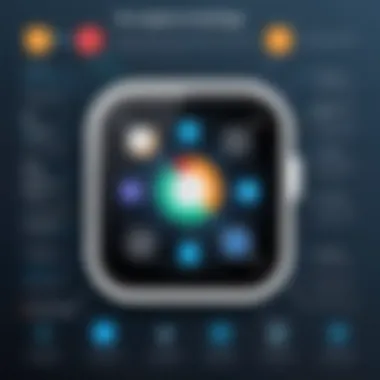

Several tools reign supreme when it comes to automating tests for Android emulators. Here’s a breakdown of some popular options:
- Selenium: A well-known tool in the industry, Selenium supports multiple programming languages and browsers. It’s particularly effective for functional tests.
- Appium: This is great for mobile applications, including Android apps. It is user-friendly and allows for cross-platform testing, making it a favorite among developers.
- JUnit: A strong framework for unit testing in Java. It supports creating and executing tests, particularly beneficial for Android developers.
Each of these tools has its strengths, and the choice will depend on your specific requirements, existing technology stack, and the familiarity of your team with these tools.
Creating Automated Testing Scripts
Creating automated testing scripts is both an art and a discipline. It requires an understanding of not just the tool you’re using but also your application’s structure and functionality. Here are some steps to guide you:
- Define Testing Scenarios: Begin by outlining the aspects of your application that need validation. What functionalities are critical? Understanding this will guide your script development.
- Choose the Right Language: Depending on your selected tool, choose a programming language that you are comfortable with. For instance, if you are using Selenium, Java or Python are common choices.
- Structure Your Scripts: Good code organization is vital. Use functions and clear variable names to ensure that your scripts are easy to read and maintain.
- Incorporate Assertions: Include assertions to validate outcomes. This ensures that the application behaves as expected during the tests.
- Run and Refine: Execute your scripts and analyze the results. If a test fails, investigate the issue before refining your script. Debugging is a natural part of the cycle.
Here’s a simple example of a test script in Selenium using Python that checks if a specific element is present on a webpage:
This script sets the groundwork for more complex automation tasks. As you hone your skills infusing automation into your testing, remember to keep your scripts flexible and well-documented for future reference. Eventually, the effectiveness of automated testing can translate into more polished, user-friendly web applications.
Analyzing Testing Outcomes
When it comes to testing websites on Android emulators, analyzing the outcomes of those tests forms a cornerstone of any successful development strategy. It’s more than just number-crunching; it’s about gaining insights that could make or break the user experience. With the rapid adoption of mobile internet, the stakes are higher than ever. Users expect not just functionality but seamless interactions, so understanding how your website performs in various test scenarios is essential.
Examining test results enables developers to pinpoint bugs and performance issues that might slip through during routine checks. By focusing on this area, teams can effectively allocate their resources and ensure they address the most pressing concerns first. It’s like being a detective—unearthing issues hidden beneath the surface.
Interpreting Results
Once the tests are completed, the next step is interpreting the results. This process goes beyond merely reading numbers on a screen; it requires critical analysis of the data gathered. Think of it as transforming raw material into gold. Whether it’s load times, crash reports, or user interaction metrics, each dataset contributes to a larger picture.
Here are some key considerations:
- Load Times: A delay of even a second can turn off users, so identifying pages that lag can guide optimization efforts.
- Crashes and Errors: Understanding where your application fails can lead directly to solutions. Analyzing error reports can help trace back to the root cause of bugs.
- User Behavior Metrics: Insights into how users interact with your site can highlight design flaws or areas needing improvement. By tapping into tools like Google Analytics or hotjar, these metrics can point to drop-off rates and engagement levels.
The ability to dissect these elements reliably makes all the difference. As the saying goes, “knowledge is power.” But it has to be the right kind of knowledge. Developers must be skilled at not just gathering data but also making sense of it.
"Interpreting results is akin to reading between the lines. You see the visible, but what resides underneath can fundamentally change your approach."
Continuous Improvement Strategies
Analyzing outcomes is not a one-and-done task; it’s a continuous loop that demands regular updating and refining. This is where continuous improvement strategies come into play.
Implementing these strategies involves a few critical steps:
- Feedback Loops: Gather feedback from real users after implementing changes based on test findings. Real-world use can expose issues that emulators cannot replicate.
- Regular Testing Cycles: Build a schedule for routine testing that incorporates both new features and prior updates. This ensures that as the site evolves, quality isn’t sacrificed in the mix.
- Adopting Agile Methodologies: Applying agile principles allows for rapid changes based on feedback and new findings. Working in sprints can foster an environment of fluid improvements.
- Utilize Monitoring Tools or Platforms: Regularly check the health of your website in real-time. Tools like Sentry or New Relic can track performance metrics and alert developers to issues immediately.
In summary, consistently analyzing testing outcomes and refining processes can elevate a project from mediocre to stellar. Consider it akin to sharpening a blade; the more you work at it, the finer the edge.
Future Trends in Mobile Testing
In the rapidly evolving landscape of technology, future trends in mobile testing play a pivotal role in shaping how developers approach web applications. As smartphones and tablets become increasingly integral to users' daily lives, mobile web performance substantially impacts overall user satisfaction. This segment delves into some pivotal trends that are influencing the future of mobile testing, with a strong focus on emerging technologies and shifts in development practices.
Emerging Technologies
Mobile testing is on the cusp of substantial change, driven largely by innovative technologies. Artificial Intelligence and Machine Learning are at the forefront of these advancements. By employing AI algorithms, testers can analyze enormous datasets swiftly, identifying patterns or potential issues that may not be readily apparent through traditional testing methods. Automated decision-making is set to become the norm in testing scenarios, ushering in efficiency and accuracy.
Another notable technology making waves is 5G connectivity. With the potential for blazingly fast internet speeds, testing websites for performance under varying network conditions will gain greater importance. Developers will need to craft web applications that not only perform well on stable broadband connections but also provide a seamless experience even under fluctuating signal strengths.
Furthermore, the integration of cloud services in mobile testing allows for better resource utilization. Test environments can be provisioned on-the-fly, giving teams room to perform large-scale tests without investing heavily in local hardware. The upside here is the ability to simulate multiple devices and network conditions effortlessly, leading to a more robust final product.
"The adoption of emerging technologies in mobile testing is not just an upgrade; it's a revolution in enhancing user experiences across devices."
Thus, it’s crucial for professionals to stay attuned to these technological trends. With continuous learning and adaptation to these tools, teams can avoid falling behind in a tech-centric market.
Shifts in Development Practices
Accompanying the technological advancements are shifts in development practices that reflect the changing landscape of mobile testing. One significant trend is the embrace of DevOps methodologies, promoting collaborations between development and operations teams. This cultural transformation means that testing is no longer a solitary phase but an ongoing process throughout the development lifecycle. The idea is to catch bugs earlier, enabling faster releases and increased collaboration among all stakeholders.
Another noteworthy practice involves adopting Agile testing strategies. Agile methodologies allow for iterative development cycles, where feedback is looped back to adjust features and fix issues in real-time. This approach aligns smoothly with mobile web development, where requirements and user expectations can change rapidly. Testers need to remain nimble, adapting their methods to suit evolving project needs.
One emerging concept is shift-left testing, which involves moving testing earlier in the development process. By embedding testers in the design phase, teams can identify potential issues long before they become problems. This early intervention not only saves time and resources but also tends to improve overall product quality.
To summarize, staying ahead requires embracing both technological innovations and shifts in development practices. This integrated approach will not only enhance efficiency but also ensure products meet increasing user expectations in a competitive market.
Epilogue
Summary of Key Points
To recap, we've covered several pivotal aspects throughout this guide:
- Understanding Mobile Web Testing: Emphasized the evolution of web access and highlighted how mobile user experience plays a crucial role in user retention and engagement.
- Android Emulators Overview: Detailed various popular emulators, illustrating their features and differences in usage and performance.
- Setup and Testing: Provided thorough instructions for setting up emulators and methods to test website performance effectively, like load and functional testing.
- Debugging and Optimizing: Identified common bugs and discussed best practices for debugging, which are essential tools in a developer's arsenal.
- Automation and Analysis: Discussed how automation tools can streamline testing and how to interpret results for continuous improvement.
- Future Trends: Highlighted emerging technologies and shifts in development practices that could shape the future of mobile testing.
By acknowledging these critical takeaways, developers can better navigate the complexities of mobile web testing and enhance their development skills.
Final Thoughts
The essence of this article lies not just in the procedural steps outlined but also in encouraging a mindset focused on adaptability and foresight. As you march forward in your development duties, keep an eye on the shifting sands of mobile technology and user habits. Things are changing fast, and those who are proactive will tend to stay ahead of the curve.
Also, remember that testing is not a one-time affair. It's a continuous process that evolves alongside technology and user expectations. With the rise of new devices and browser updates, testing on various emulators ensures your website remains functional and user-friendly across the board.
So, as you delve into website testing on Android emulators, take these insights to heart. They’re more than just strategies; they’re a roadmap to crafting an exceptional mobile web experience that resonates with users and stands the test of time. And don’t forget – always be curious and stay informed. The tech world moves faster than a speeding bullet, so keeping your knowledge current will serve you well in the long run.
"In the world of technology, change is the only constant." - Unknown
Embrace that change, and let it propel your skills forward.







