Mastering Image Dimensions: Techniques and Insights


Intro
In the realm of image manipulation, having a firm grasp on the techniques for adjusting image dimensions is crucial. The process can seem daunting at first. Yet it is not rocket science; it just requires careful consideration of a few fundamental concepts. Whether you're a budding programmer, a web developer, or an enthusiastic graphic designer, understanding how to resize images effectively will broaden your skillset and come in handy in various projects.
Adjusting image sizes involves more than simply dragging corners on a software interface. It requires knowledge of several key elements, including resolution, aspect ratio, and the implications of changing file formats. These factors are critical in deciding how the final image will look and perform in different contexts. For instance, if you resize an image without maintaining its aspect ratio, the results can be comically squished or stretched, causing havoc in professional settings.
This guide will navigate through the intricate nuances of resizing images. We’ll discuss tools and techniques suited for various scenarios, from simple adjustments for social media profiles to complex programming applications. By the end, you should have a robust foundational knowledge, empowering you to dive deeper into the world of image manipulation with confidence.
Understanding Image Dimensions
Understanding image dimensions is crucial when working with digital media, whether for programming, web development, or graphic design. Dimensions play a significant role in how images are displayed, perceived, and interacted with. Getting a handle on this concept isn't just academic; it directly affects performance, aesthetics, and user experience.
Defining Image Dimensions
Image dimensions refer to the width and height of an image, usually measured in pixels. Each image has a specific number of pixels horizontally and vertically that define its size on the screen. For example, when someone refers to an image as being 1920 x 1080 pixels, they are indicating that the image is 1920 pixels wide and 1080 pixels tall.
Understanding these measurements can help in various practical aspects:
- When designing a website, you need to know how large images should be to fit the layout without overloading the page.
- In programming, manipulating these dimensions can optimize load times by controlling image sizes dynamically based on the user’s screen resolution.
- For photography, knowing how to adjust dimensions allows one to prepare images simply for print or digital use.
In essence, being able to define and manipulate image dimensions allows for greater control over how visual information is conveyed across different platforms.
Importance of Dimensions in Digital Media
Dimensions play a key role in the overall success of digital projects. Here are several reasons why understanding image dimensions is vital:
- User Experience: Large images can slow down page load times, discouraging users. Ensuring that images are not excessively large, while still maintaining a good quality, makes for a smoother experience.
- Responsive Design: In today’s digital world, websites must be mobile-friendly. Images need to adjust in dimensions depending on the device they're viewed on. Grasping how to manage this adjustment is essential for web developers.
- Quality Preservation: The balance between maintaining quality and adjusting size can be tricky. Oversized images tend to lose quality when compressed, leading to blurred or pixelated displays. This affects engagement and credibility.
- SEO Implications: Search engines take image dimensions into account. Optimizing these can lead to improved rankings and visibility in search results, making it yet another layer of strategy for web developers.
“If you’re working with images, knowing their dimensions is half the victory in presenting them correctly.”
Common Terminology
Understanding the common terminology related to image dimensions is vital for anyone entering the field of digital media, especially for students and novice programmers. Without a grasp on these basic concepts, the intricate tasks of image manipulation can become overwhelming. By familiarizing yourself with these terms, you not only enhance your ability to communicate effectively within the tech community but also lay a solid foundation for more complex topics.
Resolution Explained
Resolution is one of those terms that come up quite a bit when talkin' about images. Essentially, it refers to the amount of detail an image holds. This is quantified in terms of pixels—more specifically, the total number of pixels in both horizontal and vertical dimensions. For instance, an image that's 1920x1080 has a resolution of 2.07 million pixels. In most discussions, higher resolution means better image quality. However, higher resolution images also require more storage space and can slow down performance when loading on websites.
To break it down further:
- DPI (Dots Per Inch): Often used for print, DPI represents how many individual dots can fit in a line within the span of one inch.
- PPI (Pixels Per Inch): Mainly a digital term, PPI indicates how many pixels are displayed per inch on a digital screen.
Understanding these distinctions is not just trivia; they're crucial when setting the right dimensions for a project. Choosing the right resolution affects not only how your images will look but also how quickly they will load. For those creating websites or applications, balancing image quality and performance is a key consideration.
Aspect Ratio Fundamentals
Next up is the aspect ratio, which might sound fancy, but it's really quite simple. It's the ratio of an image's width to its height, usually expressed as two numbers separated by a colon—like 16:9 or 4:3. It matters because different devices and platforms display images in various ways.
For example, a standard TV runs on a 16:9 ratio, which is great for most movies and videos. But switch gears to a traditional photograph, and you might find a 4:3 ratio fits the bill better.
Here are some considerations around aspect ratios:
- Preserving the correct aspect ratio when resizing ensures your images won’t look squished or stretched.
- If you’re designing a responsive website, keeping an eye on how aspect ratios change across various screens can influence layout decisions immensely.
In short, both resolution and aspect ratio carry weight in your image manipulation toolkit. They’re like the bread and butter of this domain, underlining how important it is to tailor dimensions based on specific needs and usage contexts.
"In the digital world, an image is worth not just a thousand words but a thousand bytes. Choose your dimensions wisely!"
For those eager to delve deeper into these terminologies, resources like Wikipedia or Britannica can provide you with additional insights.
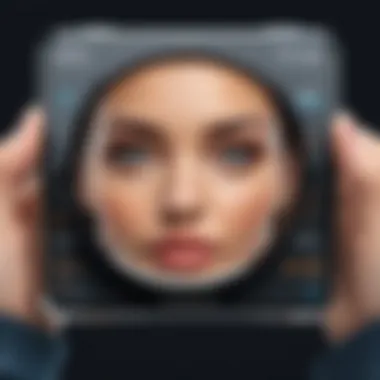

Reasons for Changing Image Dimensions
Adjusting the dimensions of an image is more than just a routine task in digital media; it carries significant implications for performance and accessibility. By understanding the reasons behind resizing images, one can unlock advantages that affect loading speed, user experience, and search engine optimization. Here’s a detailed look at why changing image dimensions is crucial in numerous contexts.
Performance Optimization
One major driver for changing image dimensions relates to performance optimization. Websites that load quickly tend to keep visitors engaged, while slow-loading sites drive them away faster than you can say "buffering."
When images are too large, they can considerably slow down page load times, impacting not only user experience but also SEO rankings. Consider a scenario: A traveler looking for information on the best spots to visit in Paris stumbles upon a website with beautiful images of the Eiffel Tower, but it takes forever to load. Frustrated, they opt for a different source, often without looking back.
To optimize for performance, here are a few actionable tips:
- Reduce File Size: Utilize image editing software like Adobe Photoshop or online tools like TinyPNG to reduce the size without compromising much quality.
- Use the Correct Format: For photographs, JPEG is generally the best bet; whereas for graphics, PNG or SVG is ideal.
- Leverage Responsive Images: Use CSS or HTML attributes such as to provide various image sizes, ensuring users load the appropriate size based on their device's screen resolution.
Adopting these practices not only accelerates loading times but also enhances overall site performance—allowing you to serve visitors better and improve your site’s reputation in the digital realm.
Accessibility Considerations
While performance is undeniably vital, changing image dimensions also plays a critical role in accessibility. Ensuring that your content is easily consumable for individuals with disabilities is part of building a more inclusive web.
For instance, if an image is resized without considering its impact on readability, users relying on screen readers may have a tough time discerning its significance. Properly sized images can provide a smoother experience. Moreover, images that aren't suited to the layout might hinder navigation for individuals using keyboard shortcuts. This may lead to confusion and dissatisfaction.
Here are some key points to consider:
- Alternative Text Descriptions: Regardless of size, always include alt text. It provides context for the image and helps those who might not be able to see it.
- Clear Visuals in Responsive Design: Opt for images that adjust well across platforms, ensuring they remain clear and informative, regardless of where they're viewed.
- Consistent Dimensions: Using consistent dimensions can aid in maintaining a uniform layout, making it easier for users who've cognitive difficulties to navigate your site.
Ultimately, resizing images isn’t just about aesthetics or saving bandwidth; it’s about ensuring a pleasant and accessible experience for every user, regardless of their abilities.
Tools for Image Dimension Adjustment
Adjusting image dimensions is not merely a technical task; it’s a vital skill that enhances our visual content, ensuring it meets specific requirements across various platforms. This section focuses on the tools available for adjusting image dimensions, breaking down their significance, pros and cons, and how they can be leveraged effectively, particularly for those on the coding journey.
Software Solutions
When it comes to software, there are an array of options that can cater to different needs—from basic resizing to complex image manipulations. Below are some notable software solutions:
- Adobe Photoshop: This software needs no introduction. It offers extensive features for image resizing, allowing for pixel-perfect adjustments and thorough control over image quality. It’s perfect for professionals seeking high-quality results. However, the learning curve may not be ideal for casual users.
- GIMP: A free and open-source alternative to Photoshop, GIMP provides robust editing tools for users at various skill levels. Its resizing capabilities are impressive, allowing users to maintain image quality while achieving desired dimensions.
- Paint.NET: This is a simple yet effective software for Windows users. It’s intuitive and less overwhelming than more complex software. With basic resizing options, it’s suitable for quick adjustments.
- CorelDRAW: Often neglected, CorelDRAW is a vector graphics editor that also excels in raster image manipulation, including resizing. Many graphic designers appreciate the interface and the precision it offers.
Online Utilities
With the convenience of technology, many online tools have emerged, making image resizing accessible to anyone with an internet connection. These utilities often come with user-friendly interfaces, ideal for quick tasks without the need for software installations. Below are some popular online options:
- Canva: Though primarily a graphic design tool, Canva offers straightforward image resizing features. Users can drag and drop images and easily adjust dimensions wherever needed. Plus, it has a variety of templates that make design simple and effective.
- PicResize: This simple online tool brandishes a no-frills approach. You can quickly upload your image, select your desired dimensions, and it's done. It’s perfect for those needing to resize images fast.
- ResizeImage.net: This utility allows users to resize, crop, and even compress images in one go. Its variety of options helps maintain high quality even in smaller dimensions.
- Fotor: Fotor can enhance image features while adjusting sizes, offering filters and features for retouching. It’s particularly useful for those looking to spruce up images in a single session.
In summary, online utilities are remarkable for their ease of use and accessibility. They cater well to users who require quick solutions without deep knowledge in coding or graphic design.
Adjusting image dimensions effectively not only impacts aesthetic appeal but can also significantly influence loading times and user experience.
Incorporating these tools into your workflow can significantly streamline the process of adjusting image dimensions. As you decide between software and online utilities, consider your specific requirements and the resources at your disposal. The right tool can make all the difference, taking your image manipulation skills to the next level.
Programming Approaches to Resize Images
When it comes to changing image dimensions, programming approaches offer a wealth of flexibility and control. Unlike manual adjustments through software, coding allows for automation and scalability. This is especially valuable for developers who work with multiple images or need to optimize content dynamically. By leveraging programming solutions, users can alter image sizes during application runtime, which provides responsiveness and adaptability in various contexts.
Using Python Libraries
NumPy
NumPy is a powerful Python library primarily used for numerical computing. In image processing, it serves a unique role by allowing complex operations on image matrices as np.array objects. One of its notable features is the ability to handle large datasets efficiently. This characteristic makes NumPy a preferred choice when dealing with high-resolution images, as it facilitates fast calculations and modifications without consuming vast amounts of memory.
However, NumPy excels in array manipulation rather than offering specific image processing functions, making it less user-friendly for beginners. Still, for those with a comfort level in programming, it opens doors to efficient data handling when manipulating pixel values and reshaping images.
Pillow


Pillow is an image processing library that is a fork of PIL (Python Imaging Library). It's often hailed as a go-to choice among developers due to its simplicity and extensive support for image file formats. With Pillow, you can effortlessly resize, crop, and convert images while preserving their quality. A major advantage of using Pillow is its user-friendly API, which allows even those who are not deeply familiar with image processing principles to perform various adjustments.
However, when working with extremely large images, it can be slightly slower compared to more specialized libraries focused on high-performance tasks. Nonetheless, for typical web development needs, it's robust and highly effective.
JavaScript Methods
Canvas API
The Canvas API is a component of HTML5 that enables dynamic image manipulation using JavaScript. One of its primary strengths is the real-time rendering capabilities, which can be particularly beneficial for interactive applications. With the Canvas API, developers can draw images, resize them on the fly, and even apply filters directly in the browser.
This method is highly efficient for developers looking to create responsive layouts or engaging designs, as it interacts seamlessly with the Document Object Model (DOM). Yet, a caveat lies in its complexity; the learning curve can be steep for those not already acquainted with JavaScript programming, limiting its accessibility for novice programmers.
HTML Image Resizing
HTML Image Resizing leverages straightforward HTML attributes like and to adjust image size within a webpage. Its simplicity is its biggest asset, allowing developers to quickly adapt images without requiring in-depth coding knowledge. This approach can be very effective for static images where dynamic resizing isn't necessary.
On the downside, using HTML attributes alone might not yield the best practices in maintaining image quality across devices. It can lead to distorted images if the original aspect ratios aren’t properly considered. Despite these limitations, it's a useful method for quickly resizing images when developing lighter websites or content-heavy pages.
Managing Image Quality During Resizing
When one embarks on the journey of resizing images, the significance of maintaining image quality becomes paramount. Imagine crafting a delicate work of art; every stroke and hue matters, just like every pixel in digital images. Adjusting dimensions doesn't just mean changing numbers; it has a profound impact on how an image is perceived. Achieving the right balance between dimension changes and quality preservation is crucial for anyone involved in digital media, particularly for students and budding programmers eager to master image manipulation.
The importance of managing image quality during resizing can be boiled down to a few key benefits. First and foremost, it ensures clarity. A pixelated or blurry image can detract from the overall message or aesthetic one wishes to convey. Secondly, maintaining high quality fosters a professional appearance, especially in web development or any digital display. Users tend to engage more with content that is visually appealing and clear. Lastly, understanding the method of resizing can save time and resources in the long run, as poor-quality images often require additional editing or replacement.
To effectively manage image quality during resizing, one must consider different types of compression methods and how to preserve the essential aspect ratios of the images.
Lossy vs. Lossless Compression
Compression is a tactic used to reduce the file size of images while attempting to maintain quality. However, the methods employed can vary significantly.
- Lossy Compression: This approach reduces file size by permanently removing some data from the image. Think of it as trimming the fat from a steak—while you lose some of that rich flavor, you end up with a dish that’s easier to digest. One popular format utilizing lossy compression is the JPEG format. While it offers smaller file sizes, it can produce noticeable artifacts if compressed too much, leading to a degradation in visual quality.
- Lossless Compression: In contrast, lossless compression maintains all the original data in the image. It’s like perfectly wrapping a special gift—you will still have the entire treasure inside. Formats like PNG or GIF leverage this technique, ensuring that whether you're scaling down or scaling up, the image quality is preserved intact. This method is particularly useful for graphics or images with text, where clarity is crucial.
Preserving Aspect Ratio
As one navigates the intricacies of resizing images, preserving the aspect ratio becomes a cornerstone of maintaining quality. The aspect ratio is the proportional relationship between the width and height of an image. When resizing, maintaining this ratio ensures that an image is not stretched or squished in a way that distorts its appearance.
Failing to preserve the aspect ratio can lead to various visual discrepancies. For instance, an image that is resized without taking the aspect ratio into account can look elongated or overly compressed, distorting the content. A simple mathematical formula can help here: if an image has an aspect ratio of 16:9, any resizing should maintain that ratio, such as 320x180 or 800x450. It’s a straightforward practice that helps avoid unnecessary headaches.
In practical terms, most image editing software and programming libraries provide options to lock the aspect ratio while resizing. By making use of these features, the integrity and quality of the image remain intact, allowing for a more professional finish.
To maintain quality during image dimension adjustment, always weigh your compression choices and keep the aspect ratio in check.
In the meticulous world of image resizing, quality management plays a vital role. By grasping the nuances of compression types and adhering to aspect ratios, one can elevate their work and ensure that every image they touch remains vibrant and true to its original form.
Best Practices for Resizing Images
When it comes to resizing images, awareness of best practices can make a world of difference. A well-executed resizing process can enhance user experience and boost your website’s performance. Properly adjusted images not only improve load times but also align with aesthetic sensibilities. In an age where fast is king, image resizing is not something to skim over. Let's delve into some key considerations and benefits.
Choosing the Right Dimensions
Selecting the right dimensions for an image may seem straightforward, but it often calls for a discerning eye and an understanding of context. First and foremost, think about where the image will appear. Is it going to be the main visual on a landing page or a small icon in the footer? Knowing the purpose will guide your decisions.
- Aspect Ratio: Keeping the same width-to-height ratio is crucial. If you don't, the image could look squished or stretched, leading to a poor visual experience. For example, sticking to a 16:9 ratio is common for most web graphics.
- Display Resolution: It's tempting to go with high resolutions, but that can lead to unnecessarily large file sizes. For example, if the end-user will see an image at 500 pixels wide, there's little sense in saving it at 2000 pixels wide.
- Responsive Design: Consider different screen sizes. Utilizing CSS techniques to adjust image dimensions can help alleviate many issues, like loading heavy graphics on mobile devices. A responsive image adapts to various screen resolutions and makes for a smoother user experience.
Striking the balance between quality and size is key. Pay attention to how your images will be used. Ultimately, well-chosen dimensions translate into superior aesthetics and performance.
Maintaining Consistency Across Platforms
Consistency across various platforms is vital for brand identity as well as user satisfaction. Images can appear differently on a mobile device compared to a desktop, and ensuring uniformity helps in maintaining a professional appearance.
- Uniform Image Sizing: Use the same dimensions for similar images across different sections of your site. This can help create a cohesive look, helping users navigate more intuitively.
- Grid Systems: Implementing grid systems in your layout can further enhance this consistency. When images adhere to the same grid, they align perfectly and establish a sense of order.
- Testing: Before launching a site or an update, always test how images look across various devices and browsers. Look out for cropping issues, unclear visuals, or pixelation.
Ultimately, maintaining consistency saves both time and frustration down the road. A strong, organized approach to image resizing bolsters your site’s credibility and visual appeal, making users more likely to stick around.
"Images that align with your brand and strategy can establish trust and community."
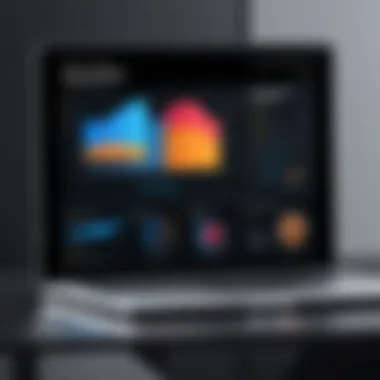

Use Cases in Web Development
In the realm of web development, the size and dimensions of images play a crucial role. It isn't just about aesthetics; it's about function, performance, and user engagement. Resizing images correctly impacts loading times, responsiveness, and overall user experience.
Images can load slowly, or worse, not at all. This can frustrate users and push them to abandon a site faster than you can say "bounce rate." Understanding how to adjust image dimensions effectively can enhance usability, maintain user interest, and lead to better engagement metrics.
That said, let’s dive deeper into the specific practices of adjusting image dimensions applicable to web development.
Responsive Design Principles
Responsive design is about crafting web experiences that adapt seamlessly to different device screens. From mobile phones to full-fledged desktops, your site should look great on all platforms. This is where the understanding of image dimensions becomes indispensable.
When images are sized incorrectly, it can lead to distortion or unwanted cropping. In turn, this can compromise the visual integrity of a site. So, how can developers better manage image dimensions in a responsive context?
- Fluid Images: By using percentage-based widths, images can resize fluidly with their containing elements. Instead of fixing an image to a specific pixel dimension, consider using CSS properties like
- Media Queries: Employ media queries to specify different image dimensions for various viewport sizes. For instance, a large background image may work well on a desktop screen but need to be smaller on a mobile device.
- Using the Attribute: Incorporate the attribute in your tags. This enables the browser to choose which image to load based on the device's capabilities, optimizing loading times and performance.
By aligning your images with responsive design principles, you will not only keep your site's aesthetics intact but also improve its speed, ensuring users can access your content effortlessly regardless of the device.
Image Optimization for Faster Loading
Optimizing image dimensions doesn't solely hinge on visual quality; it plays a pivotal role in site speed. In an environment where seconds matter, ensuring your images are lightweight without losing clarity is essential.
Here are key strategies that ensure quicker loading through optimized images:
- File Formats: Opt for appropriate formats. JPEG and PNG are common, yet WebP can provide superior compression without much quality loss. Choosing the right format can make a big difference.
- Compression Techniques: Consider using image compression tools before uploading images to your website. Tools like TinyPNG or JPEGmini can drastically reduce file sizes. This is particularly helpful in ensuring that even high-resolution images load quickly.
- Lazy Loading: This technique allows images to load only when they enter the viewport. Instead of loading all images at once, users get content as they scroll down the page, thus improving the initial loading time.
- CDN Usage: Utilizing a Content Delivery Network can decrease loading times significantly. By distributing images on multiple servers, a user will fetch images from the nearest location, reducing latency.
Future Trends in Image Handling
In the fast-paced world of technology, keeping abreast of future trends in image handling is essential for anyone dealing with digital media. The continual evolution of processes and platforms heralds significant opportunities alongside challenges. The importance of this subject lies in its potential to inform optimizations that can drastically improve user experiences. Whether one is a web developer, a graphic designer, or simply a digital enthusiast, understanding these trends provides a strategic edge in a competitive field.
AI and Image Resizing
Artificial intelligence is a game changer when it comes to image resizing. Once upon a time, resizing images often meant compromising on quality or taking a chance on aesthetics that could not be controlled precisely. But now, AI algorithms can analyze images in ways that humans only dreamed possible. For instance, they can predict how an image should be resized while retaining its crucial details, which is a blessing for anyone using images in any form.
Imagine an online store that showcases high-quality product images. With AI-driven tools, it's now possible to resize thousands of images in mere minutes while maintaining the necessary detail and sharpness. This not only expedites workflows but also enhances visual appeal, which is particularly important in e-commerce.
Moreover, AI technology continues to advance, meaning that future applications might include more sophisticated resizing techniques. These can adapt dynamically to various screen sizes or even predict preferred image styles for users based on their past interactions.
"AI isn't just the future; it's reshaping how we handle images today."
Advancements in File Formats
As the need for image quality and efficient delivery increases, the advancements in file formats are worth noting. Emerging file formats such as WebP, HEIC, and AVIF lead the pack, offering superior compression options and image quality. For example, an AVIF file can be smaller in size than a JPEG while still providing richer detail and clarity. This might seem like a minor detail, but for developers, optimizing file size effectively translates into faster loading times.
The push for better file formats isn't just about appearance. It also reflects an increasing demand for more versatile images that can adapt across multiple platforms and devices without losing their touch. WebP, for instance, plays nicely with both lossy and lossless compression methods, allowing flexibility in how images are served, depending on context or bandwidth conditions.
- WebP: Combining the best of JPEG and PNG, offers transparency and reduced file sizes.
- HEIC: Ideal for mobile, delivering high-quality images with smaller file sizes.
- AVIF: Represents a leap forward, supporting features like HDR while being extremely efficient.
As the industry evolves, staying informed about these advancements will ensure users are making the most of their image handling capabilities, leading to richer web experiences and improved performance across the board.
Learning Resources
In the realm of adjusting image dimensions, having reliable learning resources is crucial. These resources serve as foundational tools, aiding learners in grasping the complexities involved in manipulating images. When one embarks on a journey to master image resizing, tutorials, guides, and community support can be invaluable assets to navigate challenges and enhance skills effectively.
Tutorials and Guides
Tutorials and guides provide structured pathways through the intricacies of image adjustment. They often range from beginner-friendly explanations to advanced techniques for seasoned programmers. The main advantage is that they break down complicated concepts into digestible parts. For example, a tutorial might walk the user through using a Python library like Pillow, detailing every line of code. Clear explanations paired with visuals can make the learning process much smoother. Moreover, practical examples reinforce recognition of common pitfalls and showcase best practices.
It's important to choose resources that are up-to-date and relevant to current technologies. For instance, some might still discuss outdated resolutions or formats. Look for resources that mention the latest advancements in tools, especially in a fast-evolving field like image manipulation.
Community Forums and Discussions
Engaging with community forums and discussions creates a dynamic learning atmosphere. These platforms encourage collaboration and the exchange of ideas, giving learners a chance to seek help for specific challenges. For instance, reddit.com features numerous threads where users share their experiences regarding image resizing issues and solutions. It fosters a sense of belonging, as users can learn from each other's successes and setbacks.
Participating in these discussions can also keep one abreast of new trends and best practices. There's a wealth of knowledge exchanged in these spaces, often leading to insights that might not be found in formal educational materials. Connecting with others passionate about image manipulation not only enhances one’s understanding but can also lead to networking opportunities in the field.
"The beauty of learning is that no matter how experienced one may be, there's always more to discover together in the community."







