Accessing Google Accounts Without Passwords: A Guide


Intro
In an increasingly digital world, the importance of account security cannot be overstated. Google accounts are a prime example of user data management that requires robust safeguarding. Traditionally, access to such accounts has relied heavily on passwords. However, the challenges associated with remembering and managing passwords have led to a shift toward alternative methods of access. This exploration aims to delve into the various options available for accessing a Google account without the conventional password, detailing recovery methods and their implications on security and privacy.
Understanding Password-Less Access
Password-less access is not merely a trend but a necessity in today's fast-paced digital environment. As users seek convenience, tech companies like Google are adapting by offering several methods to authenticate accounts without the need for a password. Alternatives such as biometric authentication, security keys, and backup codes enhance user experience while aiming to maintain security.
Recovery Methods Overview
Accessing a Google account without a password is primarily achieved through specific recovery methods. Each method has unique advantages, which can be particularly useful in different scenarios. Here are some common options:
- Two-Step Verification: This method typically combines a password with a second factor, often a text message or authentication app, giving users enhanced security.
- Security Keys: These physical devices provide an additional layer of security, allowing users to access their account without needing a password.
- Backup Codes: Google generates a set of backup codes during the two-step verification setup. These can be used when regular access methods are unavailable.
"Accessing your account should be seamless, but secure. Embracing password-less methods can increase both convenience and protection."
Implications of Password-Less Access
The move towards password-less access brings about important considerations. While it increases security and user-friendliness, it can also raise questions about the reliability of these methods. Understanding these implications is vital:
- Security: Password-less methods are designed to be more secure against phishing and other attacks.
- Convenience: Users can regain access quickly without struggling to recall complicated passwords.
- Privacy: The use of biometric data or physical keys can raise concerns about data privacy and how this information is stored.
Through this exploration, we will further examine each recovery option, discuss best practices for securing Google accounts, and outline future trends in account access. With a clear understanding of these facets, users can navigate their accounts with confidence, moving towards a more secure digital experience.
Preface to Google Account Security
Google accounts serve as a gateway to numerous services and applications for millions of users. The security of these accounts is paramount, particularly in an era where digital threats are constantly evolving. Understanding the mechanisms of protecting a Google account is essential. This section explores key components of Google account security, offering insights into how users can safeguard their data from potential breaches and unauthorized access.
Understanding Passwords in Digital Security
Passwords have long been the cornerstone of digital security. They act as the first line of defense against unauthorized access. However, the effectiveness of passwords can be compromised by numerous factors such as complexity, user habits, and the ever-present threat of cyber attacks. Many people still favor simple passwords or reuse the same ones across different platforms. This behaviour makes them susceptible to attacks like phishing or brute-force.
Key points regarding passwords include:
- The necessity for strong, unique passwords for different accounts.
- The importance of regularly updating those passwords to further enhance security.
- Recognizing that passwords alone may no longer be sufficient protection in many scenarios.
As security concerns grow, it becomes clear that alternative access methods and additional layers of security, such as two-factor authentication, are essential for safeguarding Google accounts.
The Role of Google Accounts in Everyday Life
Google accounts have become integral to the daily lives of users. They offer access to various services including Gmail, Google Drive, Google Calendar, and many more applications that facilitate work, study, and personal organization. The convenience brought by these services allows users to store essential information and manage tasks efficiently.
Nevertheless, this reliance on Google accounts also amplifies the consequences of compromised security. Losing access to an account can disrupt personal and professional routines. Therefore, understanding how to protect these accounts is critical.
With the myriad functions that Google accounts serve, security must not be an afterthought. Users should be aware of the potential risks and adopt practices over password security that can safeguard their information effectively.
"It is no longer enough to rely solely on passwords; a multifaceted approach to security is essential in today's digital landscape."
In summary, both the understanding of passwords in digital security and the role of Google accounts underline the significance of account security overall. Familiarity with these concepts will enhance the user's approach to managing their Google account securely.
The Need for Password Alternatives
As the ecosystem of digital interactions constantly evolves, the reliance on traditional password systems is increasingly questioned. Passwords have been a cornerstone of online security for decades. Yet, their effectiveness is diminishing due to a variety of factors. This section highlights the necessity for password alternatives, focusing on emerging technologies and user-centric solutions.
Challenges with Traditional Passwords
Traditional passwords present significant challenges that impact both users and service providers. One of the primary issues is memorability. A strong password should contain a mix of letters, numbers, and symbols. However, this complexity makes it difficult for users to recall them. This can lead to common mistakes, such as writing passwords down or reusing them across multiple sites. Such practices greatly weaken overall security.
Moreover, phishing attacks present constant threats. Cybercriminals craft deceptive emails and websites to trick users into divulging their passwords. Even technologically savvy individuals have fallen victim to these tactics. Data breaches further exacerbate this issue, exposing millions of passwords that can be exploited in subsequent attacks.
A study by the Cybersecurity and Infrastructure Security Agency reveals that approximately 80% of data breaches involve compromised credentials. This statistic underscores the dire need for systems that safeguard user accounts without relying solely on passwords.
Rising Concerns About Cybersecurity


As the digital landscape transforms, cybersecurity threats grow more sophisticated. The shift towards remote work and increased reliance on cloud services has elevated the stakes. Unauthorized access to sensitive information can result in devastating financial losses and breaches of privacy.
The current paradigm of authentication is under scrutiny. Users are demanding not just better security, but also greater convenience. Passwordless methods, such as biometric authentication and hardware-based authentication tokens, are showing promise. They offer a higher level of security than traditional passwords. For instance, while a password can be stolen, a fingerprint or a smart security key cannot easily be replicated.
"The transition to password-free access is not just desirable; it is becoming essential to modern cybersecurity strategies."
With the implementation of frameworks like FIDO2, the potential for scalable password-less access becomes more tangible. These frameworks provide protocols that enhance security while simplifying the user experience. Clearly, the move toward alternatives is not merely speculative; it is a necessary evolution of digital security practices.
Recovering Your Google Account Without a Password
The ability to recover a Google account without the use of a password is critical in today's digital landscape. As people rely more on online services, their accounts become increasingly vulnerable to mishaps. Losing access to an account can result in the loss of important information, connections, and vital services. Hence, understanding the recovery process is vital.
Employing various methods to regain access underscores the importance of flexibility in account management. Users need practical strategies to ensure they can retrieve their accounts quickly and efficiently. This section will explore essential tools such as recovery emails, phone numbers, two-step verification, and backup codes. Each of these recovery options provides not just a safety net but also reassurance in protecting one's digital identity.
Using Recovery Email or Phone Number
Recovery emails and phone numbers serve as primary tools for account recovery. When setting up a Google account, users can link another email or a phone number for recovery purposes. This means, in cases where the password is forgotten, Google can send a verification link or code to these linked options.
To use this method, follow these steps:
- Visit the Google login page.
- Click on "Forgot password?".
- Enter your recovery email or phone number.
- Check your recovery inbox or SMS for a verification link or code.
- Follow the instructions provided to reset your password.
By having a recovery email or phone number, users ensure they retain a route for account access. However, it is crucial to keep these recovery options updated. This can mitigate potential access issues.
Two-Step Verification as an Alternative
Two-step verification enhances account security. This method requires users to provide a second form of identification in addition to their password. It can involve a text message with a verification code or a prompt from an authentication app like Google Authenticator.
Here are the steps to set up two-step verification:
- Log in to your Google account.
- Go to the security settings.
- Find the two-step verification section.
- Enable it by choosing your preferred method (SMS, Authenticator app, etc.).
- Follow the prompts to link your device for future access.
Having two-step verification not only assists in recovery but also serves as a strong deterrent against unauthorized access. However, it does require the user to have access to their second identification method, necessitating planning.
Backup Codes: A Practical Solution
Backup codes act as an alternative access method for users concerned about being locked out of their accounts. Google provides a set of one-time use codes when two-step verification is active. These codes can be printed or saved for later reference.
To obtain and use backup codes:
- Go to your Google Account security settings.
- Enable two-step verification if not already done.
- Look for the section labeled "Backup codes" and generate them.
- Store them in a safe location.
- Use a code when prompted during sign-in.
Backup codes add an additional layer of assurance. They can be particularly handy in situations of lost devices or when a user is unable to receive text messages.
Exploring Passwordless Access Methods
In the context of modern technology, the exploration of passwordless access methods is critical. As cyber threats become more sophisticated, traditional password usage presents vulnerabilities. Utilizing alternatives not only enhances security but also streamlines the user experience. Passwordless access methods, like security keys and biometric authentication, offer compelling solutions that facilitate secure, efficient login while safeguarding personal information.
By moving away from passwords, we also reduce dependency on memory or writing them down, which often leads to them being compromised. A passwordless approach can deliver quicker access, as entering lengthy passwords can be time-consuming. Furthermore, this evolution minimizes the risk of phishing attacks, a common method used by cybercriminals to harvest login credentials. Adopting these advanced methods can be vital for maintaining both security and convenience.
Security Keys for Enhanced Protection
Security keys serve as a robust layer within the realm of passwordless authentication. These physical devices, such as YubiKey, generate unique codes or cryptographic keys that are tied to a user's account. To access an account, a user connects the security key to their device, often via USB or NFC, which grants access upon successful validation.
The advantages of using security keys are manifold:
- Two-factor authentication: They add an extra layer of protection beyond just a password or biometric.
- Resistance to phishing: Since these keys work through hardware, they are less susceptible to online scams that aim to capture passwords.
- Portability: Most security keys are small and can be easily carried on a keychain.
While security keys provide numerous benefits, users still need to maintain physical possession of them. If a key is lost, access to the account could be hindered, requiring backup solutions to restore access.
Biometric Authentication: Fingerprints and Facial Recognition
Biometric authentication has emerged as a leading method for accessing digital accounts without passwords. Technologies that utilize fingerprints and facial recognition offer unique ways to verify a user’s identity. These methods rely on the distinct biological traits that each person possesses, making them effective security measures.
Biometrics provide several key advantages:


- Convenience: Users can unlock devices and access accounts with a simple scan or glance, which speeds up the login process.
- Non-replicable: Unlike passwords, biological traits cannot be easily stolen or replicated.
- User-friendly: Most modern devices incorporate this technology, minimizing the friction associated with remembering or entering passwords.
Nevertheless, there are challenges to biometric systems. For instance, privacy concerns arise regarding how biometric data is stored and used. Additionally, not all devices may support the latest biometric technologies, potentially leaving some users at a disadvantage.
"As technology advances, the reliance on traditional passwords is increasingly being viewed as outdated and risky."
The exploration of passwordless access methods is, therefore, a timely and necessary endeavor to ensure safe and streamlined access to accounts. As users become more aware of their options, adopting these methods can help them safeguard their digital presence effectively.
Understanding Google's Account Recovery Process
Understanding the account recovery process is crucial for any user of Google services. This process provides a safety net when access to an account is compromised, such as forgetting a password or losing access to secondary recovery options. It encompasses various methods to regain entry, ensuring that users can retrieve their personal information and maintain the integrity of their accounts.
The benefits of comprehending this process are manifold. First, it empowers users to quickly regain access to their accounts, which can be vital for both personal and professional reasons. In today’s digital world, being locked out from an account can disrupt communication, access to important files, or even business transactions. Therefore, knowing the steps of recovery enables a more efficient resolution to these potential issues.
Moreover, understanding the recovery process involves considering the different types of recovery methods available. Users must be informed about what information they might need, such as recovery phone numbers or email addresses. Each of these methods comes with its own set of considerations, such as security and privacy implications, which are fundamental for maintaining an safeguarded account.
"Knowledge of Google's account recovery process can save you time and frustration, helping you avoid unnecessary setbacks."
This section aims to guide users through the complexities surrounding Google's account recovery, ensuring they are well-prepared.
Step-by-Step Guide to Account Recovery
Recovering access to a Google account can be accomplished through a structured approach. Here are the steps to follow for a successful recovery:
- Visit the Google Account Recovery Page: Go to the official Google Account Recovery page to initiate the process.
- Enter Your Email Address: Input the email address associated with your Google account.
- Choose Recovery Option: Depending on your account settings, select a recovery method. This might include receiving a verification code via email or SMS.
- Verify Your Identity: Enter the code sent to your recovery option. This step confirms that you are the rightful owner of the account.
- Follow Additional Prompts: Google may provide further instructions depending on your account situation.
- Regain Access: Once verified, you will be able to reset your password and regain access to your account.
It is essential to keep recovery information updated. Changes in phone numbers or email addresses could impede the recovery process.
Common Issues and Troubleshooting
Users may face challenges while attempting to recover their Google accounts. Being aware of these can facilitate a smoother recovery experience. Here are some common issues and their solutions:
- Not Receiving a Recovery Code: Ensure that the recovery number or email is correct. Also, check your spam folder for the email.
- Inability to Access Recovery Options: This can happen if the recovery email or phone number is outdated. In such cases, follow the prompts as best as possible for alternative verification methods.
- Account Suspended or Hacked: If an account is suspected to be hacked, immediate action is crucial. Use any available recovery options as quickly as possible to minimize potential data loss.
- Facing Repeated Denials: If the recovery process fails multiple times, it might indicate that the information provided does not match Google’s records. Ensure that all details entered are correct and attempt recovery again.
By being prepared for these issues, users can increase their chances of a successful recovery, while also understanding the importance of keeping their account information current.
Risks and Considerations
Understanding the Risks and Considerations associated with accessing a Google account without a password is crucial. As digital services evolve, the reliance on non-password methods increases. However, this progression is not void of its pitfalls. Users must recognize various elements such as security implications and privacy concerns when considering these alternatives. In doing so, they can make informed decisions that secure their online presence.
Security Implications of Passwordless Access
The security implications of passwordless access are significant. Traditional passwords can be easy targets for hackers, leading to unauthorized access. However, moving away from passwords does not guarantee enhanced security. Users often rely on alternatives like biometric data or security keys. While these methods can provide added layers of protection, they are not immune to threats.
For instance, biometric authentication, such as fingerprints or facial recognition, introduces its risks. If someone gains access to a user's biometric data, they may exploit it to bypass security measures. Similarly, security keys can be lost or stolen, giving potential attackers a direct pathway into sensitive information.
Additionally, it is essential to consider the possibility of third-party vulnerabilities. If Google or any service hosting these password alternatives suffers a data breach, a user’s information could be at risk. Thus, users must always evaluate the security landscape surrounding their chosen methods.
"The advancement in authentication methods is welcomed, yet an awareness of potential vulnerabilities is essential for keeping accounts secure."
User Privacy Concerns
User privacy concerns are increasingly becoming a topic of discussion in the realm of passwordless access. When utilizing alternatives like biometric authentication, users may inadvertently share more personal data than intended. For example, facial recognition technology often requires the storage of detailed facial information. Such data can be sensitive, and its misuse can lead to privacy violations.
Moreover, reliance on third-party services raises questions about how user data is being managed. Users should be cautious about sharing their information with services that may not have stringent privacy policies in place. Understanding how data is collected, stored, and protected is vital to maintaining privacy.
In summary, the transition away from traditional passwords comes with its risks. Using alternatives demands a nuanced understanding of security implications and user privacy concerns. Only through this understanding can users navigate the complexities of account access without compromising their security or privacy.
Best Practices for Securing Your Google Account
Securing your Google account is essential in today’s digital age. As Google accounts serve as gateways to numerous services—email, cloud storage, documents, and more—it is crucial to implement best practices that can protect your information and privacy. Following specific strategies can minimize your risk of unauthorized access and enhance account integrity overall.
Regularly Updating Recovery Options
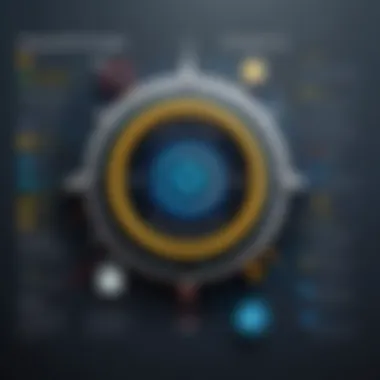

Recovery options are critical lifelines when regaining access to your account. Users may forget passwords, lose access to recovery emails, or even change their phone numbers. To avoid being locked out of your account, regularly update your recovery options.
Ensure your recovery email is active and easily accessible. Google allows you to add multiple recovery options, including phone numbers. Make sure to add a secondary phone number if possible. This practice provides an additional way to verify your identity.
As you update your recovery information, do consider the following tips:
- Keep Your Recovery Email Secure: Use encryption tools or secure services for sensitive communications.
- Utilize Two-Step Verification: This not only adds an extra layer of protection but ensures that even if someone compromises your password, they cannot access your account easily.
- Check Your Account Permissions Regularly: Sometimes third-party applications may gain access to your account. Reviewing these permissions can avoid unnecessary risks.
"Regularly updating your recovery options can save you from unnecessary stress and potential loss of access."
Educating Yourself About Phishing Attacks
Phishing attacks continue to be one of the most common ways cybercriminals attempt to access user information. Understanding what phishing looks like can significantly reduce your chances of falling victim. Phishing often involves deceptive emails or messages that appear legitimate, tricking you into revealing sensitive information.
Here are some key strategies to educate yourself about phishing:
- Recognize Phishing Attempts: Be wary of unsolicited messages asking for verification of personal information. They often create urgency or fear.
- Verify Sender Information: Always check the sender's email address. Phishers often use addresses that look similar to legitimate ones but might have minor differences.
- Control Access to Your Information: Never click on links or download attachments from unknown sources. If an email appears suspicious, go directly to the website instead.
- Stay Informed About New Phishing Techniques: Cyber threats evolve constantly. Subscribe to security newsletters or follow trusted sources to learn about new tactics used by phishers.
By remaining vigilant and continuously educating yourself, you not only protect your Google account but also help create a safer online environment for others.
Future of Authentication: Beyond Passwords
As the landscape of digital security evolves, understanding the future of authentication methods is key to ensuring both personal safety and accessibility. In this section, we explore how the transition beyond traditional passwords is shaping the way individuals access their Google accounts and other online services. This topic is pertinent because passwords, while once the standard, have become a point of vulnerability through various cyber threats.
Beyond just the technological improvements, the discussion around password alternatives also encompasses usability and user experience. Users often find long and complex passwords cumbersome, leading to poor practices like reuse across multiple platforms. The development of alternatives ultimately aims to combine security with convenience.
Trends in Authentication Technologies
Multiple trends are emerging in authentication technologies that indicate a clear shift from passwords to more secure methods. One key trend is the adoption of multi-factor authentication (MFA). This approach requires users to provide two or more verification factors to gain access, often incorporating something the user knows (a PIN or security question) and something the user possesses (a smartphone or biometric factor).
In addition, passwordless technology is gaining traction. Users may receive a one-time code via SMS or email, or utilize a security key that simplifies accessing their accounts. These technologies not only enhance security but also streamline the login process, reducing the time spent managing passwords.
"As technology advances, the expectation for secure yet user-friendly login methods grows, breaking away from traditional password constraints."
A notable advancement is the integration of biometric data. Fingerprint scanners and facial recognition systems have become commonplace on devices, offering a seamless way to authenticate who you are without needing to remember a password. This is especially popular in smartphones and laptops, where users appreciate the quick access.
The Role of AI in Account Security
Artificial intelligence plays an increasingly important role in enhancing account security. AI systems can analyze user behavior and flag any activities that deviate from established patterns. For instance, if a user typically logs in from a particular location and suddenly attempts access from an unfamiliar device in another country, AI can quickly identify this anomaly and prompt additional verification—or block access altogether if necessary.
Moreover, AI can assist in predicting potential cyber threats. By analyzing vast amounts of data, AI-driven tools can identify patterns of attacks and prepare defenses proactively. This kind of predictive security can make passwordless methods more secure, as the context of access can be continuously assessed without manual intervention.
Ending
In evaluating the methods available to access a Google account without a password, we observe that the importance of understanding these alternatives is paramount in modern digital life. Using password alternatives reduces frustration associated with forgotten passwords and enhances account accessibility.
This article highlights several key aspects:
- Accessibility: The various methods outlined make it easier for users to regain access to their accounts without the burden of memorizing complex passwords.
- Security: Many of these methods, such as two-step verification and biometric authentication, enhance security by utilizing more robust forms of identity verification.
- User Awareness: Understanding potential security risks and how to avoid them is crucial in today's cybersecurity landscape. It empowers users to make informed decisions regarding their account management.
There are practical solutions like security keys and recovery email options that present a more streamlined approach. Users are encouraged to regularly update their recovery options. Keeping abreast of the latest trends in authentication technology can also provide insights into how they can better secure their accounts.
As we move towards a future where passwords may become obsolete, it is clear that adaptation and education are necessary for every user. Awareness of methods beyond the traditional password framework plays a significant role in safeguarding personal information.
"Transitioning to password-less access is not merely a trend; it is an essential step towards achieving more secure digital ecosystems."
Further Reading on Account Security
To effectively manage your Google account and minimize risks, it's helpful to explore various sources of information. Here is a list of recommended readings:
- Wikipedia: A great starting point to understand the basics of digital authentication and security measures.
- Britannica: For a concise overview and historical context of password usage and security evolution.
- Reddit: Engaging with community discussions can provide real-world experiences and practical advice regarding account recovery and security tools.
- Facebook: The platform's help center has extensive resources on securing personal accounts, which can be beneficial for Google account users as well.
"Staying informed and educated about the tools and techniques in account security is not just an option; it is a necessity in today's digital age."
The information contained in these references can help readers navigate the complexities of account management and understand how to protect themselves better. By merging theoretical knowledge with practical application, readers can develop a more comprehensive approach to securing their online identities.







