Access AutoCAD for Free: A Student's Guide
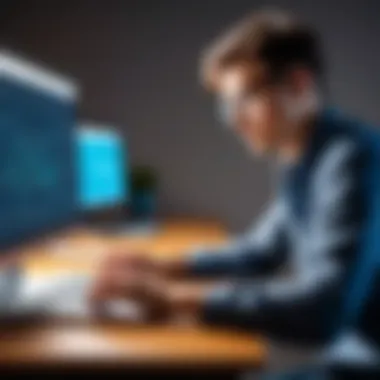

Foreword
In the ever-evolving field of design and engineering, software tools play an essential role. AutoCAD, developed by Autodesk, has become one of the most widely recognized software applications in these disciplines. The ability to access AutoCAD free of charge presents a significant opportunity for students. However, understanding how to obtain this software, the eligibility requirements, and the installation process is crucial for a seamless experience. This guide aims to elucidate all these facets while emphasizing the importance of AutoCAD in academic and future professional endeavors.
Eligibility Criteria for Students
To avail oneself of AutoCAD for free, students must satisfy certain criteria. Typically, this includes:
- Enrollment in a recognized educational institution.
- A valid school email address.
- Compliance with criteria set by Autodesk for the student version.
If students meet these requirements, they can proceed with the application process.
Download Process
Once eligibility is confirmed, downloading AutoCAD is straightforward. Follow these steps:
- Visit the official Autodesk Education Community website.
- Create an account using your student email address.
- Verify your student status as per the instructions.
- Navigate to the AutoCAD section and select the suitable version for download.
This process ensures students have access to the latest features and updates.
Installation Steps
After downloading, the installation process begins. Here’s what to do:
- Locate the downloaded file, typically in your downloads folder.
- Double-click the installer and select "Install".
- Accept terms and conditions.
- Follow the prompts, selecting installation preferences as needed.
- Launch AutoCAD once the installation completes.
Usage Considerations
Familiarizing oneself with AutoCAD can be a learning curve. Students should consider:
- Taking advantage of tutorials available on the Autodesk website.
- Participating in community forums like Reddit for peer support.
- Exploring additional resources such as online courses for structured learning.
Key Note: Understanding the software's features enhances design capabilities, which can have long-term benefits in academic and professional portfolios.
Finale
Accessing AutoCAD for free as a student is an invaluable opportunity that can enhance one's skills and career trajectory. This guide outlined the necessary steps from eligibility to installation. By leveraging the resources provided, students are better positioned to excel in their design and engineering studies.
Understanding AutoCAD
Understanding AutoCAD is essential for students venturing into fields like design and engineering. This powerful software allows users to create precise drawings and models that are foundational in these industries. Common tasks such as drafting, modifying, and visualizing designs can greatly benefit from the capabilities offered by AutoCAD.
Overview of AutoCAD Software
AutoCAD is a computer-aided design (CAD) software developed by Autodesk. It is widely used across various industries, including architecture, engineering, and manufacturing. This software enables users to produce detailed 2D and 3D drawings. Recent versions come with innovative features like cloud collaboration and enhanced user interface. Understanding the software's architecture, functions, and features is vital for effective use. Its design tools allow a detailed approach to projects, ensuring high-quality output.
Importance in Design and Engineering
The significance of AutoCAD in design and engineering cannot be overstated. Firstly, it fosters creativity and precision in creating designs. Traditional paper-based drafting is limited in flexibility and precision, whereas AutoCAD enhances both. This level of detail enhances communication among team members. Secondly, industries require professionals who are adept at using such tools. Graduates familiar with AutoCAD are often favored in job markets because of their readiness to engage in real-world projects. In addition, skills developed in AutoCAD can spill over into other software tools, creating a broader skill set that is advantageous in various design and engineering roles.
"Proficiency in AutoCAD opens many doors in the professional world, making it a vital tool for aspiring designers and engineers."
The relevance of understanding AutoCAD also extends to the academic sphere. Students can complete assignments more efficiently and innovate on design concepts. Over time, familiarity with this tool can lead to improved problem-solving skills and advanced project execution.
Eligibility for Students
Understanding eligibility for accessing AutoCAD software free of charge is crucial for students. Not only does it clarify the prerequisites for gaining access, but it also highlights the opportunities available for academic enhancement. Many students may not realize they could use a professional tool that is essential in design and engineering fields. Gaining free access to AutoCAD can significantly boost technical skills and improve future job prospects.
Most educational institutions have special agreements with software providers like Autodesk. This arrangement ensures that students can learn using industry-standard tools. The knowledge and experience gained from using AutoCAD during studies can remarkably differentiate them in job applications and interviews. Thus, understanding eligibility requirements becomes pivotal.
Moreover, being eligible allows you to engage fully with the software without the constraints of a financial burden. This provision also encourages educational institutions to integrate advanced tools into their curriculum, benefiting both students and faculty. Ultimately, knowing the eligibility criteria streamlines the process of obtaining the software, which can enhance both learning and practical application.
Key Criteria for Eligibility
To access AutoCAD for free, students must meet specific criteria set by Autodesk. These guidelines are intended to ensure that users are indeed students and are engaging in education. The key criteria include:
- Enrollment: Students must be currently enrolled in a degree program. Proof of enrollment could be required during the registration process.
- Educational Institution: The software is accessible through accredited educational institutions. Students attending these institutions can take advantage of licenses provided by Autodesk.
- Age Requirement: Autodesk usually requires users to be at least 13 years old to create an account. Additional age constraints may apply depending on the country's regulations.
Having clarity on these criteria is important. If you do not meet them, you may face challenges in accessing the software.
Verification Process
Once you determine that you meet the eligibility criteria, the next step is going through the verification process. This process is usually straightforward, but it does require certain documentation.
- Creating an Autodesk Account: Start by creating an account on the Autodesk website. Make sure to use your school email address if possible.
- Providing Proof of Enrollment: You may need to upload a document such as a student ID card or a verification letter from your educational institution. This is to confirm your status as a student.
- Approval Timeframes: After submission, the verification may take a few days. In some cases, you can gain immediate access. However, it is advisable to submit your documentation as soon as possible to avoid delays.
- Accessing Software: Once verified, you will receive instructions on how to download and install AutoCAD. This step marks the beginning of your journey with a professional design tool.
Understanding this verification process is essential for a smooth transition. By knowing what to expect, students can prepare and gather the necessary documentation to ensure quick access to AutoCAD.
Where to Access AutoCAD for Free


Accessing AutoCAD for free as a student is both important and achievable. The right resources can open the door to opportunities that enhance learning and future career prospects. This section discusses where students can obtain AutoCAD without cost, focusing on reliable sources.
Official Autodesk Website
The foremost place to access AutoCAD for free is the official Autodesk website. This platform is directly managed by Autodesk, the creator of AutoCAD. Students can find detailed information about product offerings, system requirements, and student eligibility.
To access the software, individuals need to create an Autodesk account. This account allows for verification of student status. Once verified, students can download AutoCAD free of charge for a specified term—usually up to three years. This offer includes full student versions, enabling students to utilize all features without restrictions.
Beyond just obtaining the software, the official website provides access to learning resources. This includes tutorials, guides, and forums where users can share knowledge and seek assistance. The website's reliability ensures that students are utilizing the most recent and relevant versions of AutoCAD.
Educational Programs and Partnerships
Besides the official Autodesk website, educational institutions often have partnerships with software companies like Autodesk. Many colleges and universities provide free access to AutoCAD as part of their curriculum. This method ensures students have the necessary tools for their courses and projects.
Participating in these programs typically requires students to enroll in specific design or engineering courses. Institutions usually offer software installation support, making the process easier for students.
Additionally, other educational platforms might host AutoCAD courses. Websites such as Coursera and Udemy often provide courses that include access to software either for free or at a low cost.
"Engaging with AutoCAD through educational programs not only helps students learn the software but also enhances their academic experiences."
Downloading AutoCAD
Downloading AutoCAD is an essential step for students seeking to enhance their design skills and explore professional tools at no cost. AutoCAD serves as an industry standard in drafting and design, making it vital for students in architecture, engineering, and other design fields. This section will emphasize not only how to efficiently obtain AutoCAD but also outline key considerations and benefits to keep in mind during the process.
Students should recognize that gaining access to AutoCAD is more than just obtaining software. It opens pathways to drawing, modeling, and designing, which contribute significantly to both academic success and practical experience. With the right download process, students can ensure they set up AutoCAD correctly and optimally for their specific needs.
Step-by-Step Download Instructions
- Visit the Official Autodesk Website: Begin by navigating to the Autodesk website. Make sure you are on the designated educational section to find the free version for students.
- Create an Autodesk Account: If you do not already have an account, you will need to register. Fill in necessary details such as your email address and create a strong password.
- Verify Your Student Status: Complete the verification process. You may need to upload documentation or provide credentials to confirm your status as a student.
- Choose the AutoCAD Software: Once verified, locate the AutoCAD software under the products offered. Ensure you select the right version compatible with your operating system.
- Download the Installer: Click the download button. A file will begin downloading to your computer. Keep an eye on your browser's download status, so you know when it is completed.
- Note Installation Requirements: Check that your system meets the hardware and software requirements for AutoCAD prior to installation. This will avoid complications later.
- Save your Download Location: Aim to save the downloaded file in a location you can easily access, like your desktop or downloads folder, to facilitate the installation process.
This step-by-step guide should enable students to download AutoCAD smoothly. However, challenges may arise during this process.
Troubleshooting Common Download Issues
While downloading AutoCAD, some students may encounter issues that could disrupt the process. Here are potential problems and their solutions:
- Slow Internet Connection: A weak or unstable connection can lead to interruptions. If the download seems to hang, check your connection or restart your router.
- Incompatibility Notifications: If an incompatibility error arises, verify that your device fulfills the minimum system requirements. Consider updating your system if necessary.
- Corrupted Download: If the downloaded file does not open or runs with errors, delete the file and try downloading again, ensuring not to interrupt the process.
- Firewall or Security Software: Sometimes, installed security programs block downloads. Check settings to allow AutoCAD downloads or temporarily disable them during the process.
By following the downloading instructions and addressing common download issues proactively, students can successfully access AutoCAD, paving the way for further learning and application in their fields.
Installing AutoCAD
Installing AutoCAD is a critical phase in accessing this powerful software for students. Understanding how to successfully install AutoCAD can significantly improve the user experience. A proper installation ensures that software runs smoothly and that it leverages all available features effectively. Missteps during installation may lead to compatibility issues, which can be a hurdle when getting started on important projects.
When installed correctly, AutoCAD not only enhances design abilities but also supports academic achievements. Familiarity with this software precedes advanced learning in design and engineering disciplines. The focus on installations reflects the importance of setting a solid foundation for future work and exploration.
Installation Prerequisites
Before proceeding with the installation of AutoCAD, certain prerequisites must be met to ensure a seamless experience. Here are the essential requirements:
- System Requirements: Verify that your computer meets the minimum specifications for AutoCAD, which usually include sufficient RAM, processing power, and adequate hard drive space.
- Operating System Compatibility: Ensure your operating system is compatible with the version of AutoCAD you intend to install. Check Autodesk’s website for compatible OS versions.
- Autodesk Account: Create or use an existing Autodesk account. This account is essential for downloading the software and accessing updates.
- Internet Connection: A stable internet connection is often required for downloading the software and for any online features in AutoCAD.
Detailed Installation Guide
The installation process can seem complex, but it can be broken down into smaller, manageable steps. Here’s a comprehensive guide to help you install AutoCAD:
- Visit the Autodesk Website: Navigate to the Autodesk website where students can find the version of AutoCAD suitable for them. Make sure to log into your Autodesk account.
- Download the Software: Select the option to download the software. This may take some time depending on your internet speed.
- Start the Installation: Once downloaded, locate the installation file and double-click it to start the installation process.
- Follow the Prompts: A window will appear guiding you through the different installation steps. Accept the licensing agreement and select the installation type.
- Choose Installation Location: Specify the folder where you want to install AutoCAD. It is often best to stick to the default location unless you have specific needs.
- Complete Installation: After the software installs, you may need to restart your computer to finalize the process.
Post-Installation Configuration
Once AutoCAD is successfully installed, some configuration steps can enhance the user experience. This often includes:
- Setting Preferences: Customize settings according to personal workflow preferences, including themes and interface layout.
- Loading Tool Palettes: Access and organize essential tool palettes that will be used frequently during your design work.
- Installing Add-ons: Consider adding any necessary plug-ins or extensions that may assist in specific tasks or projects you plan to undertake.
- Testing the Installation: Open AutoCAD and perform a few test drawings to ensure everything is functioning as expected.
Ensure to follow every step closely to avoid any potential issues that might hinder your workflow.
Navigating AutoCAD Interface
Navigating the interface of AutoCAD is a fundamental aspect every student must grasp. This software's interface contains various tools and features essential for efficiently creating designs. Understanding how to maneuver through the interface allows users to maximize their productivity and creativity. Students who familiarize themselves with the interface early on will find it easier to engage with advanced functionalities later.
Overview of the User Interface
The user interface of AutoCAD is designed for usability and accessibility. At first glance, it may appear overwhelming due to its array of menus, toolbars, and palettes. However, once a student understands its layout, it becomes an intuitive workspace. Key components include the ribbon at the top, which organizes tools into tabs and panels specific to their functions.
The drawing area is central to the interface, where students will spend most of their time creating designs. To the left, the navigation bar enables quick access to various tools and commands. Understanding the tasks associated with these elements can significantly benefit students. Every part of the user interface serves a specific purpose, which, when utilized correctly, streamlines the design process.
Essential Tools and Commands
AutoCAD is equipped with numerous tools and commands that are pivotal for creating precise drawings. Some basic tools include:


- Line: Create straight lines by specifying start and endpoints.
- Circle: Draw circles by center and radius.
- Rectangle: Easily generate rectangular shapes by indicating two diagonal corners.
- Text: Insert text annotations in the drawing area.
In addition to these basic tools, commands like Trim, Extend, and Fillet enhance the drawing process by allowing modifications and refinements to existing elements. Mastery of these commands greatly improves the workflow. Each command has keyboard shortcuts that further elevate efficiency, enabling students to work faster without relying solely on mouse navigation.
Learning how to effectively use the tools and commands within the interface is crucial for students as it contributes to their overall competency in AutoCAD. Understanding the interface not only prepares students for practical applications but also builds a strong foundation for their future endeavors in design and engineering.
Learning Resources
Learning resources are essential for students who seek to master AutoCAD. These resources provide structured knowledge, practical guidance, and community support. Utilizing such tools can significantly enhance understanding and proficiency in AutoCAD, especially for beginners, who might feel overwhelmed. By accessing a variety of materials, students can tailor their learning experience to their needs.
Online Tutorials and Courses
Online tutorials and courses serve as fundamental pillars for mastering AutoCAD. Numerous platforms offer specialized training that focuses on different aspects of the software, from basic functions to advanced techniques. Popular websites such as Udemy, Coursera, and LinkedIn Learning provide in-depth courses at various levels. These courses are often designed by industry professionals and educators, ensuring high-quality content.
Students should look for courses that offer project-based learning. This method allows learners to apply their knowledge immediately, reinforcing core concepts.
- Video Demonstrations: Visual learning is potent. Many tutorials utilize video to demonstrate features and functionalities, enhancing understanding.
- Interactive Modules: Consider resources that include quizzes and exercises. This interactivity can make the learning process more engaging and effective.
In addition to structured courses, YouTube has a plethora of free tutorials. Channels dedicated to AutoCAD can provide valuable, informal education. However, students should vet the credibility of these channels to ensure the information is accurate and relevant.
Community Forums and Support
Community engagement is another critical resource for students learning AutoCAD. Forums and online communities such as Reddit and specific AutoCAD user groups allow students to ask questions, share experiences, and solve problems collaboratively.
In these forums, students can:
- Ask for advice on specific issues they encounter in AutoCAD.
- Share tips and strategies that can enhance their efficiency.
- Collaborate on projects, receiving feedback from knowledgeable peers.
Furthermore, platforms like Facebook host groups focused on AutoCAD. These groups can be a source of inspiration and motivation, as members often share breakthroughs or challenges they face. Participating in these discussions encourages learning while building a professional network.
In summary, utilizing online tutorials, courses, and community forums can equip students with the tools necessary for mastering AutoCAD. As they dive into the software's components, each resource plays a crucial role in overcoming challenges and achieving proficiency.
Practical Applications of AutoCAD
AutoCAD is a versatile tool widely used in various industries, particularly in design and engineering. Its practical applications are numerous and crucial for students preparing for careers in these fields. Understanding how AutoCAD is utilized in real-world settings not only enhances students' learning experiences but also prepares them for future job roles.
Use in Architecture
In architecture, AutoCAD serves as a fundamental tool for creating precise 2D and 3D designs of buildings and structures. Architects depend on the software for drafting floor plans, sections, and elevations. The software allows for the meticulous detailing of drawings, which is essential in communicating design intent clearly.
Some specific benefits of using AutoCAD in architecture include:
- Accuracy: AutoCAD's drawing tools help architects draft designs with high precision, minimizing errors.
- Efficiency: The software allows for quick modifications, enabling architects to adapt designs based on feedback or changing requirements.
- Collaboration: AutoCAD facilitates easy sharing and updating of drawings among team members, promoting better collaboration.
With features like layers, blocks, and annotation tools, students can learn to produce professional-quality architectural drawings. Furthermore, understanding AutoCAD equips students for advanced design software, making them more competitive in the job market.
Use in Engineering
In the engineering sector, AutoCAD plays a pivotal role across various disciplines, including mechanical, civil, and electrical engineering. Engineers utilize AutoCAD for designing complex systems and components, ensuring that their specifications meet industry standards.
The importance of AutoCAD in engineering can be highlighted through the following aspects:
- Design Simulation: AutoCAD allows engineers to visualize their designs in 3D, helping them assess functionality before actual manufacturing.
- Documentation: Engineers generate technical documentation, which includes schematics, layouts, and assembly instructions, directly from their AutoCAD models.
- Interoperability: AutoCAD files can be integrated with other software, enabling seamless workflow between different engineering applications.
By mastering these applications, students gain hands-on experience essential for various engineering fields. The ability to effectively use AutoCAD positions students favorably for internships and job placements.
"AutoCAD is critical in both architecture and engineering, shaping the future of design and planning through precise visual representations."
In summary, the practical applications of AutoCAD are invaluable for students aiming for careers in architecture and engineering. The skills acquired through this software not only support academic success but also lay a strong foundation for professional development.
Maintaining Access to AutoCAD
Maintaining access to AutoCAD is essential for students who wish to continue their education in design and engineering. Understanding this topic helps students plan their usage effectively and avoid future interruptions in their studies.
With AutoCAD being a critical tool in these fields, having ongoing access can enhance students' learning experiences and skill development. Successfully navigating the complexities of subscription and usage policies ensures that students do not encounter tedious interruptions during crucial phases of their coursework.
Subscription and Renewal Policies
Subscription and renewal policies govern how students can maintain access to AutoCAD after the initial availability period. Most students take advantage of Autodesk's education license, which typically lasts for one year.
It is important for students to familiarize themselves with these key aspects:
- Eligibility Renewal: Students must re-verify their status annually. This process usually includes providing proof of enrollment at an accredited educational institution.
- Consumer Subscription Models: Students may explore options if they plan to continue using AutoCAD for extended periods or beyond educational purposes.
- Automatic Renewal Options: Autodesk may offer automatic renewal options that allow students to extend their licenses easily without needing to reapply.
Understanding these policies minimizes chances of losing access, which could disrupt ongoing projects or affect academic performance.
Transitioning to Commercial Use
Transitioning to commercial use of AutoCAD represents a significant step for students moving from an educational setting to a professional one. Students should consider a couple of points:


- License Upgrade: Students will need to upgrade to a commercial license when they begin to use AutoCAD for business purposes. This shift involves understanding the differences in terms and conditions compared to the educational license.
- Costs and Budgeting: Students should assess their budget. Commercial licenses often come with costs that can vary widely based on different subscription models. Knowing ahead will help avoid financial surprises.
- Business Practices: Learning about commercial software usage and related business practices can significantly impact one’s career. Gaining experience with the commercial setup while still in school provides a robust understanding of professional expectations.
Ultimately, a well-planned transition can open doors to various opportunities and build a foundation for long-term success in the design and engineering fields.
Common Challenges Faced by Students
Navigating the world of AutoCAD can present several hurdles for students. While access to this powerful design tool opens doors to various opportunities in architecture and engineering, it also comes with its share of challenges. Identifying these obstacles is crucial as it helps students prepare effectively and can enhance their learning experience.
Technical Issues
Technical issues can pose significant challenges when using AutoCAD. Students may encounter installation problems, licensing errors, or software crashes. These issues often arise during the initial setup or while attempting to perform advanced functions. Additionally, hardware compatibility might be a concern; AutoCAD requires a decent processing power and graphics card to run efficiently.
To mitigate these technical obstacles, students should ensure their computers meet the recommended specifications provided by Autodesk. Utilizing forums such as Reddit for troubleshooting advice can also be invaluable. Engaging with the AutoCAD community can provide instant solutions and foster connections with peers who have faced similar issues.
Learning Curve
The learning curve associated with AutoCAD can be quite steep, especially for first-time users. The software offers a myriad of tools and commands, which can be overwhelming. Students coming from a non-technical background may require additional time to familiarize themselves with the interface and its functionalities.
To address this challenge, several online resources are available. Websites such as Autodesk's own tutorials, YouTube, and educational platforms provide step-by-step guides that ease the learning process. Participating in community forums for support, sharing difficulties, and gaining insights is also beneficial.
Engaging in collaborative learning with peers can enhance understanding as well. Group study sessions or project collaborations can foster an environment where users help each other navigate through complex tasks.
Ultimately, while the challenges of using AutoCAD can be daunting, recognizing them equips students with the tools needed for success.
"Every challenge is an opportunity for growth and learning."
Benefits of Using AutoCAD for Students
The impact of AutoCAD on students pursuing careers in design, architecture, and engineering cannot be understated. Being proficient in AutoCAD offers a variety of advantages that can significantly influence a student's educational and professional journey. In this section, we will explore key benefits such as enhancing design skills and improving job prospects, both of which play an essential role in shaping a successful career in technical fields.
Enhancing Design Skills
AutoCAD serves as a powerful tool in honing design capabilities. For students, familiarity with this software is crucial as it equips them with the skills necessary for the design process, from drafting to modeling. Here are a few specific ways in which AutoCAD helps in enhancing design skills:
- Precision in Drawings: AutoCAD enables students to achieve high levels of precision in creating technical drawings. This accuracy is vital in disciplines like engineering and architecture, where even minor errors can lead to significant implications in real-world applications.
- Understanding Spatial Relationships: Working with AutoCAD helps students visualize three-dimensional spaces through two-dimensional plans. This understanding is essential when applying design concepts effectively.
- Fostering Creativity: The software provides various tools that support creative design exploration. Students can experiment with different layouts, dimensions, and structures without the constraints of traditional drafting methods.
By mastering AutoCAD, students not only become adept at using the software but also develop a deeper appreciation for the intricacies of design work. These enhanced skills will serve them well in both academic projects and future career endeavors.
Improving Job Prospects
In today's competitive job market, having expertise in industry-standard software is a significant advantage. AutoCAD skills can greatly improve job prospects for students entering fields that require design and technical proficiencies. The following points illustrate this connection:
- In-Demand Skill Set: Many employers specifically seek candidates with AutoCAD knowledge. Familiarity with this software increases a student's employability and can be a deciding factor during hiring processes.
- Versatile Applications: Proficiency in AutoCAD is relevant across various industries, including architecture, civil engineering, electrical engineering, and mechanical engineering. This versatility allows students to apply for diverse roles after graduation.
- Portfolio Enhancement: Students can showcase their AutoCAD projects in their portfolios, reflecting their skills and creativity to prospective employers. A strong portfolio can be critical in differentiating oneself from other candidates.
Future Prospects of AutoCAD in Education
The evolution of technology has a direct impact on education practices. AutoCAD, a leading software in design, is no exception. Its future in education is a topic of growing relevance and importance for students. As more educational institutions integrate design software into their curricula, understanding the direction in which AutoCAD is headed becomes vital for students.
Trends in Educational Software
Educational software continually adapts to technological advancements and evolving student needs. One of the significant trends is the shift towards cloud-based platforms. This trend allows for more collaborative projects among students, irrespective of their physical locations. With AutoCAD pushing towards cloud capabilities, students could expect real-time feedback and collaborative design experiences.
Another notable trend is the incorporation of artificial intelligence (AI) and machine learning in educational software. These technologies can personalize learning experiences and improve design processes by automating repetitive tasks. Accordingly, students using AutoCAD will likely benefit from enhanced functionalities that streamline workflows.
Regular updates and mobile accessibility are also key trends dominating educational software. These facets provide greater flexibility for students. Learning can easily take place outside conventional classrooms, allowing for a more personalized approach to design education.
AutoCAD's Evolving Role in Design Education
AutoCAD’s role in design education is undergoing transformation. Traditionally known for technical drawing and drafting, it now meshes with broader design concepts. Programs emphasizing design thinking include AutoCAD as a tool, not just for creating designs but also for problem-solving and ideation. This evolving narrative cultivates an environment where students are encouraged to think critically about their design choices.
Moreover, AutoCAD is adapting to curricular changes. It offers resources that align with emerging trends in design and engineering education. Institutions that embrace these developments are likely to provide robust learning opportunities for their students. In turn, students gain practical knowledge that is attractive to future employers in competitive job markets.
"The integration of AutoCAD into educational settings not only empowers students to grasp complex concepts but also equips them with tools needed for real-world applications."
As the landscape of design education changes, students must remain aware of how AutoCAD is reshaping its role. Continuous learning and adaptation to new features and methodologies will be beneficial for students seeking to enhance their educational experience.
In summary, the future prospects of AutoCAD in education are promising. By staying updated with trends and embracing its evolving role, students can leverage this powerful tool to their advantage in both academic and professional trajectories.
End
Accessing AutoCAD for free as a student is an invaluable opportunity that can transform your academic experience in design and engineering. This article has delved into various aspects of this topic, emphasizing the means by which eligible students can utilize this powerful tool without financial burdens. The key elements that have been discussed include the importance of understanding your eligibility criteria and the verification process involved. Knowing where to access AutoCAD, whether through the official Autodesk website or educational programs, empowers students to take actionable steps towards downloading the software.
Furthermore, we covered the installation and navigation processes, which are crucial for new users. Mastering the interface and essential tools enables students to enhance their skills effectively. The significance of leveraging resources like online tutorials and community forums cannot be overstated. These platforms provide ongoing support and resources that can aid significantly in overcoming initial challenges.
The benefits of using AutoCAD extend beyond classroom fundamentals. It enhances design skills necessary for future roles in various fields, especially in architecture and engineering. Therefore, it is paramount for students to recognize this opportunity and take full advantage of it now.
"Education is the most powerful weapon which you can use to change the world." – Nelson Mandela
Taking into account all the tools provided in this guide, students are encouraged to grasp the future prospects of AutoCAD. As educational practices evolve, embracing technology like AutoCAD will remain integral to success in design disciplines.
Summarizing Key Points
- Eligibility: Students must verify their status to access AutoCAD for free.
- Where to Access: Official Autodesk website and educational collaborations are key access routes.
- Downloading and Installation: Detailed steps help streamline the process; troubleshooting aids in overcoming issues.
- Learning Resources: Utilizing online tutorials and community forums is vital for continued learning.
- Benefits: AutoCAD enhances practical skills, leading to improved job prospects and capabilities in design.
Encouragement for Students
To all students: this guide serves not just as a roadmap but as a springboard into a world of design possibilities. Engaging with AutoCAD can elevate your skills, making you more competitive in the job market. Embrace the learning curve that comes with software and don't shy away from seeing challenges as opportunities for growth. The tools to build your future are indeed at your fingertips—utilize them wisely to secure a strong foundation in your chosen field. Stay motivated and be proactive in seeking knowledge and improving your proficiency. This is the path to success.







